IntelliTrack Stockroom Inventory User Manual
Page 422
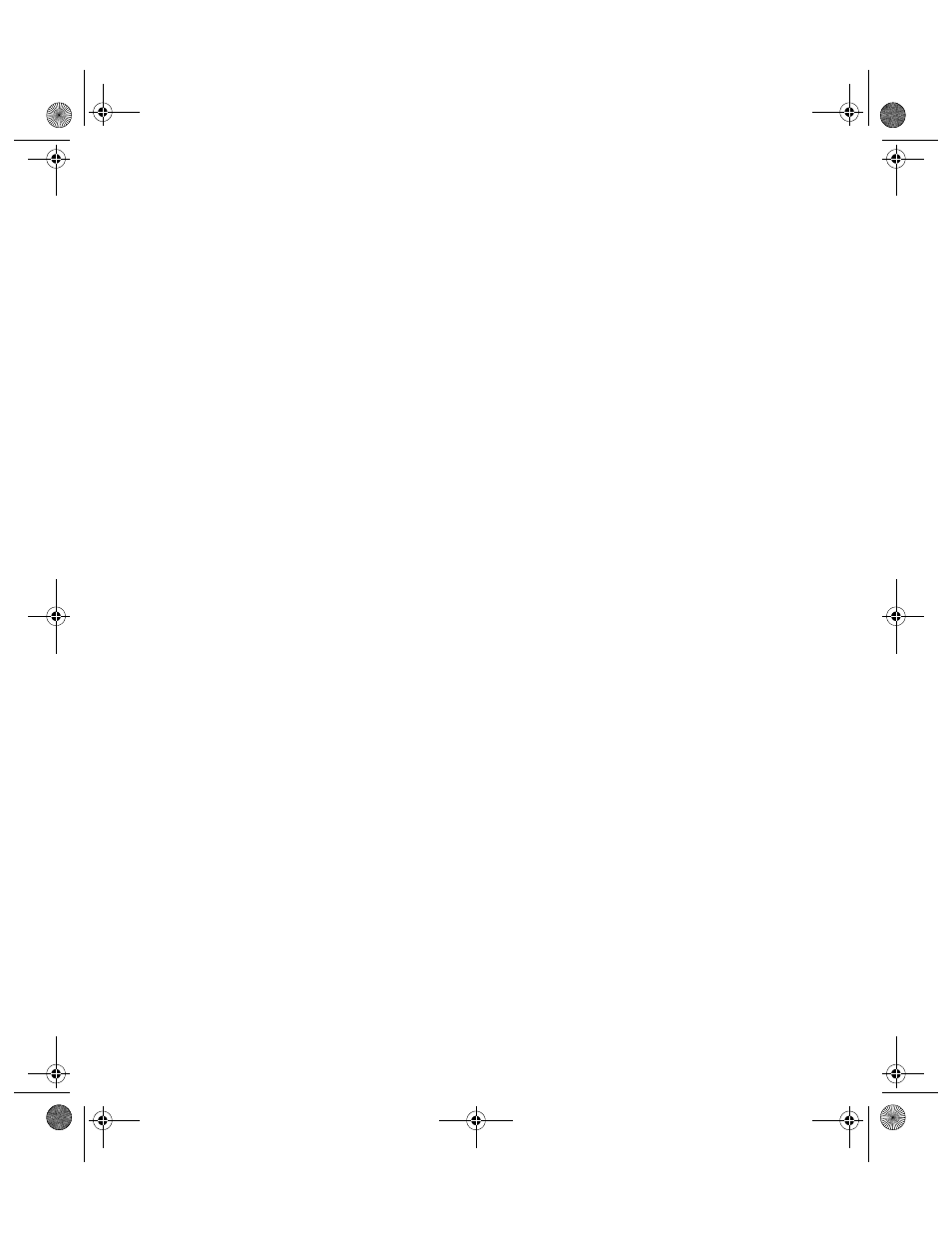
I
NTELLI
T
RACK
S
TOCKROOM
V
8.1
User Manual
394
O
Opening
CE Batch Portable Application on the
the Stockroom workstation application 33
Options
CE Batch Utility
settings for CE batch synchronization utility 210
P
Password
adding for user 68
Admin
changing for user 70
database access 305
Permissions
for backup/restore utilities 325
Physical Inventory
in CE Batch Portable Application 260
Printer Drivers
Processing
uploaded data in CE Batch Utility 227
Processing Data
upload settings in CE Batch Utility 228
History Data 48
Lookup Tables 50
Q
Quantity
reorder ranges for an item 126
Custom 365
dashboard 35
standard 178
R
Reattaching Data Files 58
Receipt
Receipts
Receiving Data
from the CE Batch Portable Application 239
References
Return
S
Search
Security
Security Ribbon
Select
Sequential Bar Code Labels 190
Serial Numbers 58
Server
Settings
for processing uploaded data in CE Batch
Site
Sorting 171
Special Characters
precautions when entering data 40
Speed 61
SQL Server
logon information 294
password requirements 294
SQL Server Management Studio
database backup 307
database connection 299
database restore 315
Stockroom Application
Symbology Summary Chart 370
Sync URL
setting in IIS Configuration 229, 353
Synchronize
2289.book Page 394 Thursday, July 7, 2011 5:10 PM
