Deleting a dept – IntelliTrack Stockroom Inventory User Manual
Page 135
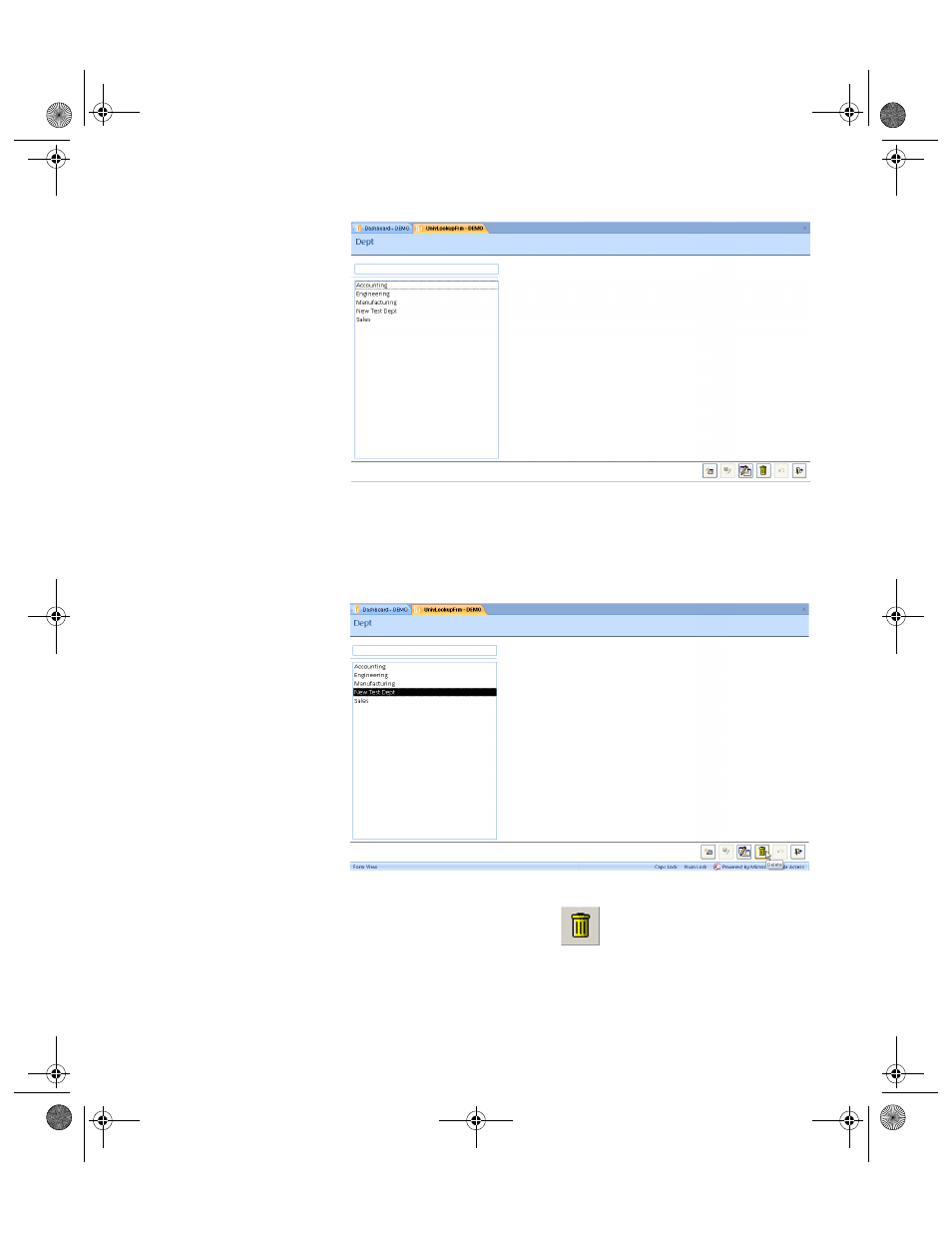
Chapter 6
Lookups
107
Deleting a
Dept
To delete a Department from the Dept list, please refer to the steps below:
1.
From the Dept Lookup table, select the department that you want to
delete from the Dept list.
2.
Click the Delete button found along the bottom of the form.
The Department is deleted from the Dept list.
2289.book Page 107 Thursday, July 7, 2011 5:10 PM
