Establishing an item unit of measure – IntelliTrack Stockroom Inventory User Manual
Page 153
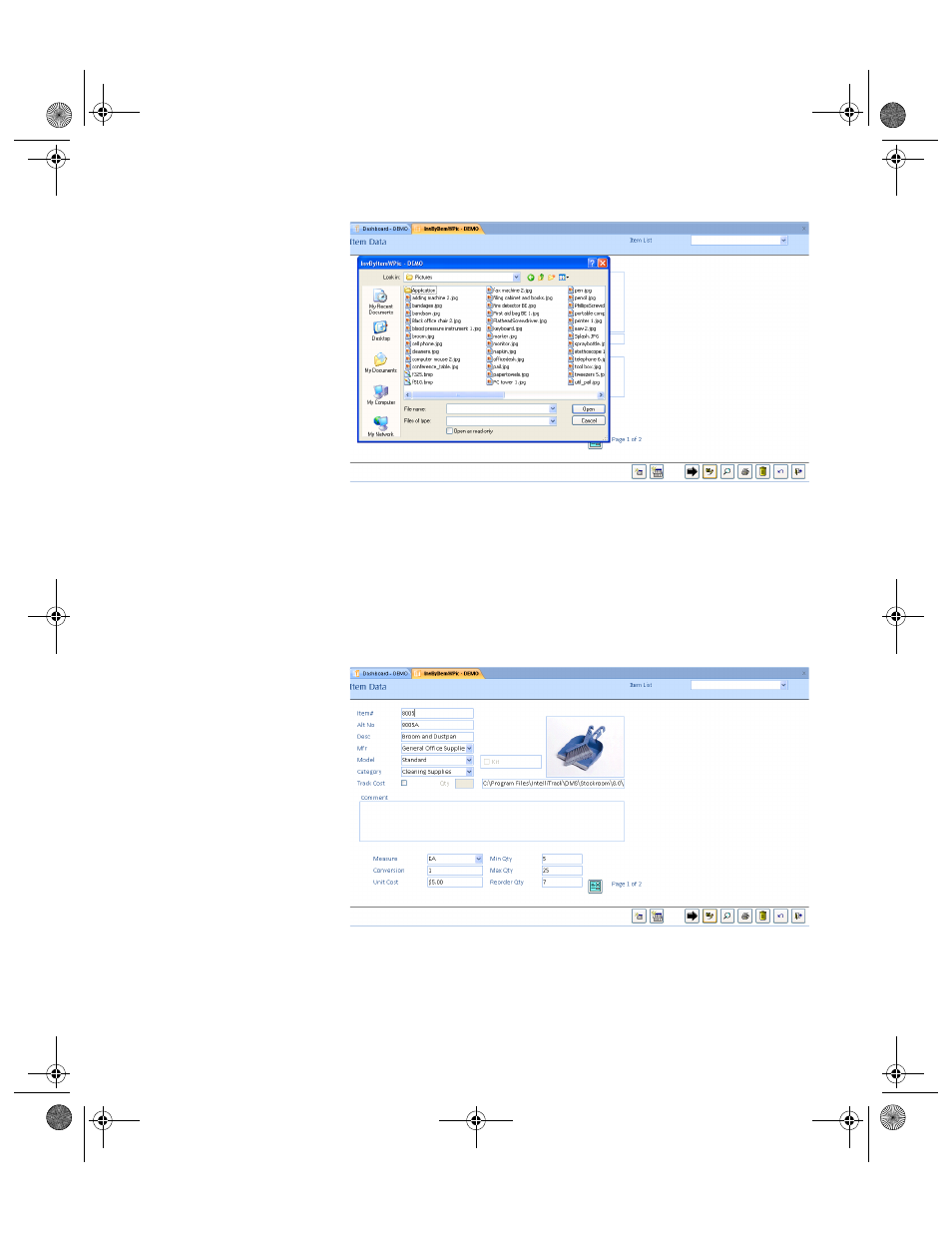
Chapter 7
Initializing the System
125
3.
Select the image file by clicking on it. The image file must be a sup-
ported image file type (.wmf, .emf, .dib, .bmp, .ico, .BMP, .EPS, .GIF,
.JPG, .PCT, .PNG, .WMF) in order to import it into the application. The
file is placed in the File name field in the IntelliTrack Navigation win-
dow.
4.
Click the Open button. The IntelliTrack navigation window closes, and
the image is imported into the Item Data form. The network file loca-
tion for the image appears in the field underneath the image.
Establishing
an Item Unit of
Measure
All Units of Measure (UOM) entries in the Measure Lookup table are dis-
played in the Measure field drop-down list. You may also enter a new
2289.book Page 125 Thursday, July 7, 2011 5:10 PM
