Adding queries – IntelliTrack Stockroom Inventory User Manual
Page 394
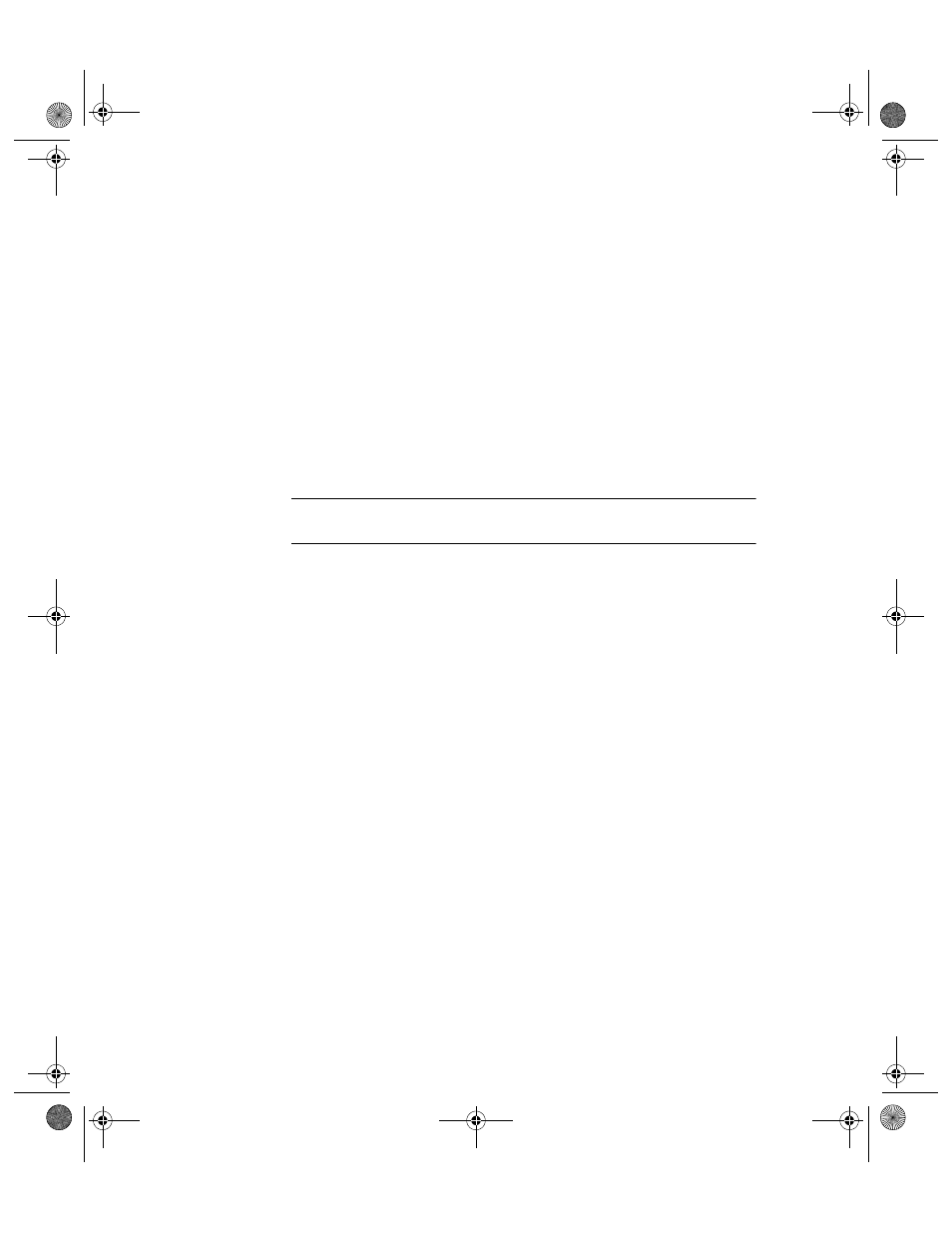
I
NTELLI
T
RACK
S
TOCKROOM
V
8.1
User Manual
366
Adding
Queries
To display the query form in the queries list complete the following steps:
1.
Select Tools > Customize >Queries from the menu bar.
2.
Click the Add button.
3.
Enter the name of the Query as you would like it listed in the Title col-
umn.
4.
Enter a description of the Query in the Description column (optional).
5.
Enter a name for the custom query.
6.
The name should match the name entered when you created the form
with the form wizard.
7.
The query must be of a form type. If the named object is not a form, the
query will not work correctly.
8.
Press Close. (A value is not required in the Query/Table name field.)
Note: Description and Table/Query name fields are for reference only and
do not affect the operation of the queries.
2289.book Page 366 Thursday, July 7, 2011 5:10 PM
