Remote data access (rda) components, Intellitrack workstation application, Internet information services (iis) – IntelliTrack Stockroom Inventory User Manual
Page 45: Se refer to, Remote data access, For more inf
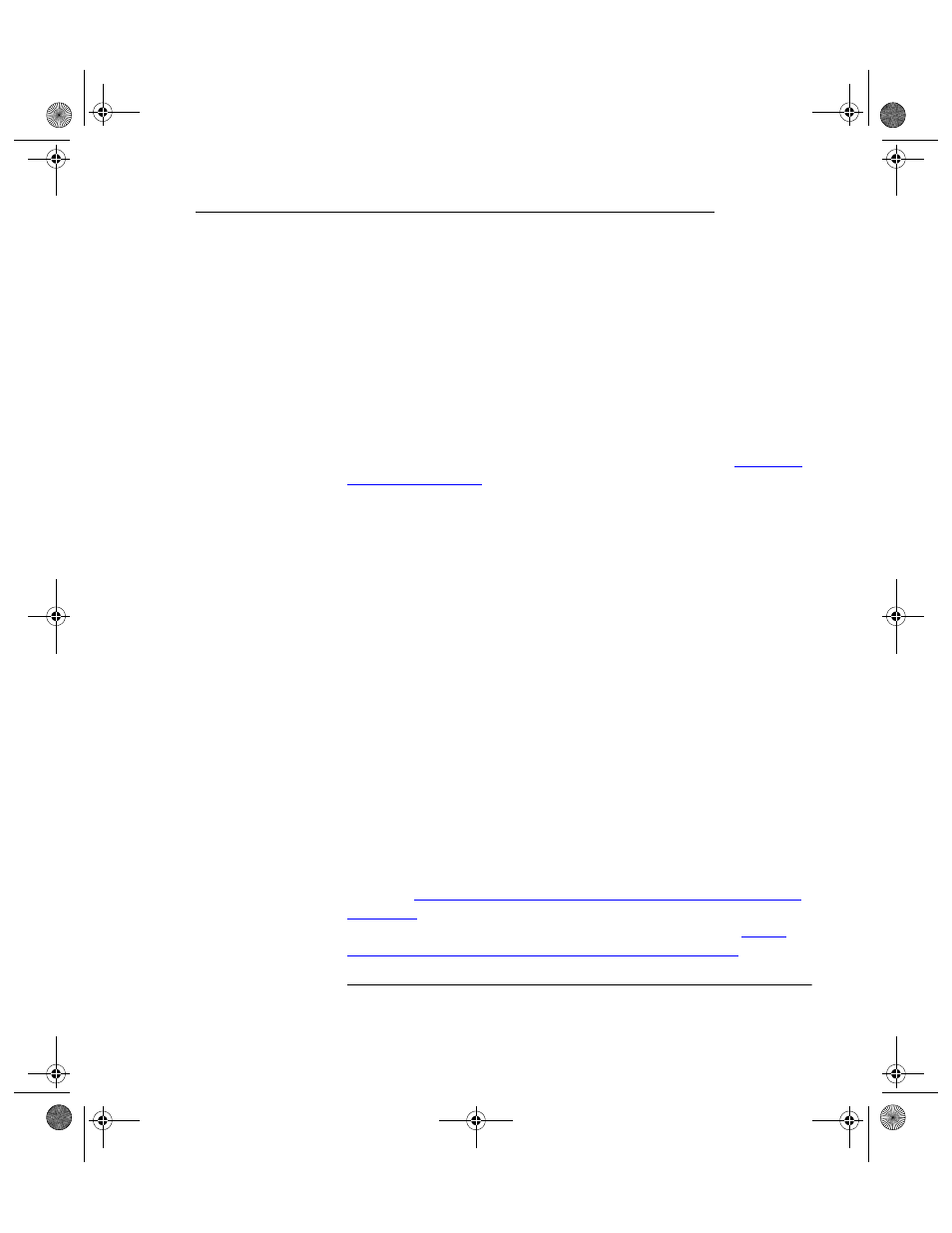
Chapter 2
DMS Batch Installation Setup
17
Remote Data Access (RDA) Components
Remote Data Access (RDA) involves the following components:
•
IntelliTrack Workstation Application
•
Internet Information Services (IIS)
•
Microsoft ActiveSync or Windows Mobile Device Center Software
•
Microsoft SQL Server/Microsoft SQL Server Compact Edition
The required components for Remote Data Access (RDA) are discussed in
this section. They can be installed on your system in various configura-
tions. IntelliTrack supports four RDA setup options. For more information
about the IntelliTrack-supported RDA options, please refer to
. You must determine and then set up your system for
Remote Data Access (RDA) in order for the IntelliTrack DMS workstation
application and the IntelliTrack DMS batch portable application databases
to integrate with each other. This must be done BEFORE you install Intel-
liTrack DMS.
IntelliTrack
Workstation
Application
The IntelliTrack workstation application is used to input system data, run
reports, and maintain application history. The batch application data is
integrated into the workstation application. You must have the IntelliTrack
workstation application installed on your system before you install the
batch application on the device. For more information about installing the
workstation application, please refer to your Quick Start Guide.
Internet
Information
Services (IIS)
Internet Information Services (IIS) is a Windows component that your
batch application database uses to communicate with the main IntelliTrack
workstation database. IIS is included with Windows XP Professional, Win-
dows 2003 Server, Windows Vista, Windows 7, and Windows Server
2008. IIS must be properly setup and configured before the SQL Server
and the SQL CE databases will communicate. This includes creating IIS
dependencies. If you use Windows Vista or Windows 7/IIS v7, you must
turn on IIS and enable specific IIS settings BEFORE installing DMS.
Please see
“Required Settings IIS Settings for Windows Vista/Windows 7”
. If you use Windows Server 2008/IIS 7, you must install IIS
and specific role services BEFORE installing DMS. Please see
Installation Prerequisites for Windows Server 2008” on page 13
Important: You must install or turn on IIS BEFORE installing the Intelli-
Track workstation. IIS will only accept connections if it can locate an
2289.book Page 17 Thursday, July 7, 2011 5:10 PM
