Location/item# form and item#/location form, Buttons – IntelliTrack Stockroom Inventory User Manual
Page 163
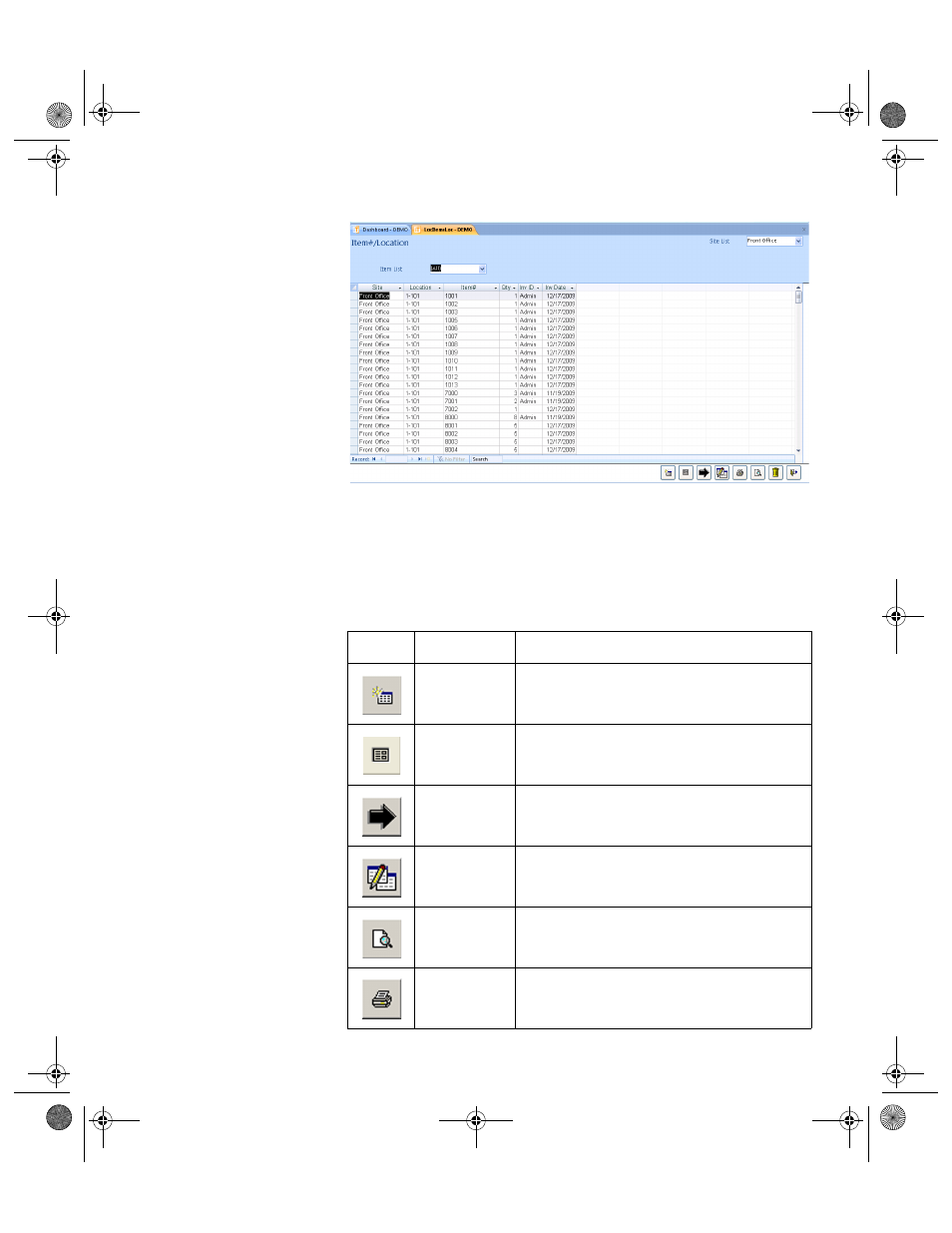
Chapter 8
Managing your Inventory
135
Location/
Item# Form
and Item#/
Location
Form Buttons
The Location/Item# form and the Item#/Location form contain “transac-
tion” buttons along the bottom to process data. The chart below contains a
brief overview of these buttons.
TABLE 4.
Location and Item Form Buttons
Button
Description
Function
Add
Places the form in add mode so that you
may add inventory records to the database.
Expand Item
Opens the Item Data form for the selected
item.
Move
Opens the Move Item form for the selected
item.
Change
Opens the Update Inventory dialog for the
selected inventory.
Preview
Preview the Inventory by Location Report
on-screen.
Print the Inventory by Location Report to the
default printer.
2289.book Page 135 Thursday, July 7, 2011 5:10 PM
