Portable bar code reader support, Dms rf support, Dms ce batch support – IntelliTrack Stockroom Inventory User Manual
Page 33
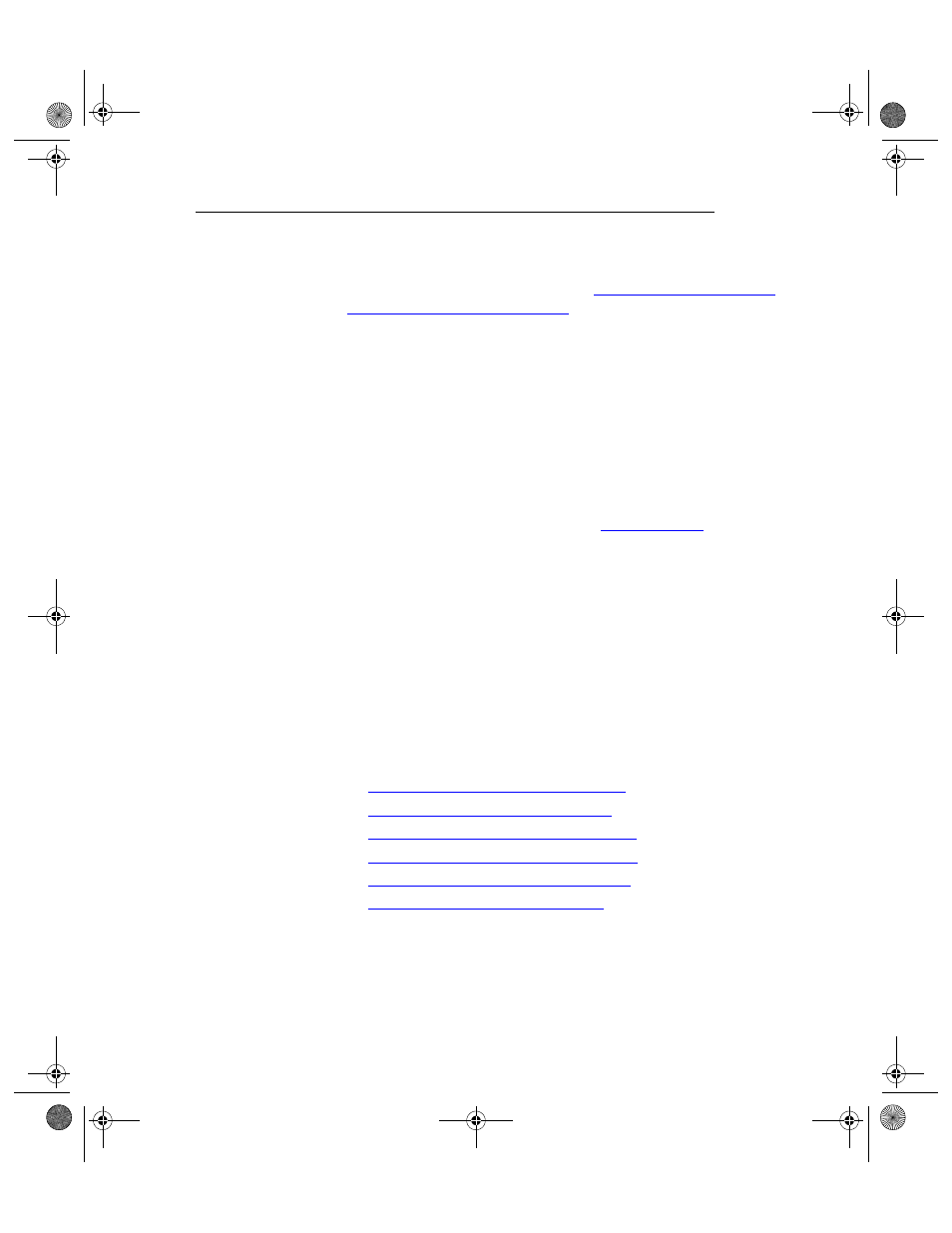
Chapter 1
Introduction
5
Portable Bar Code Reader Support
Your DMS application contains RF portable device support and CE Batch
portable device support; please refer to
“DMS CE Batch Support” on page 5
.
DMS RF
Support
IntelliTrack DMS contains the DMS RF Server application, which enables
you to use RF Portable Devices for remote data collection. When installed,
the DMS RF Server is available from your computer’s Start menu by
selecting Start > All Programs > IntelliTrack > DMS > Stockroom >
RF Server. The DMS RF information is found in the DMS RF help. It is
available from the DMS RF program menu: Start > All Programs > Intel-
liTrack > DMS > Stockroom > RF Server > Stockroom RF Help. (The
DMS RF Manual is in Adobe PDF format; you must have Adobe Reader
installed on your computer to open a PDF file. Adobe Reader is available
for free
.)
DMS CE Batch
Support
IntelliTrack DMS contains the DMS Batch Synchronization Utility and
DMS Batch application. Use the DMS Batch application to collect data
remotely with a batch portable device.
The DMS Batch Synchronization Utility is reached from the DMS applica-
tion ribbon by selecting Portable > Synchronize CE Device > Synchro-
nize CE Device. It is used to manage your portable data collection settings
for sending workstation data to the portable and uploading collected data
to the workstation.
The DMS Batch application information is found in this documentation.
•
“DMS Batch Installation Setup” on page 7
•
“Installing DMS CE Batch” on page 199
•
“Using the CE Batch Portable” on page 247
•
“Managing Physical Inventory” on page 259
•
“Issuing/Receiving Inventory” on page 265
•
“CE Batch: Data Search” on page 271
2289.book Page 5 Thursday, July 7, 2011 5:10 PM
