Deleting an item record, Edit existing/ incomplete item data, Edit existing/incomplete item data – IntelliTrack Stockroom Inventory User Manual
Page 158
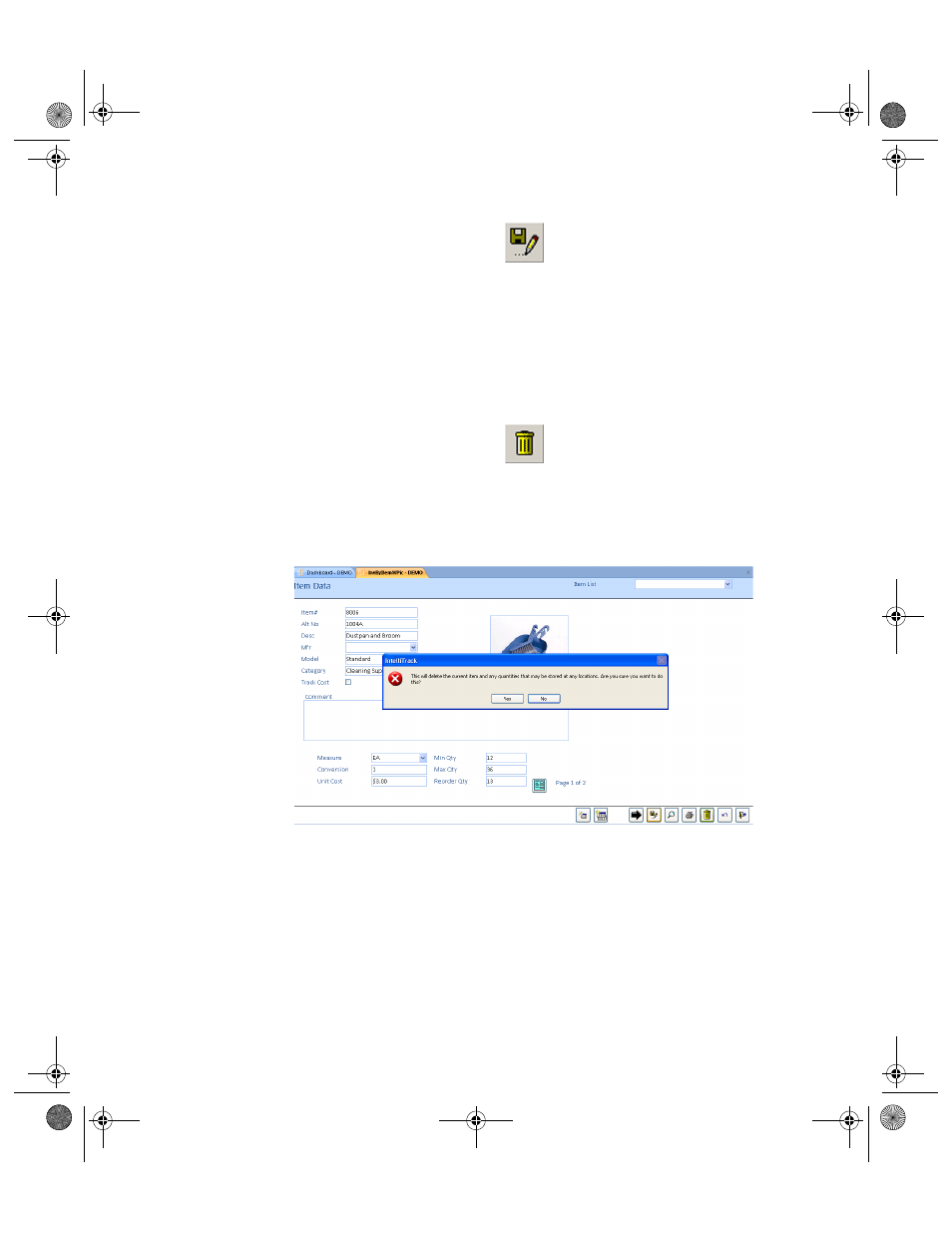
I
NTELLI
T
RACK
S
TOCKROOM
V
8.1
User Manual
130
Deleting an
Item Record
If you need to delete an item from the database, you may do so from the
Item Data form. To delete an item, follow the steps below.
1.
Click the drop-down arrow in the Item List field and select the item
that you want to delete from the list that appears.
2.
Click the Delete button found along the bottom of the Item Data form.
3.
A warning message appears notifying you that this action will delete
the current item and quantities that may be stored at any locations. To
continue deleting this item, click Yes. (To cancel deleting this item,
click No.)
4.
The message closes and you are returned to the Item Data form. The
form clears and the item is deleted from the system.
Edit Existing/
Incomplete
Item Data
A database may contain item data (item number and related information)
without related item details, site, location, or quantity data. Incomplete
item data may be imported item data or item data added at the portable data
terminal.
2289.book Page 130 Thursday, July 7, 2011 5:10 PM
