IntelliTrack Stockroom Inventory User Manual
Page 202
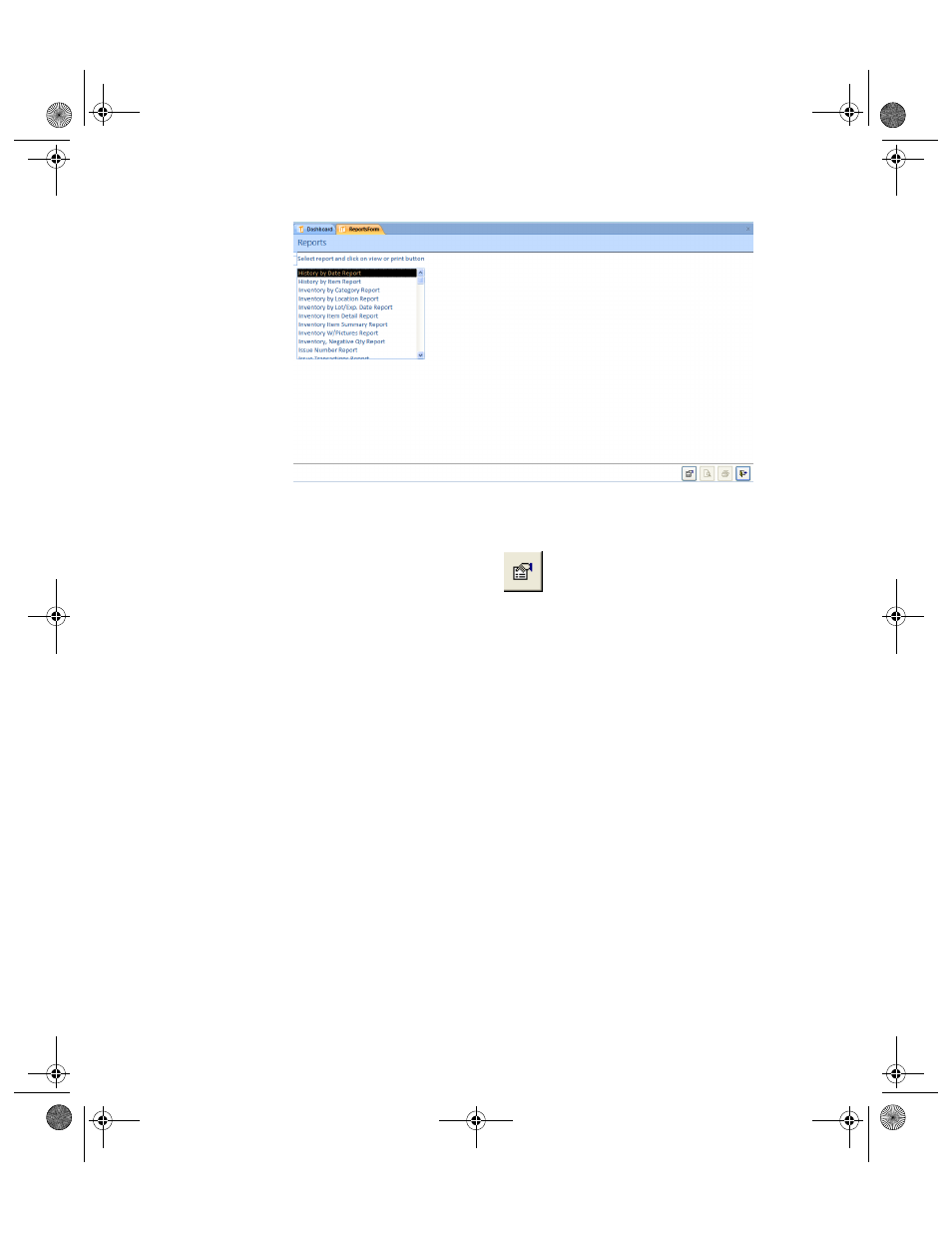
I
NTELLI
T
RACK
S
TOCKROOM
V
8.1
User Manual
174
3.
In the Reports from, select History by Date Report and then click the
Criteria button.
4.
The History Pick Dates criteria form appears. The default site is auto-
matically entered in the Site List field. If Sites are enabled, you may
select a site from the Site List field drop-down list, depending on your
site privileges.
5.
To select the date range for the report, click the drop-down arrow in the
From field and select the starting date range for the report; click the
drop-down arrow in the To field and select the ending date range for the
report.
2289.book Page 174 Thursday, July 7, 2011 5:10 PM
