IntelliTrack Stockroom Inventory User Manual
Page 205
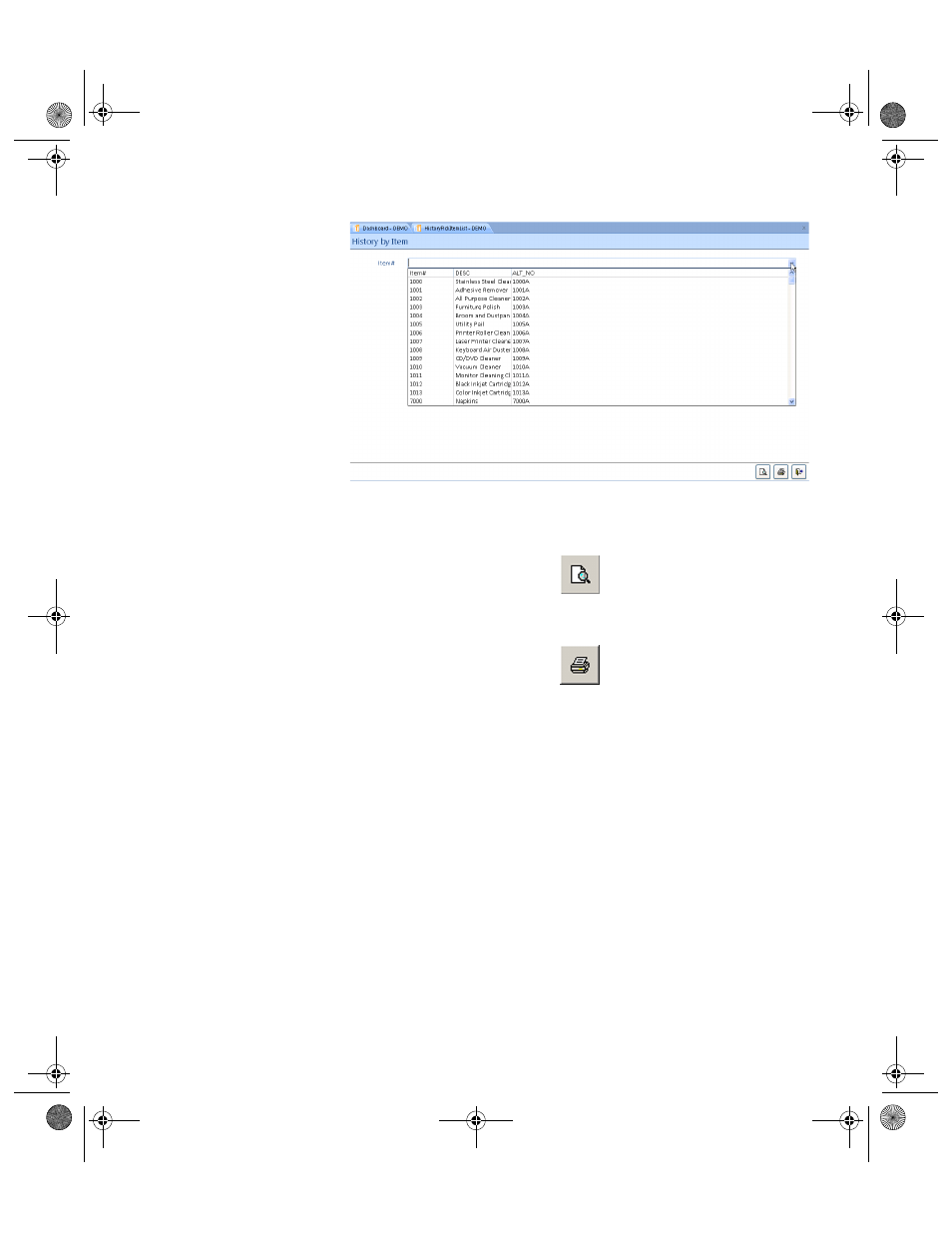
Chapter 11
History, Queries, Reports
177
5.
After you select the item for the report:
Click the View button to preview the report onscreen.
Click the Print button to send the report to the default printer.
6.
The History by Item report shows all transaction history for this item as
well as a running item balance.
2289.book Page 177 Thursday, July 7, 2011 5:10 PM
