Precautions when entering data, Reaching the online help – IntelliTrack Stockroom Inventory User Manual
Page 68
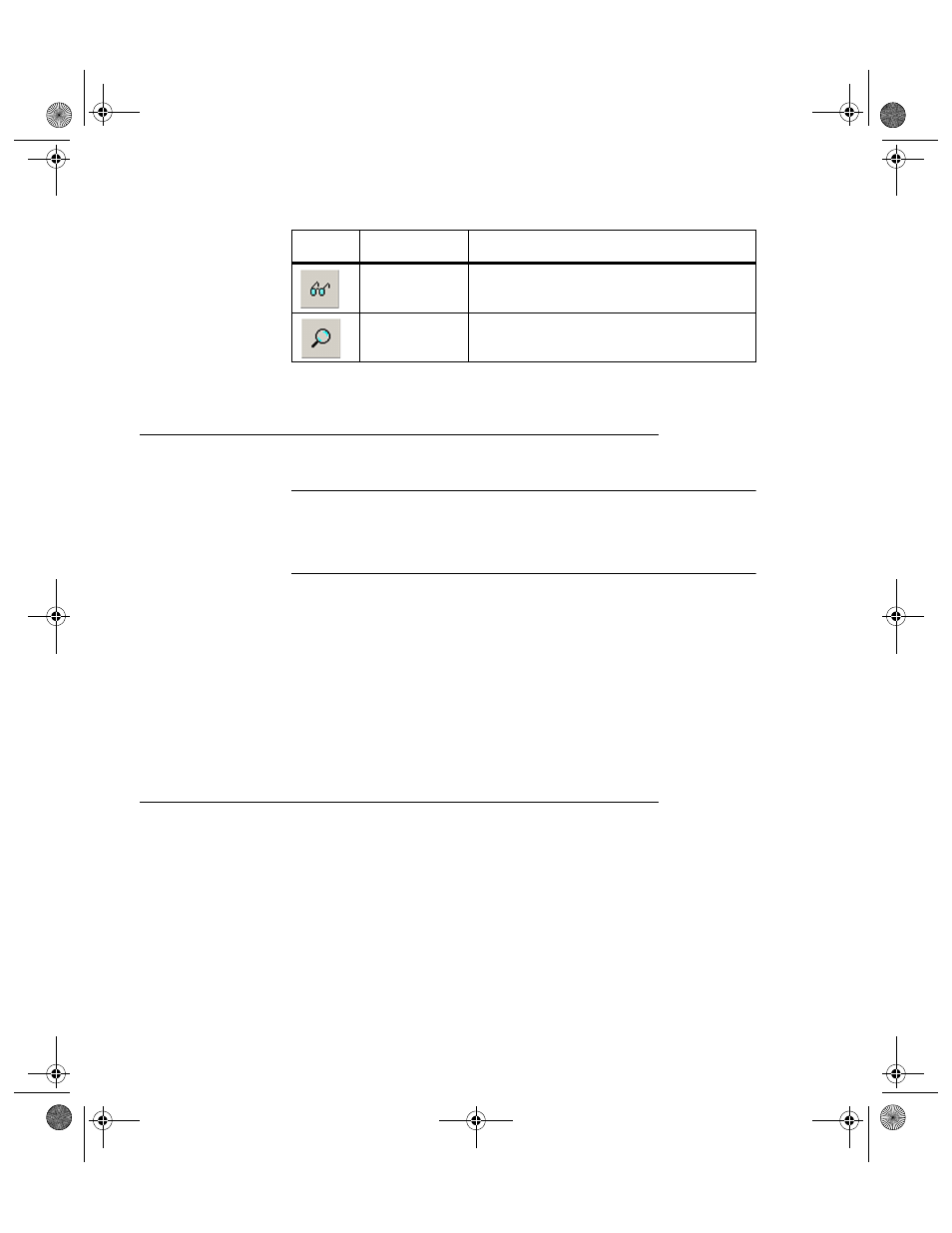
I
NTELLI
T
RACK
S
TOCKROOM
V
8.1
User Manual
40
Precautions When Entering Data
Warning: When entering data in the application, DO NOT USE special
characters or quotes with the exception of dashes, dots and spaces. Except
for dashes, dots, and spaces, if you use special characters or quotes when
entering data in the application, the database will become corrupted.
When entering data in the application, DO NOT USE special characters
WITH THE EXCEPTION OF dashes, dots, and spaces. Except for dashes,
dots, and spaces, special characters that cannot be used include any non
alpha or non numeric characters such as double quotes, single quotes,
brackets, asterisk, ampersand, tilde, pound sign, per cent sign, caret sign,
etc. If you use these special characters when you enter your data, the data-
base will become corrupted.
Reaching the Online Help
The application contains online help and an About screen. The online help
contains information about using Stockroom. The About screen contains
useful application information such as the application build and licensing
information.
To reach the help ribbon options, select the Help tab in the ribbon:
View
View a form, record, label.
Zoom
Increase form size. Reports may need to be
enlarged for better readability.
TABLE 1.
Stockroom Application Transaction Buttons (Continued)
Button
Description
Function
2289.book Page 40 Thursday, July 7, 2011 5:10 PM
