IntelliTrack Stockroom Inventory User Manual
Page 311
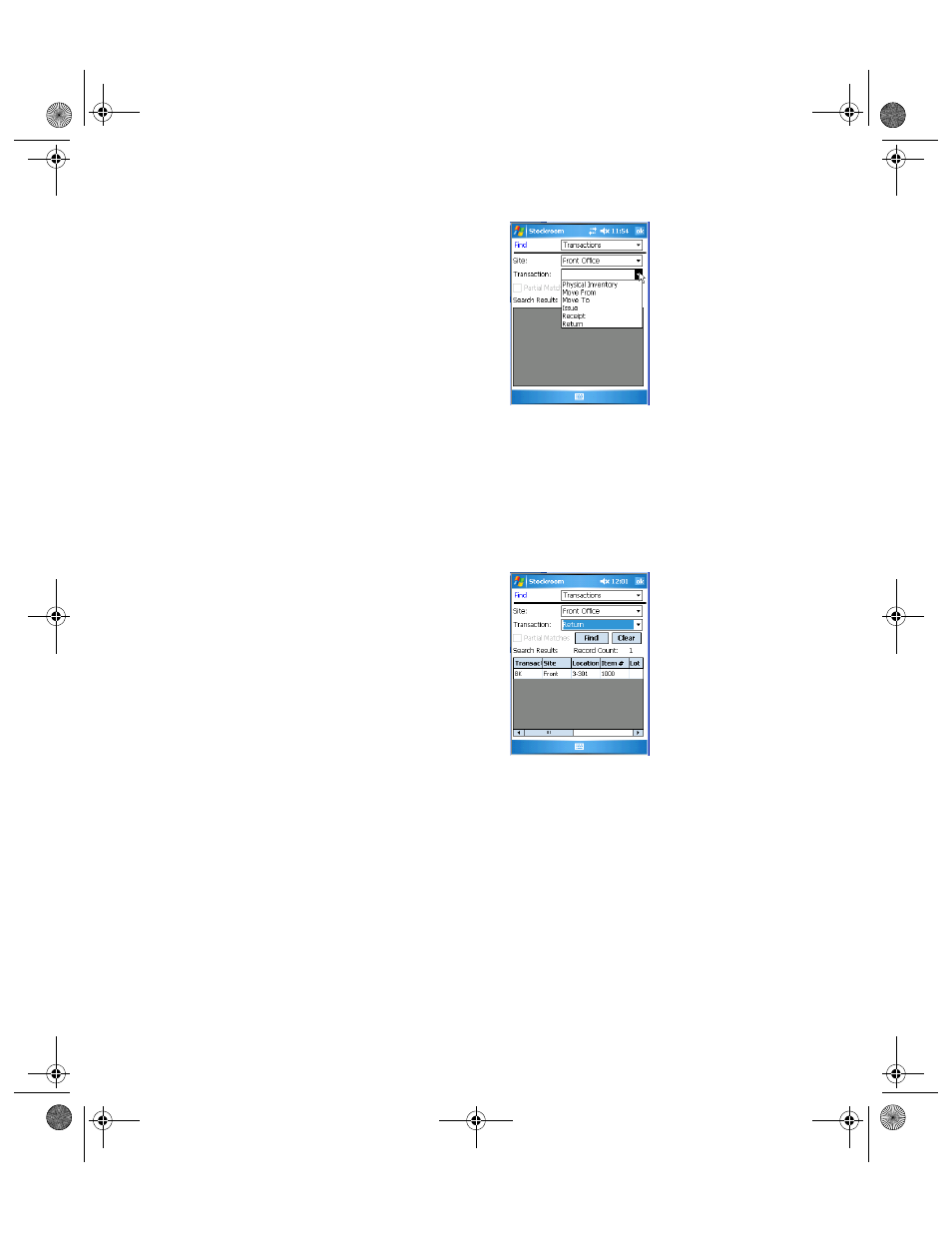
Chapter 19
CE Batch: Data Search
283
•
Physical Inventory: select to view physical inventory transactions
•
Move From: select to view move from transactions
•
Move To: select to view move to transactions
•
Issue: select to view issue transactions
•
Receipt: select to view receipt transactions
•
Return: select to view return transactions
5.
The Search Results portion of the screen immediately displays the
transaction or transactions that match the search parameters.
6.
The number of records displayed in the Search Results portion of the
screen are listed in the Record Count field.
7.
To clear the Search Results portion of the screen, tap the Clear button.
8.
When you are finished at this screen, tap the ok button or the Windows
Close icon (X) to close the screen and return to the Main screen.
2289.book Page 283 Thursday, July 7, 2011 5:10 PM
