Custom import, Exporting data with the standard export feature – IntelliTrack Stockroom Inventory User Manual
Page 195
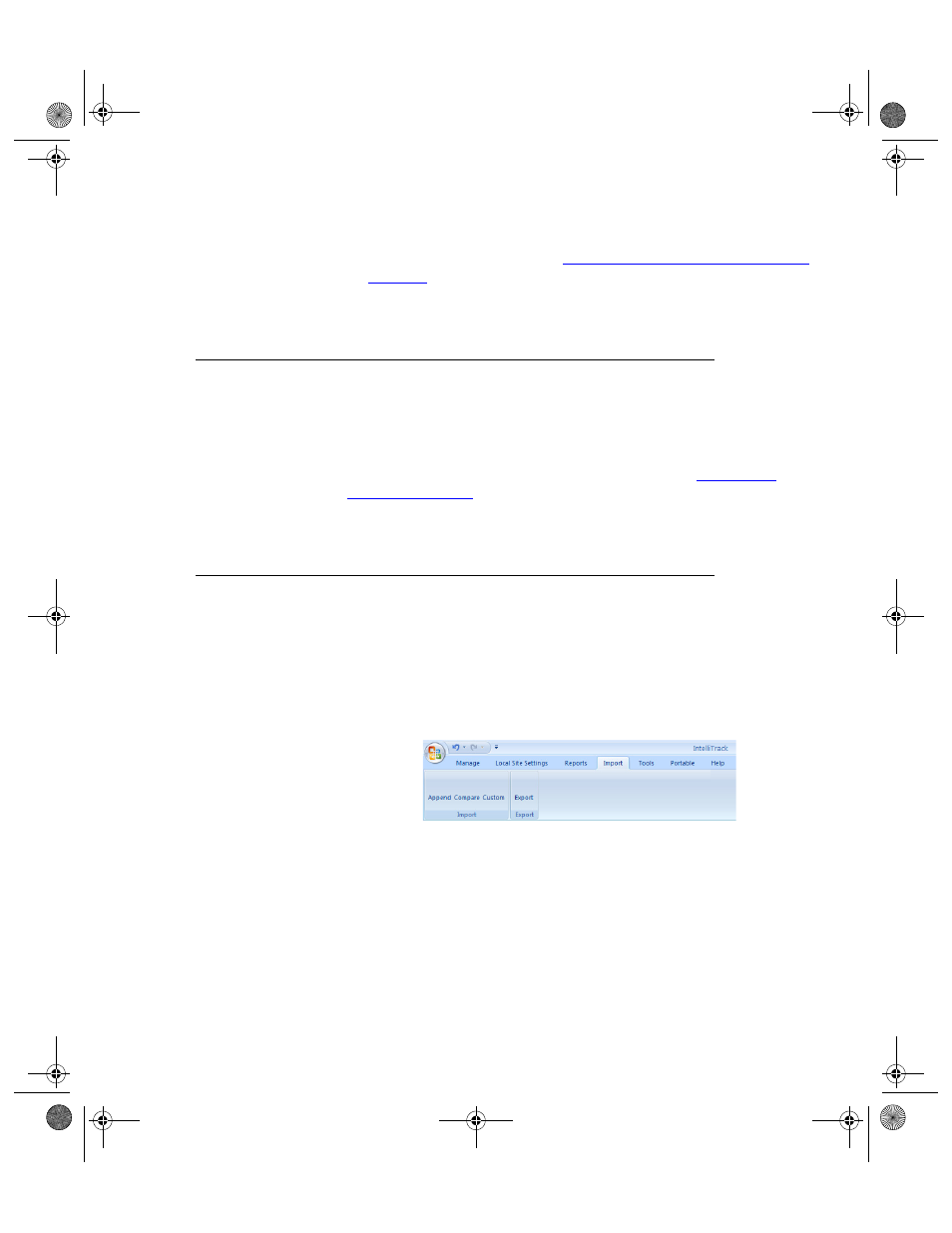
Chapter 10
Import/Export
167
9.
Close and reopen any application forms to refresh the data.
10.
After importing the item data, assign detailed information to the incom-
plete item definitions. Refer to
“Edit Existing/Incomplete Item Data” on
Custom Import
Custom importing requires a full version of Microsoft Access. Use the
Custom Import feature to import any file into the Stockroom database; this
data will not be appended to any of the Stockroom tables. For more infor-
mation about the custom import process, please refer to
Exporting Data with the Standard Export
Feature
To export inventory data into other database applications, text files, or
spreadsheets, complete the following steps:
1.
To export data select the Import > Export > Export ribbon option.
2.
The Export form appears. Select a table to export from the drop-down
list (all tables from the database are located at the end of the list) and
select the Do It button.
2289.book Page 167 Thursday, July 7, 2011 5:10 PM
