IntelliTrack Stockroom Inventory User Manual
Page 420
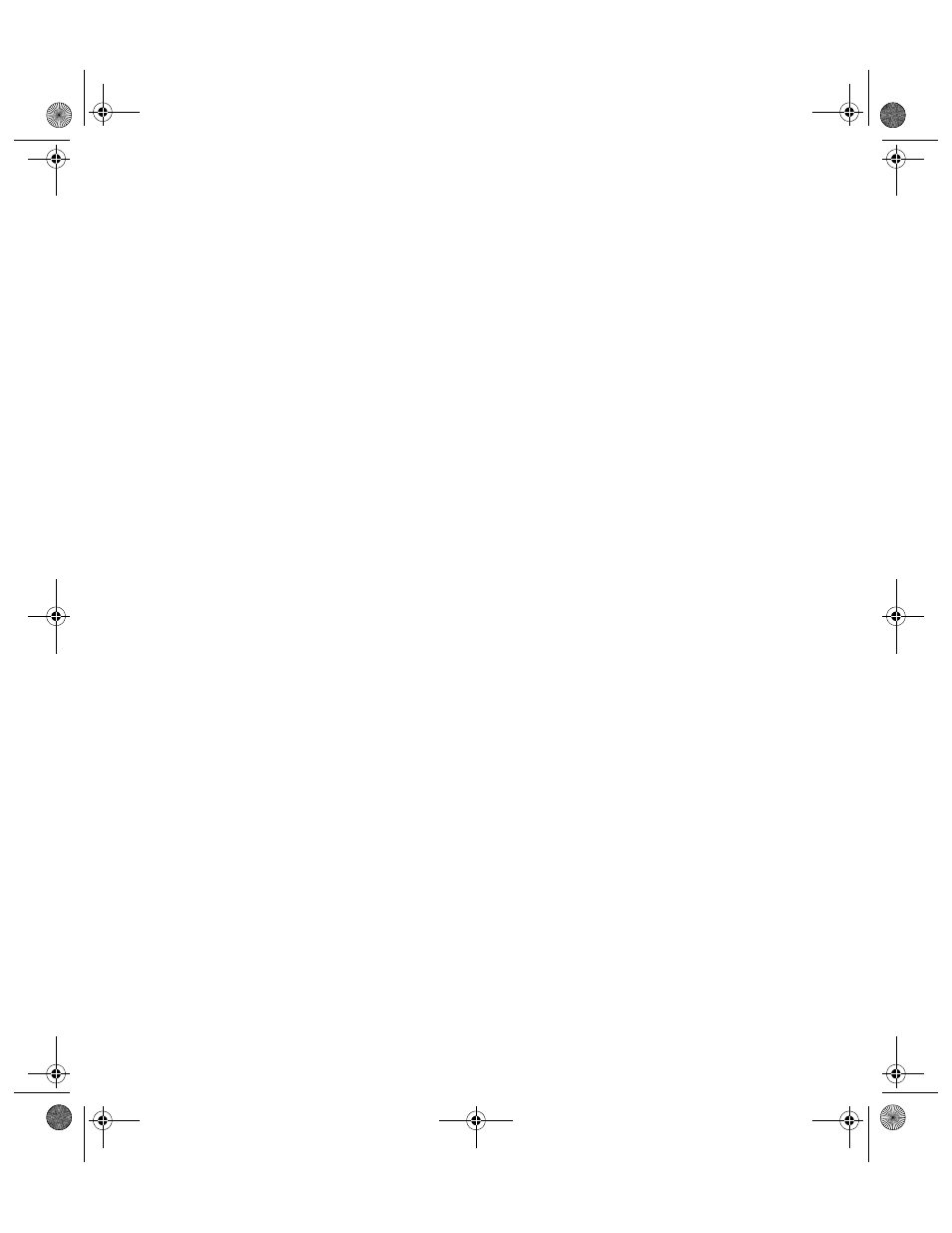
I
NTELLI
T
RACK
S
TOCKROOM
V
8.1
User Manual
392
Changing
Characters
special
precautions when entering data 40
Closing
Compact
Compact and Repair Utility 332
Company Setup 56
Configuration
CE Batch Portable Application 250
Customizing
database structure
Customizing System
D
Dashboard
Data
deleting automatically after upload in CE
in CE Batch Portable Application 252
purging collected data in CE device 257
uploading to workstation from CE device 227
viewing in handheld 252
Data Entry
Forms 136
Issues 148
Item/Locations 136
Location/Item# 140
Move 144, 145
Precautions 40
Data for CE Batch
Data Link Properties 304
Data Processing
Data Records
processing rules in CE Batch Utility 228
Data Structure
Field Type 291
Inventory By Location 289
Database
backup
via SQL Server Management Studio 307
backup recommendation 306
backup via batch utility 323
change 305
changing 301
connection 294
connection settings 303
connection testing 295
connection to
via SQL Server Management Studio 299
restore
via SQL Server Management Studio 315
Database Backup 307
Delete
data in CE Batch Portable Application after
Department
DMS Web Service Extension
Downloaded Data
in the CE Batch Portable Application 234
Drivers
E
Expiration Dates 58
Export 364
Firewall
Windows XP required settings for CE Batch 30
Forms
H
Help Menu
2289.book Page 392 Thursday, July 7, 2011 5:10 PM
