9 optional module installation – Honeywell MS-9200UDLSE User Manual
Page 55
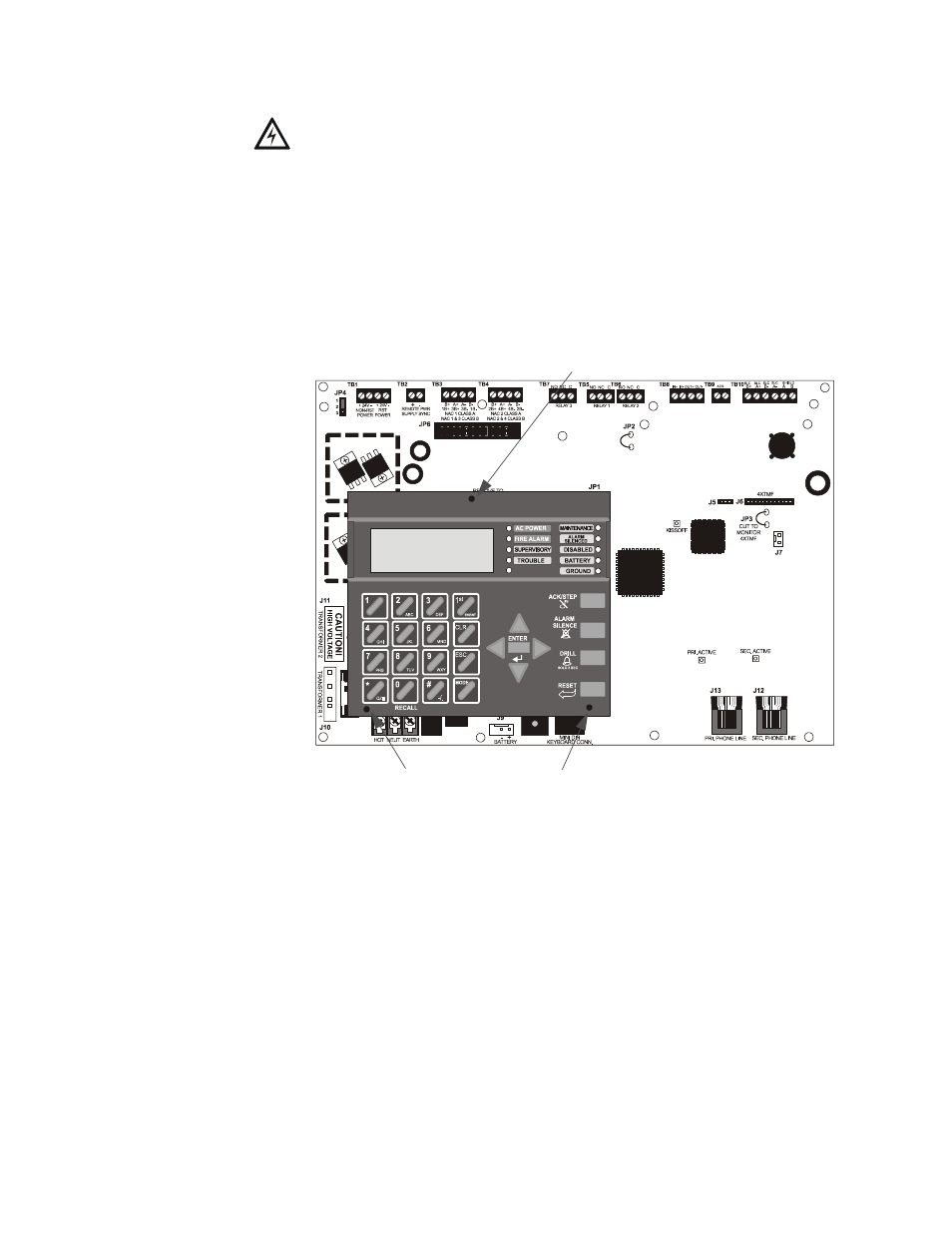
Installation
MS-9200UDLS PN 52750:E1 01/27/09
55
2.9 Optional Module Installation
WARNING! Disconnect all sources of power (AC and DC) before installing or
removing any modules or wiring.
MS-9200UDLS Keypad/Display Removal
Removal of the keypad/display is normally not necessary. If, however, it becomes
necessary to replace the keypad/display or access jumpers JP5 and JP7 or switch SW1,
the Keypad/Display can be removed by inserting a Phillips screwdriver into each of the
three holes located in the flexible covering of the Keypad/Display and loosening the
three mounting screws. Note that it is not necessary to disconnect the cables between
the Keypad/Display and the main circuit board unless the unit itself is being replaced.
Carefully lift the Keypad/Display and rest the unit at the bottom of the main circuit
board.
Figure 2.14 Keypad/Display Removal
Mounting Screw Access Hole
Mounting Screw Access Holes
92udbdky.cdr
