Honeywell MS-9200UDLSE User Manual
Page 105
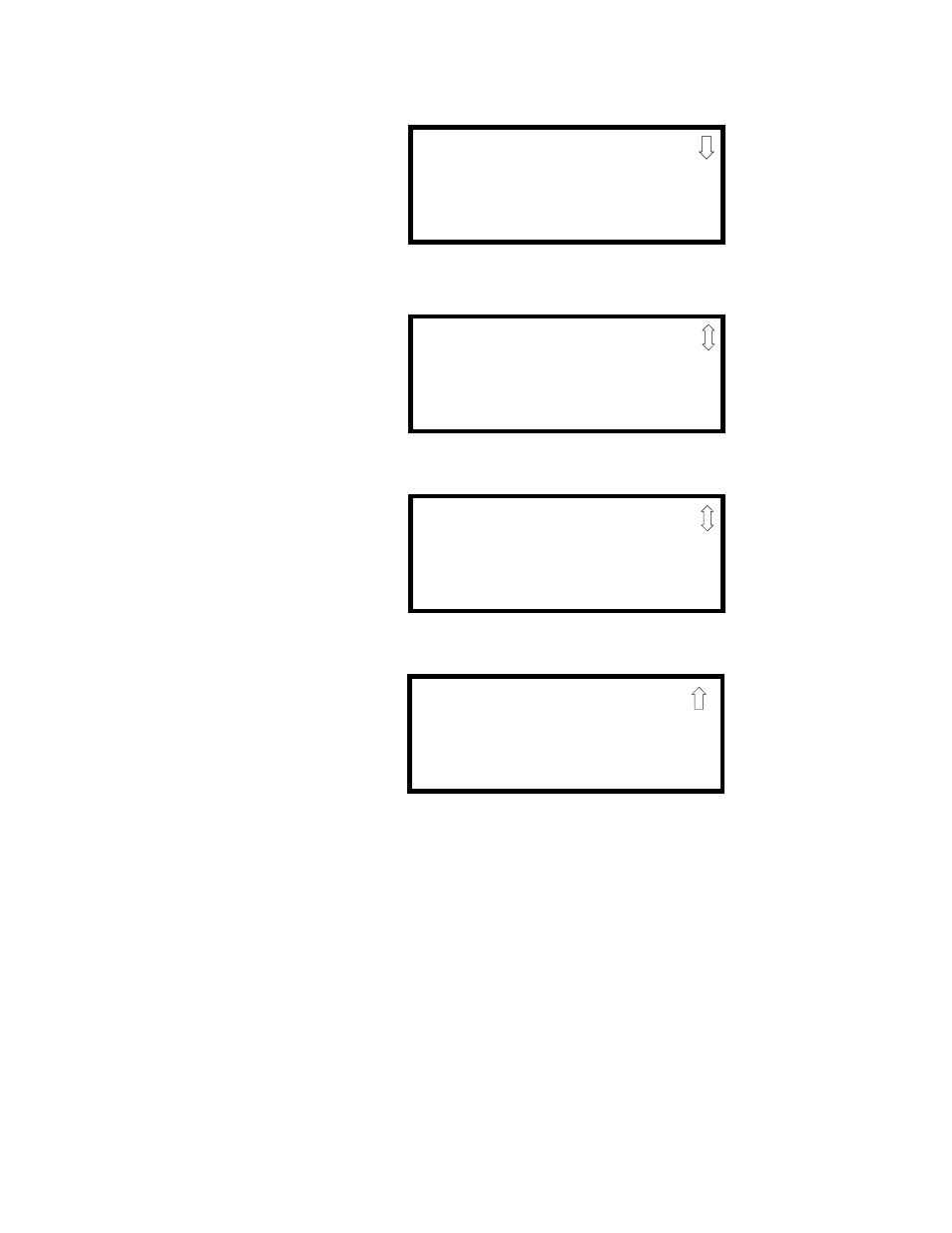
Programming
MS-9200UDLS PN 52750:E1 01/27/09
105
The following screens will be displayed for each selection:
3.6.5.5.1 Enabled
Pressing 1 while viewing NAC Screen #1 will cause the display to change to
Enabled No. This will prevent the selected main circuit board NAC from activating
its devices. Each press of the 1 key will cause the display to toggle between
Enabled Yes and Enabled No.
Note: The programming for NAC 1 will determine the operation of the remote
power supply sync.
NAC #
1=ENABLED YES
2=TYPE BELL
3=SILENCEABLE YES
NAC Screen #1
NAC #
1=ZONE
00 00 00 00 00
2=SIL INHIBITED NO
NAC Screen #2
NAC #
1=AUTO SILENCE 00
2=CODING
TEMPORAL
NAC Screen #3
NAC #
1=SYNC TYPE S
NAC Screen #4
This manual is related to the following products:
