Honeywell MS-9200UDLSE User Manual
Page 104
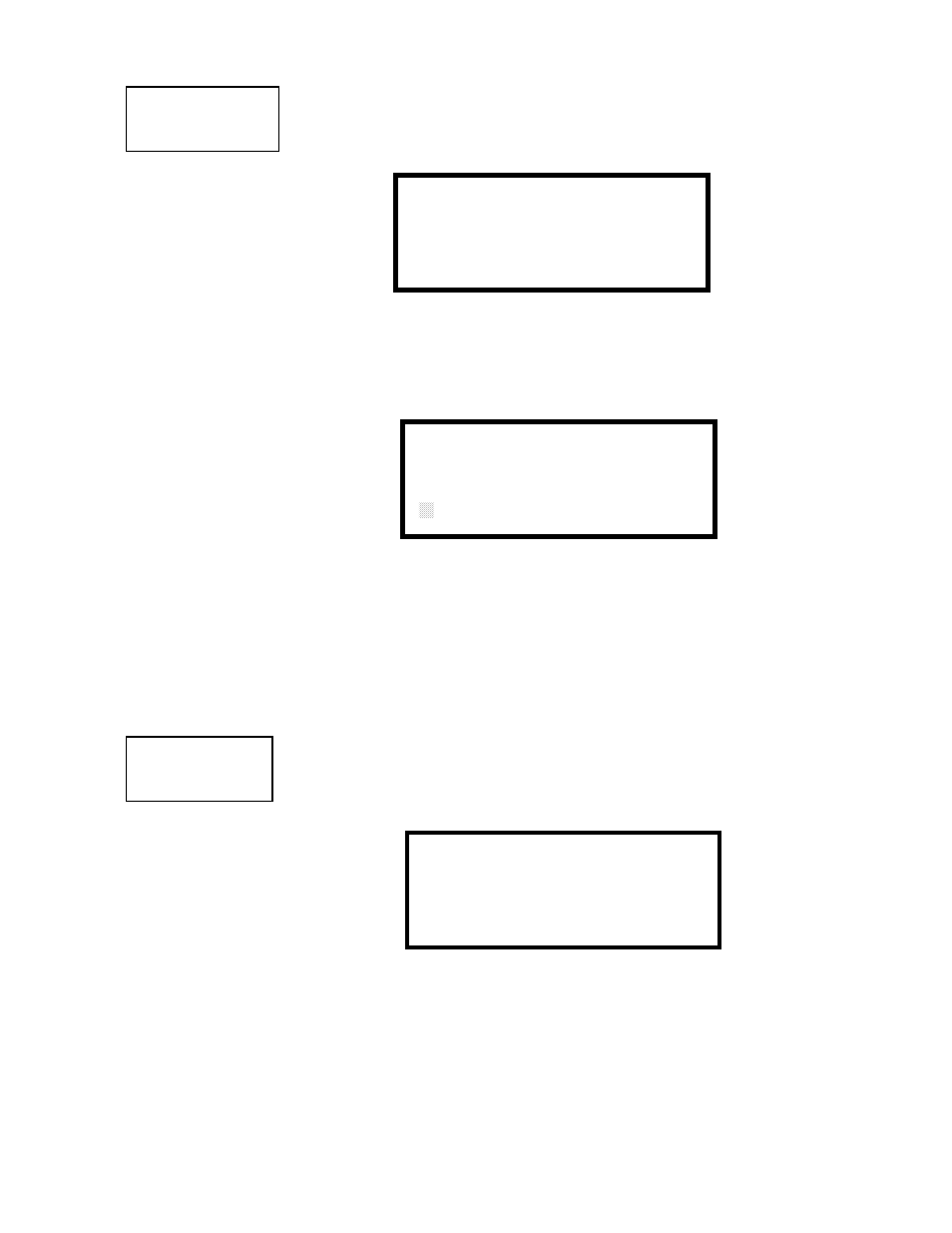
Programming
104
MS-9200UDLS PN 52750:E1 01/27/09
3.6.5.4.4 AC Loss Delay
The reporting of a loss of AC power to a central station can be delayed by
programming the length of the desired delay. The factory default setting is 2 hours.
Press 1 while viewing Timer Screen #2 to display the following:
Pressing 1 while viewing AC Loss Delay Screen #1 will program the FACP to
transmit an AC Loss report immediately to the central station.
Pressing 2 while viewing AC Loss Delay Screen #1 will display the following:
A flashing cursor will appear in the lower left corner of the display. Type the two
digit AC loss reporting delay in hours (00 to 23 hour delay). When the second digit
is entered, the display will return to AC Loss Delay Screen #1.
Note: Upon the loss of AC power at the control panel, relays programmed for ‘AC
Loss’ will transfer immediately, regardless of the AC Loss Delay setting. If no
trouble exists at the panel other than AC Loss, the System Trouble relay will delay
its activation for the duration of the AC Loss Delay setting.
3.6.5.5 NAC (Notification Appliance Circuit)
The options for the NACs on the control panel main circuit board can be configure
by pressing 2 while viewing System Setup Screen #2. The following screens will
be displayed:
The Notification Appliance Circuits can be configured independently by pressing 1
for NAC 1, 2 for NAC 2, 3 for NAC 3 or 4 for NAC 4.
Note that 3=NAC 3 and 4=NAC 4 will be displayed, and can be programmed,
regardless of how the NACKEY card is installed. Their programming, however, will
have no effect if the NACKEY card is installed for Class A operation.
TIMER
1=AC LOSS DELAY
Timer Screen #2
AC LOSS DELAY
1=NO DELAY
2=ENTER DELAY
AC Loss Delay Screen #1
AC LOSS DELAY
RANGE 00-23
AC Loss Delay Screen #2
SYSTEM SETUP
1=TIMERS
2=NAC
3=RELAYS
System Setup Screen #2
NACS
1=NAC 1 3=NAC 3
2=NAC 2 4=NAC 4
NAC Selection Screen
