Service terminal 1=ring count 0 – Honeywell MS-9200UDLSE User Manual
Page 132
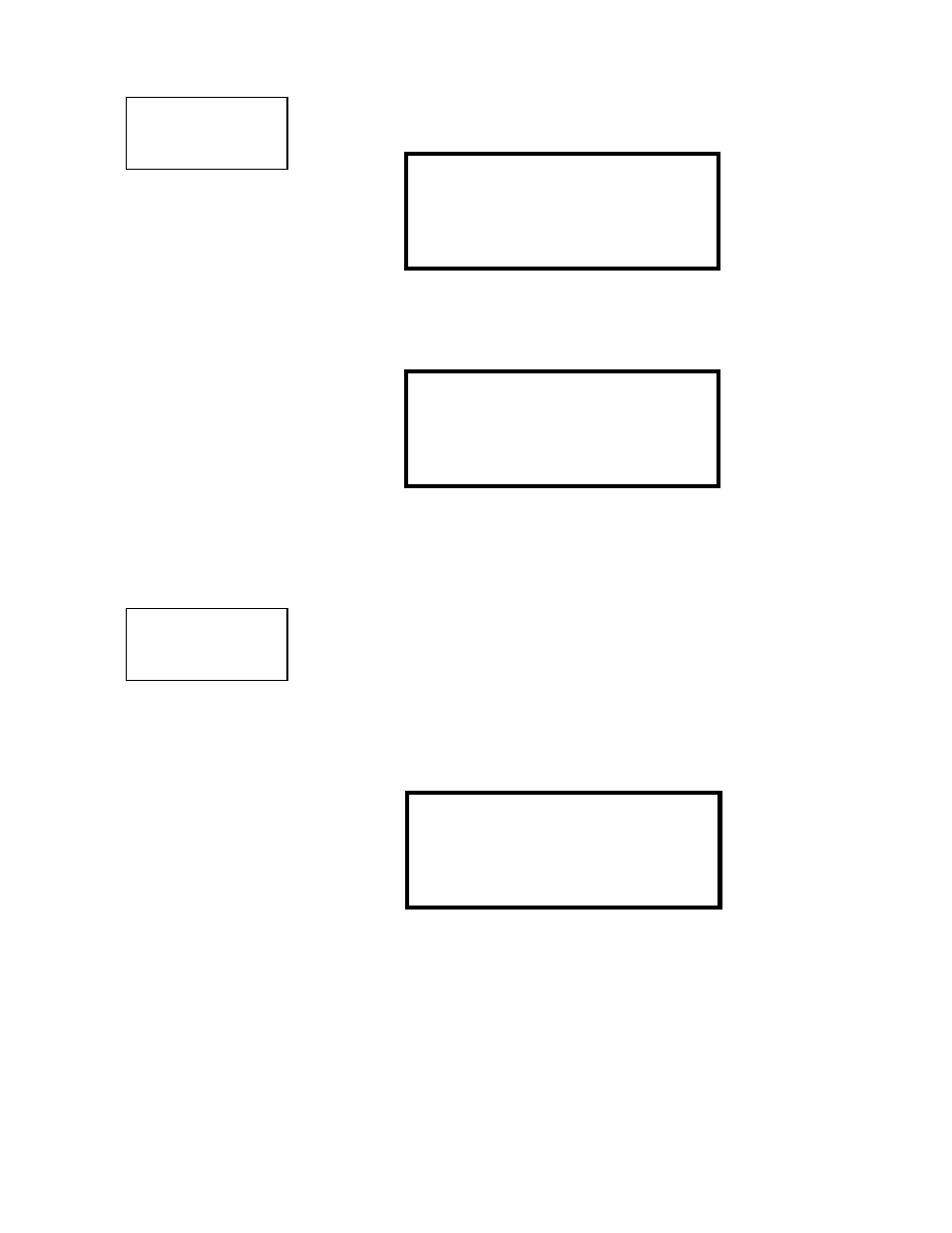
Programming
132
MS-9200UDLS PN 52750:E1 01/27/09
3.6.9.2.3 Secondary Phone
Press 3 while viewing On Board DACT Screen #1 to program the type of secondary
phone line being connected to the DACT. The following screen will be displayed:
To select the type, press 1 while viewing the Secondary Phone Line screen. The
following screen will be displayed:
Press 1 to select Touchtone dialing, 2 to select Rotary dialing with a make/break
ratio of 67/33 or 3 to select Rotary dialing with a make/break ratio of 62/38.
3.6.9.2.4 Service Terminal
The FACP can be programmed remotely from a PC using a modem and telephone
line. Information can also be retrieved from the FACP using the same method. The
Upload/Download option allows an operator to set the necessary parameters to
allow the uploading and downloading of data between the FACP and PC. The
Service Terminal selection provides the means for entering these parameters.
Pressing 1 while viewing On Board DACT Screen #2 will cause the following
screen to appear:
ON BOARD DACT
1=ENABLED
2=PRIMARY PHONE
3=SECONDARY PHONE
On Board DACT Screen #1
ON BOARD DACT
SECONDARY PHONE LINE
1=TYPE TOUCHTONE
Secondary Phone Line Screen
PHONE LINE
1=TOUCHTONE
2=ROTARY 67/33
3=ROTARY 62/38
Secondary Phone Type Screen
ON BOARD DACT
1=SERVICE TERMINAL
2=CENTRAL STATION
3=SUPERV PHONE LINE
On Board DACT Screen #2
SERVICE TERMINAL
1=RING COUNT 0
Service Terminal Screen
