Hitachi MK-96RD617-08 User Manual
Page 214
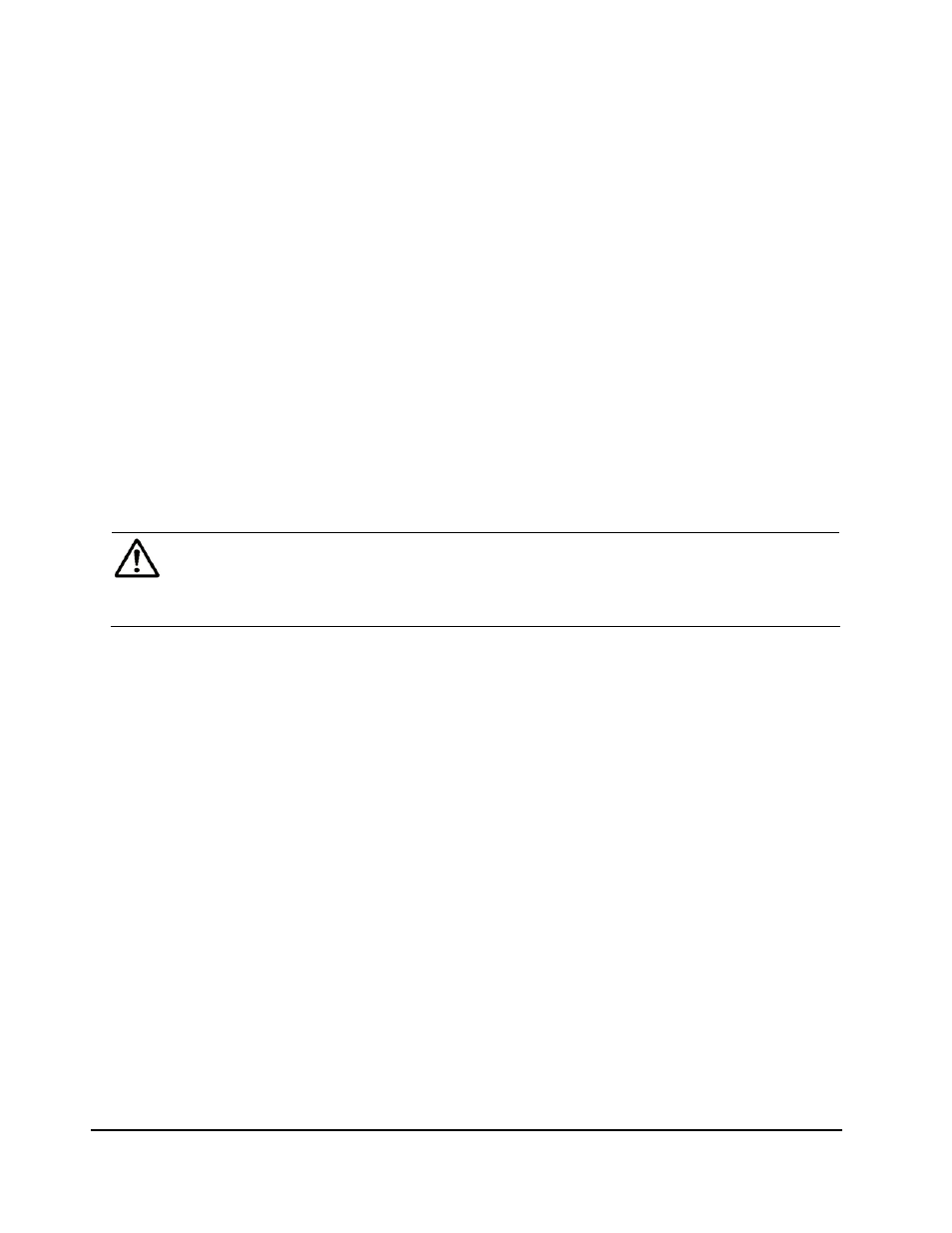
7-50
Using the Export Tool
Hitachi Universal Storage Platform V/VM Hitachi Performance Manager User’s Guide
Table 7-12.
When you specify variables LDKC-CU-id, you can narrow the range of
LDKC:CUs that control the volumes whose monitoring data are to be
exported. LDKC-CU-id is an ID of a LDKC:CU. The colon (:) indicates a
range. For example,
000:105
indicates LDKC:CUs from 00:00 to 01:05.
Ensure that the LDKC-CU-id value on the left of the colon is smaller than
the LDKC-CU-id value on the right of the colon. For example, you can
specify
RCLDEV 000:105
, but you cannot specify
RCLDEV 105:000
.
If LDKC-CU-id is not specified, the monitoring data of all the volumes will
be exported.
RCCLPR
Use this operand when you want to export statistics about remote copy
operations which are displayed in the TC Monitor window and the TCz
Monitor window. By using this operand, you can export monitoring data
about remote copy operations performed by TrueCopy and TrueCopy for
IBM z/OS at each CLPR. When statistics are exported to a ZIP file, the file
name will be RCCLPR_dat.ZIP. For details on the statistics exported by this
operand, see Table 7-13.
Note: Monitoring data are grouped by SLPR, and are exported per CLPR. If
there are two SLPRs that are
SLPR0
(corresponding to CLPR0, and CLPR2) and
SLPR1
(corresponding to CLPR1), those CLPRs are arranged as follows:
CLPR0,CLPR2,CLPR1
.
UniversalReplicator
Use this operand when you want to export statistics about remote copy
operations which are displayed in the UR Monitor window and the URz
Monitor window. By using this operand, you can export monitoring data
about remote copy operations performed by Universal Replicator and
Universal Replicator for IBM z/OS in the whole volume. When statistics are
exported to a ZIP file, the file name will be UniversalReplicator.ZIP. For
details on the statistics exported by this operand, see Table 7-14.
URJNLU[[JNL-group-id]:[JNL-group-id]][U…]
Use this operand when you want to export statistics about remote copy
operations which are displayed in the UR Monitor window and the URz
Monitor window. By using this operand, you can export monitoring data
about remote copy operations performed by Universal Replicator and
Universal Replicator for IBM z/OS at each journal group. When statistics
are exported to a ZIP file, the file name will be URJNL_dat.ZIP. For details
on the statistics exported by this operand, see Table 7-15.
When you specify variables JNL-group-id, you can narrow the range of
journal groups whose monitoring data are to be exported. JNL-group-id is a
journal group number. The colon (:) indicates a range. For example,
00:05
indicates journal groups from 00 to 05.
