Henny Penny OEA/OGA-323 User Manual
Page 59
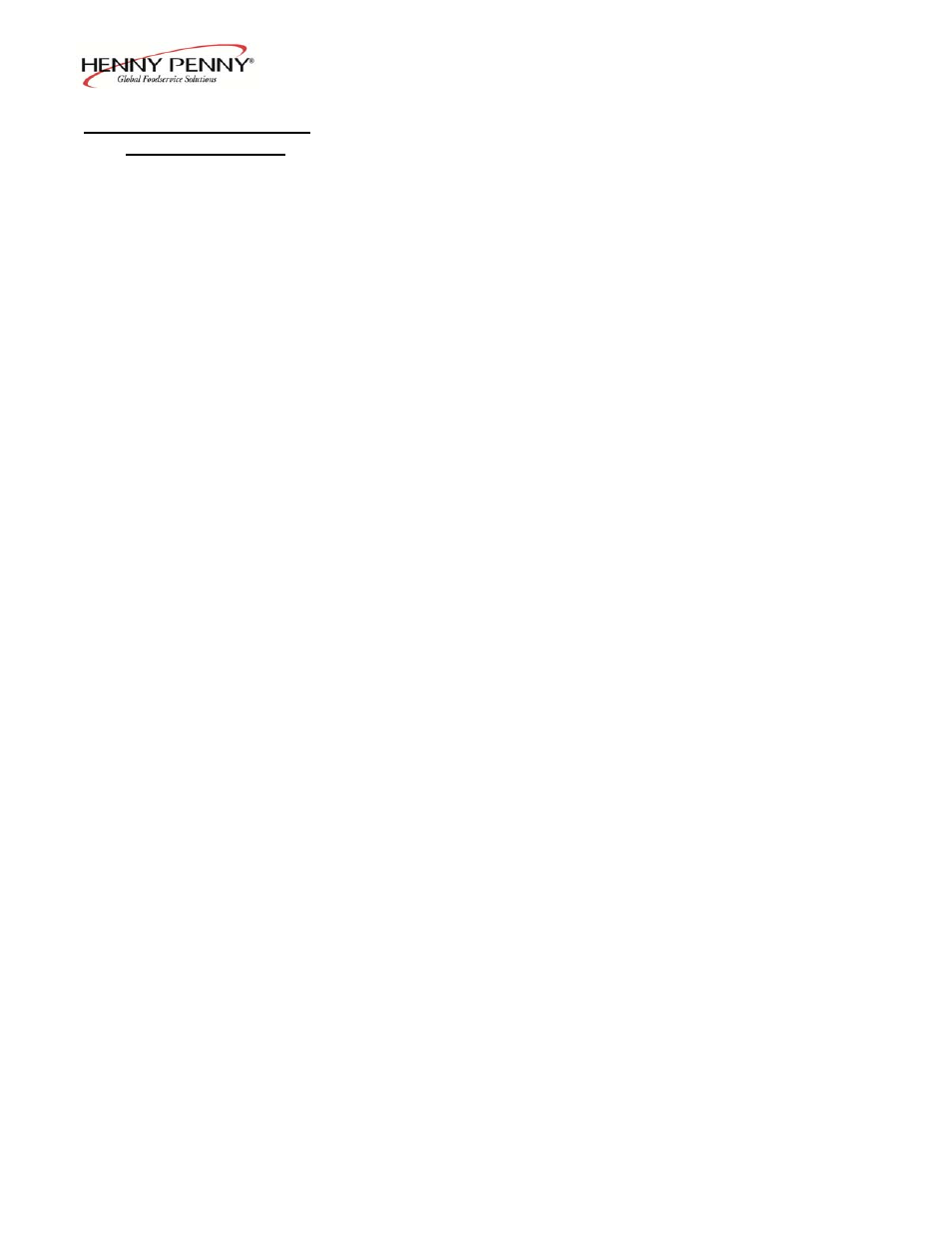
Model OFE/OFG-321,322,323,324
4-3. SPECIAL PROGRAM
e.
(6 Product Controls Only) The third option, “3,L/R”,
MODE (Continued)
allows the operator to determine which timer the
product selected goes to. If no timer switch is selected,
then the product selected will automatically display in
both timers. The timer buttons start the cook cycle.
f. (12 Product Controls Only) The third option
“3.MULTI”, allows multiple products to cook on each
side, up to 12 cook cycles at the same time. The
display shows the product with the least time remaining
on each side. Pressing a product button for an already
cooking product momentarily displays the time
remaining for that product. Cook cycles are stopped by
pressing the product button (press and hold to cancel
before “*Done*”), or by pressing the Timer button to
stop the presently displayed cook timer.
Cooking Display (SP-11)
This mode lets the operator set up the display during a
Cook
Cycle.
a.
Follow steps 1 and 2 above.
b.
Press the PROG button until “SP-11” and “COOKING
DISPLAY” shows in the display.
c.
The first option, “1,TIME”, sets the display to read only the
time remaining during a Cook Cycle.
d. The second option, “2,TM+ID”, sets the display to
read both the time remaining in the Cook Cycle and
also the product ID.(i.e., “FF=French Fries”)
e. The third option, “3,NM+TM”, sets the display to
alternate between showing the name of the product
being timed, and the time remaining in the Cook Cycle.
Quality Timer Display (SP-12)
This mode lets the operator set up the display during the
quality timer countdown.
a.
Follow steps 1 and 2 above.
b.
Press the PROG button until “SP-12” and “QUALITY TMR
DISPLAY” show in the display.
c.
The first option, “1,NONE”, means that the display will not
show the quality time remaining after a Cook Cycle. The
only way to view the quality time remaining is to push the
INFO button.
d.
The second option, “2,QT+ID”, sets the display to constantly
show the quality time remaining and the product ID that the
quality time is holding for after a Cook Cycle.
e.
The third option, “3,NM+QT”, sets the display to alternate
between the name of the product the timer is ready to count
down for, and the quality time remaining for the product just
cooked.
1005 4-11
