Henny Penny OEA/OGA-323 User Manual
Page 49
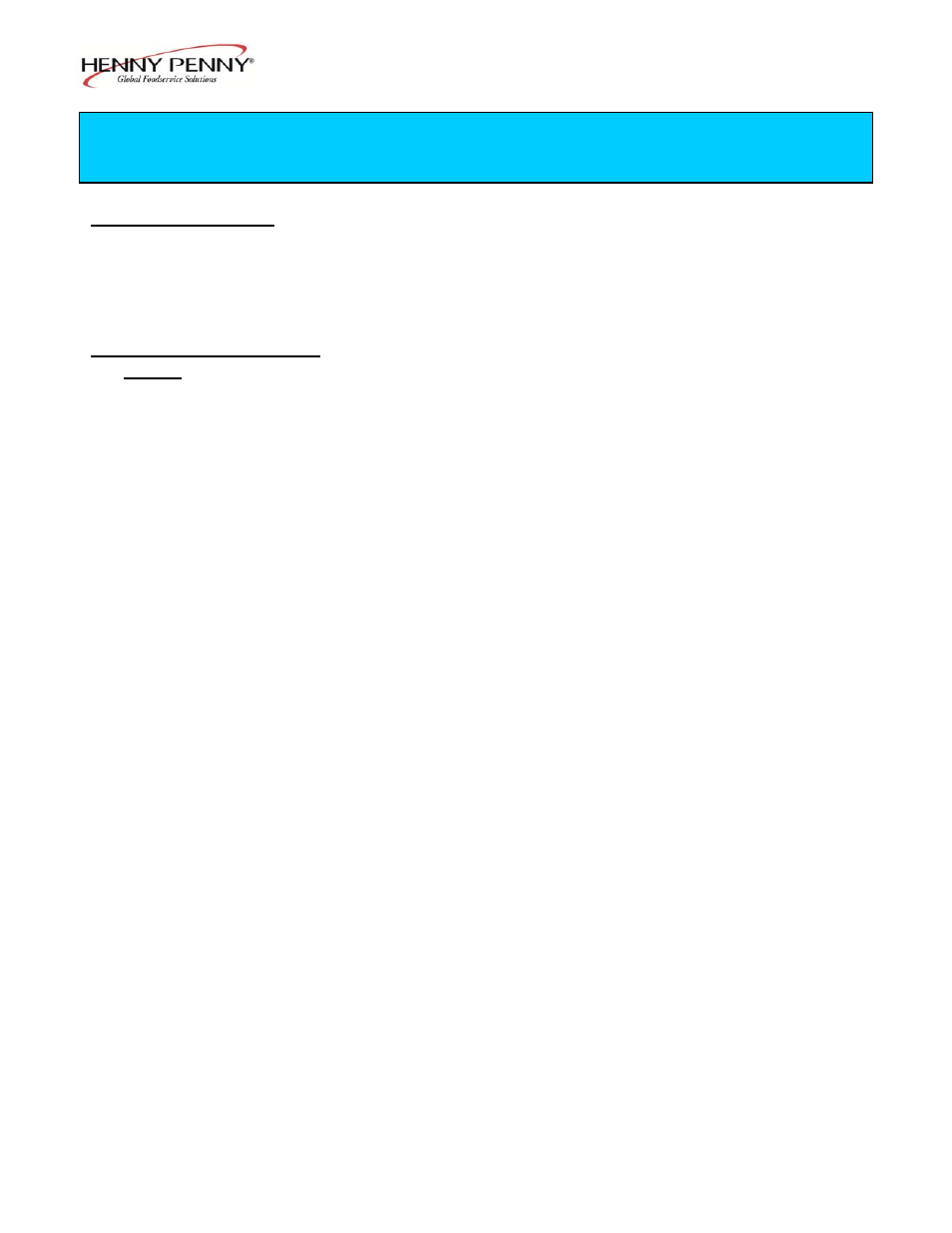
Model OFE/OFG-321,322,323,324
SECTION 4. PROGRAMMING – 6 & 12 PRODUCT CONTROLS
4-1. INTRODUCTION
The controls are preset from the factory, but desired functions
can be programmed in the field. Press and hold the PROG
button for one second to access the Product Programming Mode.
By continuing to hold the PROG button for five seconds, you may
access
Level
2
programming.
4-2. PRODUCT PROGRAM
This mode allows the operator to change and set various
MODE
parameters
for
each
product.
1. Press and hold the PROG button for one second.
“PROG” shows in the display.
2.
After 5 seconds, “ENTER CODE” scrolls through
the display.
3. Enter code 1,2,3. “SELECT PROG PRODUCT” now
scrolls across the display.
4. Press and release the desired product button (1 thru 12, - 12
timer controls or, 1 thru 6, - 6 timer controls).
5. Press and release the PROG button. The present name of
that product will show in the display. Ex., “NAME FRIES”.
Change Product Names
a. Press and release the UP or DOWN arrows and the
first letter, or digit, starts flashing.
b. Press and release the UP or DOWN arrows to change the
flashing letter.
c. To continue to the next letter, press the PROG button.
Then press the UP or DOWN buttons to change this
letter.
6.
Press and release the PROG button and “COOK TIME”
shows in the display along with the preset time in the right
side of the display. Press the UP or DOWN buttons to
change the time. The time will show in minutes and
seconds. Press and hold the buttons, and the time will jump
by 5 second increments to a maximum of 59:59.
208 4-1
