Henny Penny OEA/OGA-323 User Manual
Page 52
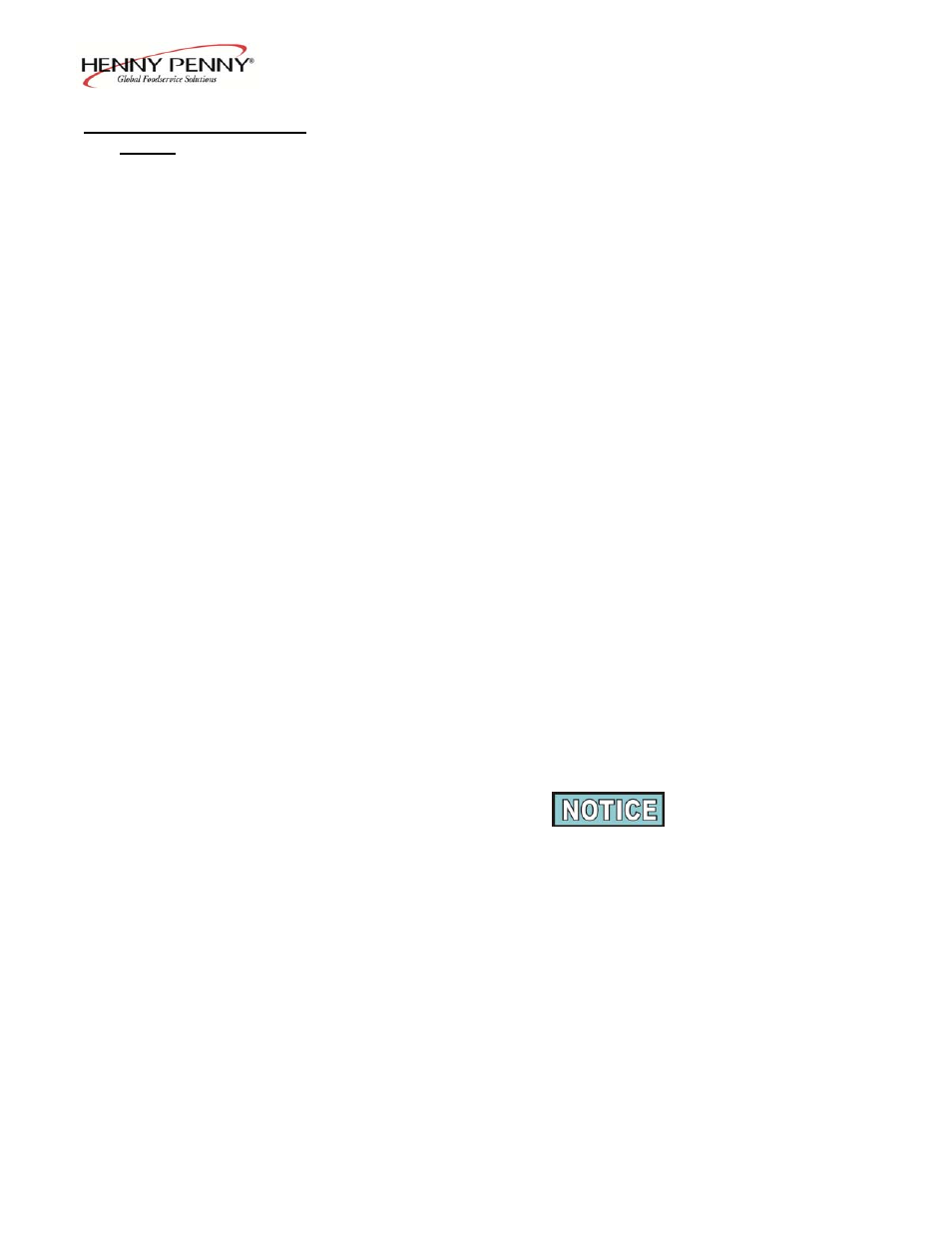
Model OFE/OFG-321,322,323,324
4-3. SPECIAL PROGRAM
The Special Program mode is used to set more detailed
MODE
parameters
listed
below.
SP-1
Degrees Fahrenheit or Celsius
SP-2
Language: English, French, German,
Spanish and Portuguese
SP-3
System Initialization (Factory Presets)
SP-4
Audio Volume
SP-5
Audio Tone
SP-6
udio Effect
SP-7
Type of Shortening to be Melted - Liquid, Solid
SP-8
Idle Mode
SP-9
Filter Tracking
SP-10
Product Buttons
SP-11
Cooking Display
SP-12
Quality Timer Display
SP-13
Enable 2 Products per Button (6 Product Controls)
SP-13
Baskets - 1 or 2 (12 Product Controls Only)
SP-14
Active Quality Timers (6 Product Controls Only)
SP-14
Auto-lift Detection (12 Product Controls Only)
SP-15
Program code change
SP-16
Usage code change
SP-17
Change shortening - A-Cook Cycles
SP-18
Change shortening - B-Hours
SP-19
Energy Save Enabled? (Gas Fryers)
SP-20
Clean-out minutes
SP-21
Clean-out temperature
1. Press and hold the PROG button for 5 seconds until
“L-2” and “LEVEL 2”, followed by, “SP PROG” and
“ENTER CODE” show in the display.
2. Enter code 1,2,3, and “SP-1”, “TEMP”, “UNITS” show
in the display.
If a bad code is entered, a tone sounds and “BAD CODE”
shows on the display. Wait a few seconds, the controls
revert back to the cook mode, and repeat the above steps.
To exit from the Special Program Mode at any time, press
and hold the PROG button for 2 seconds.
3. Set the detailed parameters as follows:
Degrees Fahrenheit or Celsius (SP-1)
a. Follow steps 1 and 2 above.
b. The display will flash “SP-1” and “TEMP”, “UNITS”,
along with ºF or ºC in the right side of the display.
Press the UP or DOWN buttons to toggle from ºF to ºC,
or vice versa.
4-4
207
