Henny Penny OEA/OGA-323 User Manual
Page 51
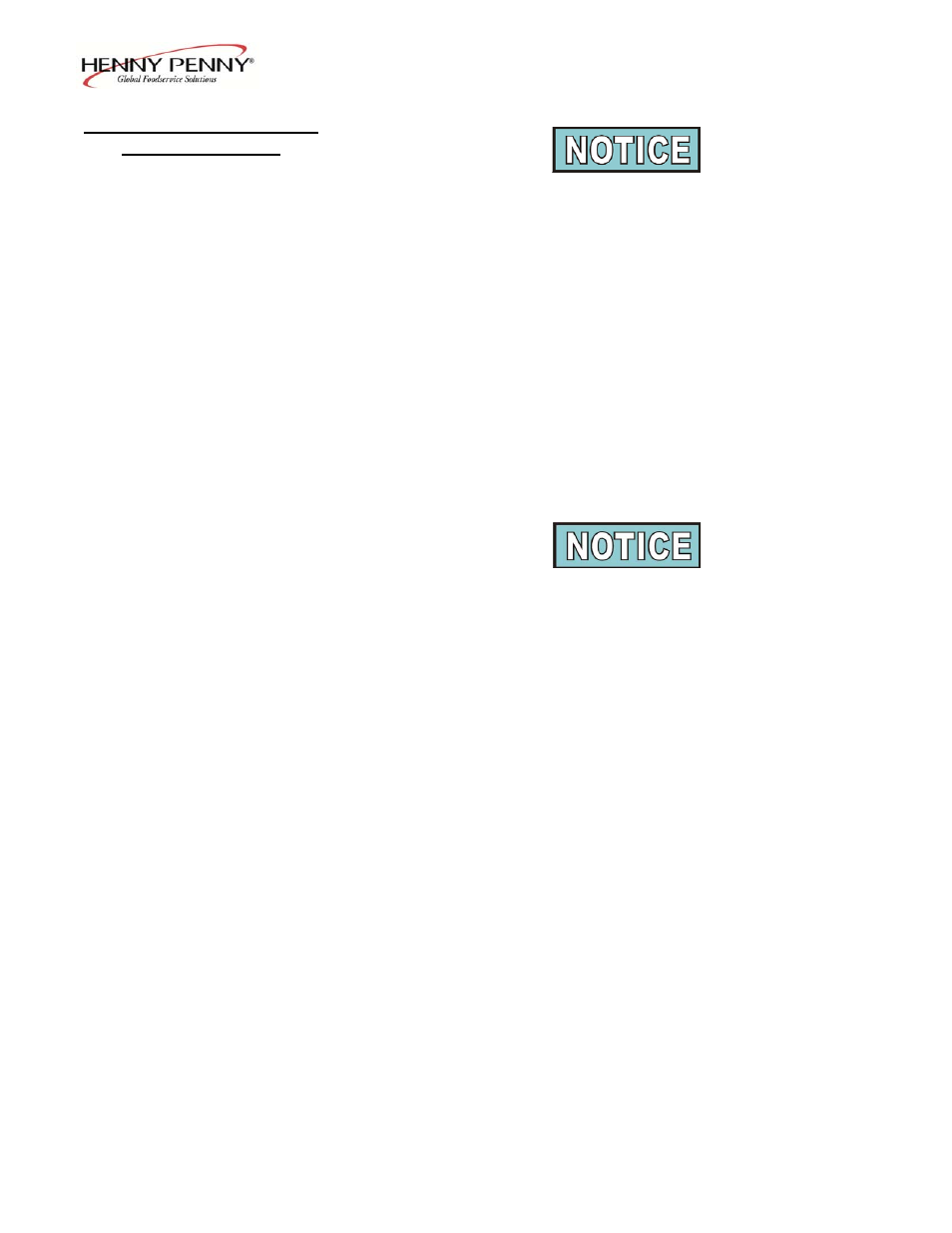
Model OFE/OFG-321,322,323,324
4-2. PRODUCT PROGRAM
MODE (Continued)
On 12 button controls, additional prompts will show in the
display. These will be “NONE”, “SHAKE”, “STIR”,
“ADD”, or “PAUSE”. Use the UP and DOWN
buttons to select the word to show in the display if an
alarm is programmed. If PAUSE is selected,
on auto-lift open fryers, the basket automatically rises
out of the shortening and timer will stop the countdown.
The TIMER button must be pressed to lower the basket
back into the shortening and resume the timer.
12. Press and release the PROG button until “QUALITY
TMR” shows in the display along with the preset holding
time on the right side of the display. Press and release the
UP and DOWN buttons to adjust the holding time.
To exit the Program Mode at any time, press and hold
PROG button for 2 seconds.
Filter Cycle Mode (Optional)
For “2,MIXED”, or “3,GLOBAL” to appear in the
Product Program Mode, the Filter Tracking must be enabled
in the Special Program Mode. (See section 4-3.)
13. Press the PROG button.
2,MIXED
a. “FILTER AFTER” shows in the display, along with
the preset number of cook cycles on the right side of
the display.
b. Press and release the UP and DOWN buttons until the
desired number of cook cycles between filters shows
in the display. For example, if 4 is set for a product, each
time that product is selected, it counts 1/4, or 25%. Then
each time a product is selected, the percentages add up
until 100%, or more is reached. Then the display shows
“FILTER
SUGGESTED”.
3,GLOBAL
a. “FILTER INCL” shows in the display, along with “NO”
or
“YES”.
b. Press and release the UP and DOWN buttons to “YES” if
that product is to be included in the filter count, or “NO”
if is not.
703 4-3
