Henny Penny OEA/OGA-323 User Manual
Page 27
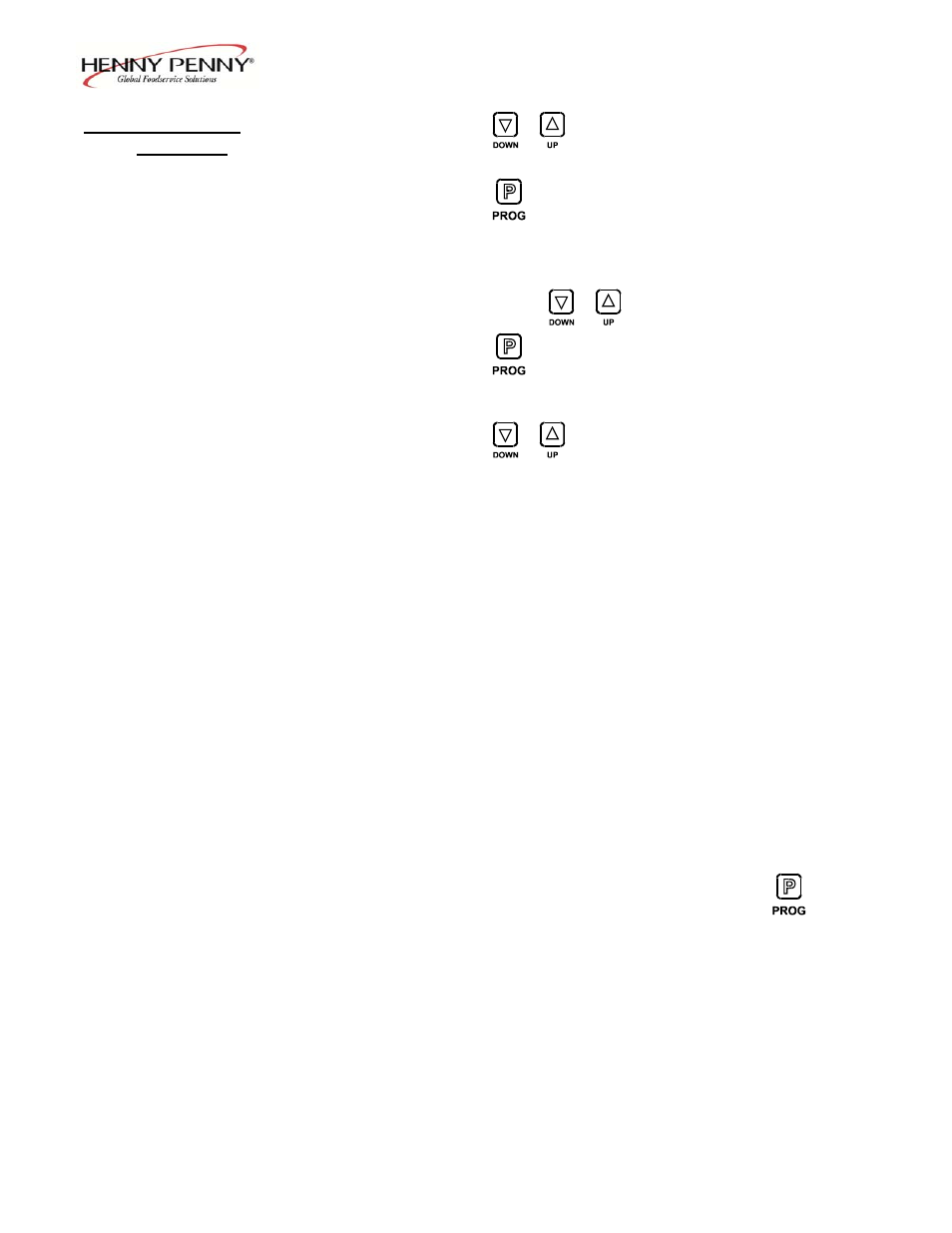
Model OFE/OFG-321,322,323,324
3-3. CLOCK SET
13. Press to change the minutes.
(Continued)
14. Press . Display shows “CS-6” then “CLOCK
MODE”, along with “1.AM/PM”.
15. “1.AM/PM” is 12 hour time, “2.24-HR” is 24 hour
time. Press to change.
16. Press . Display shows “CS-7” then “DAYLIGHT
SAVINGS ADJ”, along with “2.US”.
17. Press to change to the following:
a. “1.OFF” = No automatic adjustments for Daylight
Savings
Time.
b. “2.US” = Automatically applies United States Daylight
Saving Time adjustment. For 2006 & earlier: DST starts
on first Sunday in April, and ends on last Sunday in
October. For 2007 & later: DST starts on second Sunday
in March, ends on first Sunday in November.
c. “3.EURO” = Automatically applies European (CE)
Daylight Savings Time adjustment. DST activated on the
last Sunday in March. DST de-activated on the last
Sunday
in
October.
d. “FSA” = Old “First Sunday in April” schedule, in case
US ever goes back to old schedule. DST starts on the
first Sunday in April. DST ends on the last Sunday in
October.
18. Clock Set is now complete. Press and hold to
exit.
306
3-7
