Henny Penny OEA/OGA-323 User Manual
Page 57
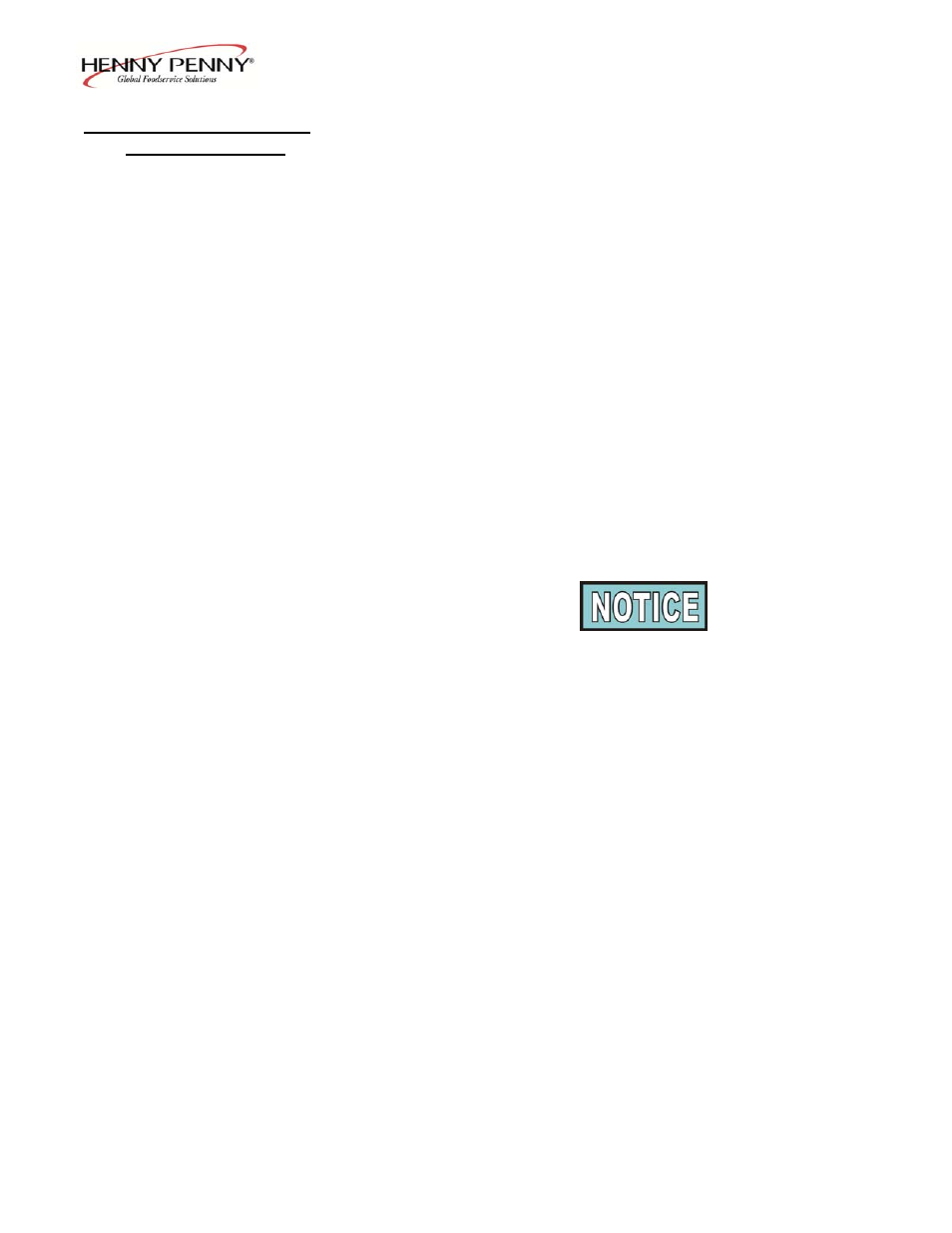
Model OFE/OFG-321,322,323,324
4-3. SPECIAL PROGRAM
e. Press the PROG button and “SP-9B” shows in the
MODE
(Continued)
display followed by SP-9B "LOCKOUT - HEAT
OIL..." and a shortening temperature, when reached,
allows the operator to filter. Example, "LOCKOUT -
HEAT OIL... 300F” means the display shows
"FILTER LOCKOUT" "WAIT", until 300F is reached,
then display shows "FILTER LOCKOUT"/"YOU
*MUST* FILTER NOW", and repeated high-low tones
are activated. This prompts the user that it is now time
to filter the shortening. Press and release the UP and
DOWN arrows to change this value.
f. Now, go back to the Product Program Mode, to the
Filter Cycle, and program in the number of Cook
Cycles between filtering.
GLOBAL
g. If “3,GLOBAL” is selected, “SP-9A” shows in the
display, and followed by “GLOBAL FILTER
CYCLES”. The right side of the display will show a
digit, 1 to 99. Press the UP or DOWN buttons to set the
desired amount of Cook Cycles between filters.
When the unit is on, the number of global Cook Cycles
remaining, before Filter Lockout occurs, shows in the
center of the display. Ex., “-------- 5x ---------“.
h. Now, go back to section 4-2 and enter the Program
mode. Press the PROG until “FILTER INCL” shows in
the display (step 13). Each product must be set to
“YES” to be included in the filter tracking.
SCHEDULE
i. If“4,SCHED” is selected, “SP-9A” shows in the
display, and followed by “SCHEDULE”. Press the
PROG button and up to 4 different times of day can be
programmed, using the UP or DOWN buttons. EX:
SP-9A “SCHEDULE” F1: 10.00A
SP-9B “SCHEDULE” F2: 2.00P
SP-9C “SCHEDULE” F3: 8.00P
SP-9D “SCHEDULE” F4: - - - -
Unneeded times should be left at “- - - -“, otherwise,
“Filter Suggested” shows in the display, prompting the
operator to start filtering.
1005
4-9
