Transmit records to host, Batch mode transmit delay, Multiple scanner operation – Honeywell Granit 1991iSR Ultra-Rugged Standard-Range Barcode Scanner User Manual
Page 79: Transmit inventory records
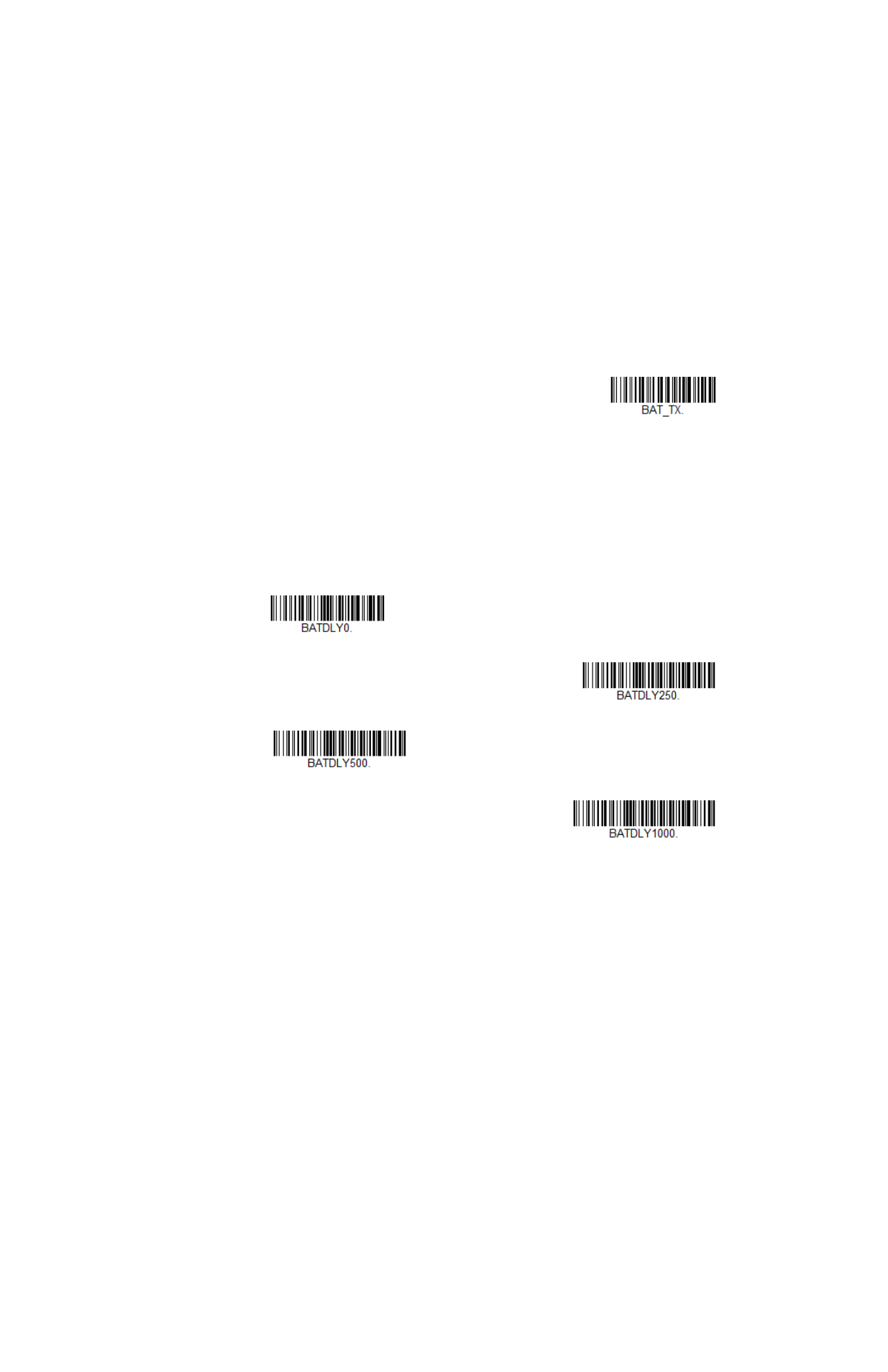
Granit XP User Guide
63
Transmit Records to Host
If you are operating in Inventory Batch Mode (see
58), you must scan the following barcode to transmit all the stored data to the host
system.
Batch Mode Transmit Delay
Sometimes when accumulated scans are sent to the host system, the transmission
of those scans is too fast for the application to process. To program a transmit
delay between accumulated scans, scan one of the following delays.
Default = Off.
Note:
In most cases, a short (250 ms (milliseconds)) delay is ideal, however, longer delays
may be programmed. Contact Technical Support (
information.
Multiple Scanner Operation
Note:
Multiple Scanner Operation Mode allows you to link up to 3 scanners to one base or
Access Point. You cannot join an 4th scanner until you unlink one of the 3 scanners
or take a scanner out of range.
Transmit Inventory Records
* Batch Mode Transmit Delay Off
(No Delay)
Batch Mode Transmit Delay Short
(250 ms)
Batch Mode Transmit Delay Medium
(500 ms)
Batch Mode Transmit Delay Long
(1000 ms)
