Scanner communication and scanning – Honeywell Granit 1991iSR Ultra-Rugged Standard-Range Barcode Scanner User Manual
Page 62
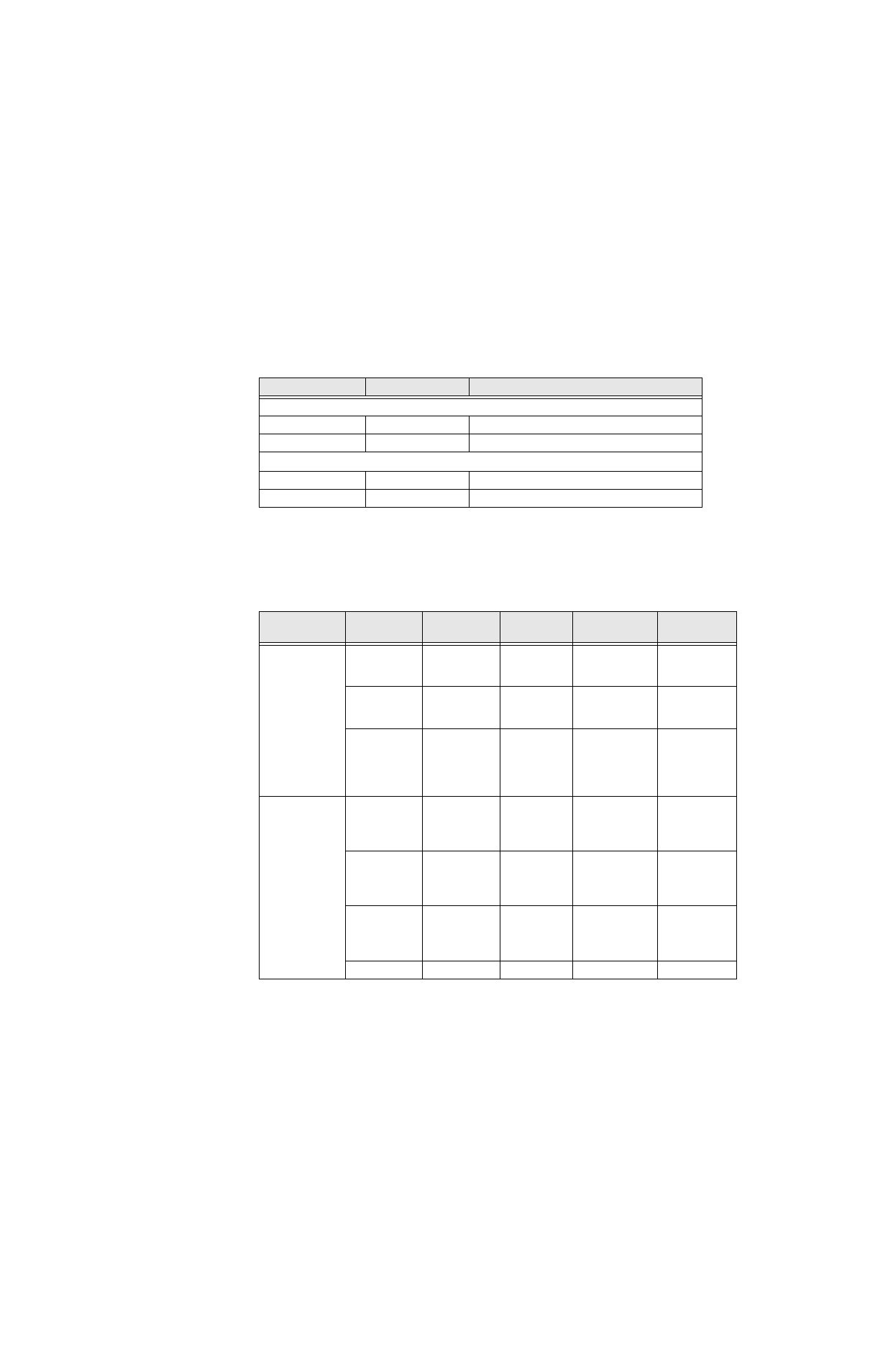
46
Granit XP User Guide
Scanner Communication and Scanning
The following feedback is provided by the scanner and indicates communication
and scanning status.
Querying battery volume by three times trigger in 2 seconds when the scanner is
out of the base will activate the battery status icon.
Note:
This functionality is only available with the smart battery pack.
LED
Beeper
Cause
Normal Operation
Green Flash
1 Beep
Successful communication or linking
Red, Blinking
Razz or Error Tone
Failed communication
Menu Operation
Green Flash
2 Beeps
Successful menu change
Red, Blinking
Razz or Error Tone
Unsuccessful menu change
Battery Icon
LED
Red
Yellow
Green
Scanner
Beep
Charge
Level
Querying
battery volume
by three times
trigger in 2
seconds when
the scanner is
out of the base
will activate the
battery status
icon
3 sets of
quick flashes
in a row
No beep
<20%
3 sets of
quick flashes
in a row
No beep
20%-40%
3 sets of
quick
flashes in a
row
No beep
>40%
When the
scanner is in
the base
2 sets of
flashes then
off 10
seconds
No beep
<20%
2 sets of
flashes then
off 10
seconds
No beep
20%-40%
2 sets of
flashes then
off 10
seconds
No beep
>40%
Steady on
No beep
100%
