Serial trigger, Read time-out, Trigger mode 11 – Honeywell Granit 1991iSR Ultra-Rugged Standard-Range Barcode Scanner User Manual
Page 101
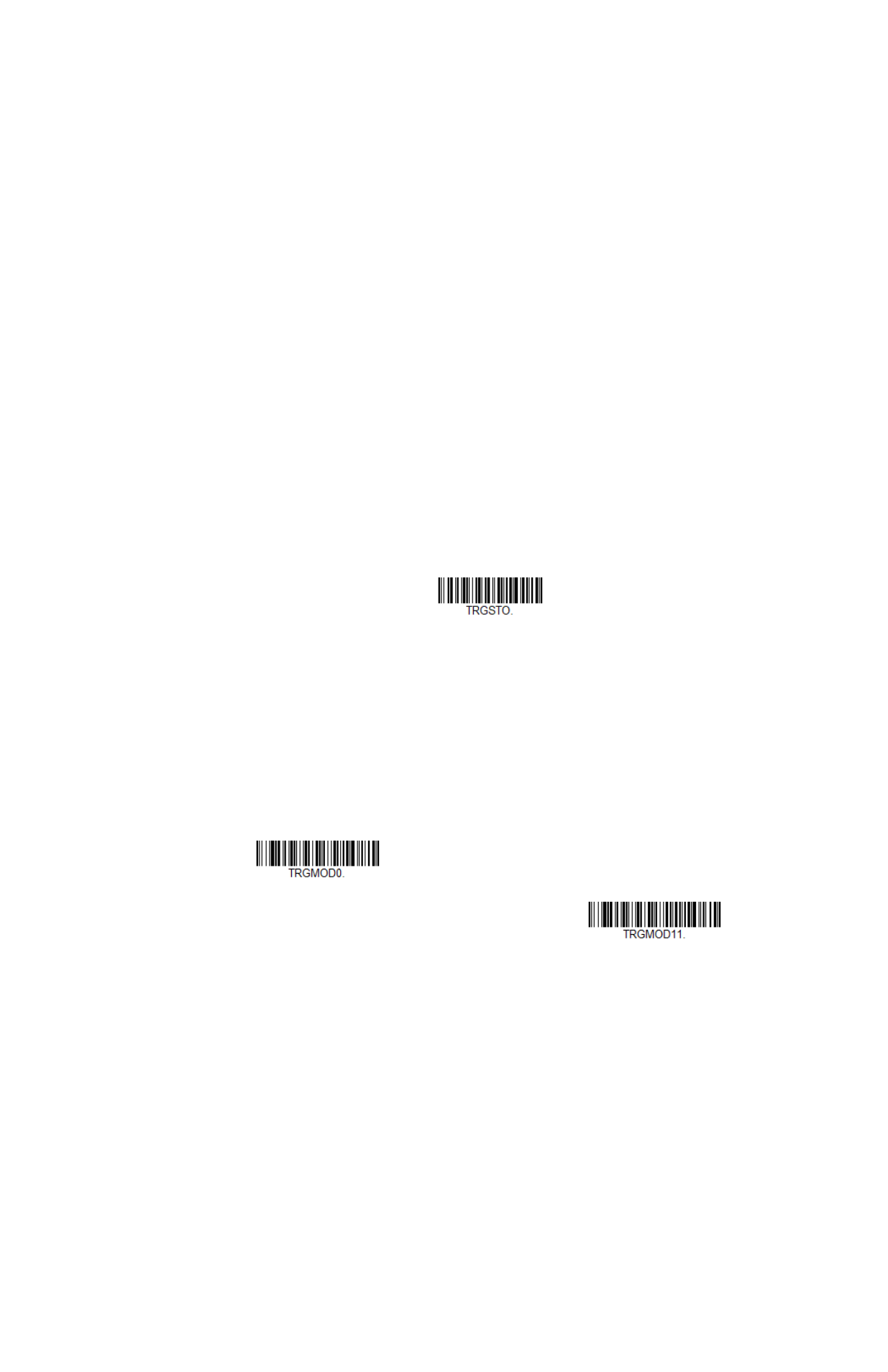
Granit XP User Guide
85
Serial Trigger
You can activate the scanner either by pressing the trigger, or using a serial trigger
command (see
on page 228). You must be in a serial interface
mode in order to use serial triggering. Refer to
(page 16) for further information. When in serial mode, the scanner scans
until a barcode has been read or until the deactivate command is sent. The scanner
can also be set to turn itself off after a specified time has elapsed (see
Read Time-Out
Use this selection to set a time-out (in milliseconds) of the scanner’s trigger when
using serial commands to trigger the scanner. Once the scanner has timed out, you
can activate the scanner either by pressing the trigger or using a serial trigger
command. After scanning the
Read Time-Out
barcode, set the time-out duration
(from 0-300,000 milliseconds) by scanning digits from the
Save
.
Default = 30,000 ms.
Trigger Mode 11
Trigger Mode 11 provides an option for improved barcode targeting control. When
activated, this enables the user to squeeze the trigger to activate only the aimer for
precise targeting, then release the trigger to scan the selected barcode. Combined
with
, this can improve performance for scanning specific
barcodes in regions with many barcodes present, or for precisely selecting and
scanning barcodes at a distance.
Aimer will be pre-lit when trigger is pressed and scanning occurs when trigger is
released until a good scan or normal scan timeout.
TRGMOD0 is the Default.
Read Time-Out
*Default
Enable
