Ean/jan-8 addenda required, Addenda timeout, Ean/jan-8 addenda separator – Honeywell Granit 1991iSR Ultra-Rugged Standard-Range Barcode Scanner User Manual
Page 190
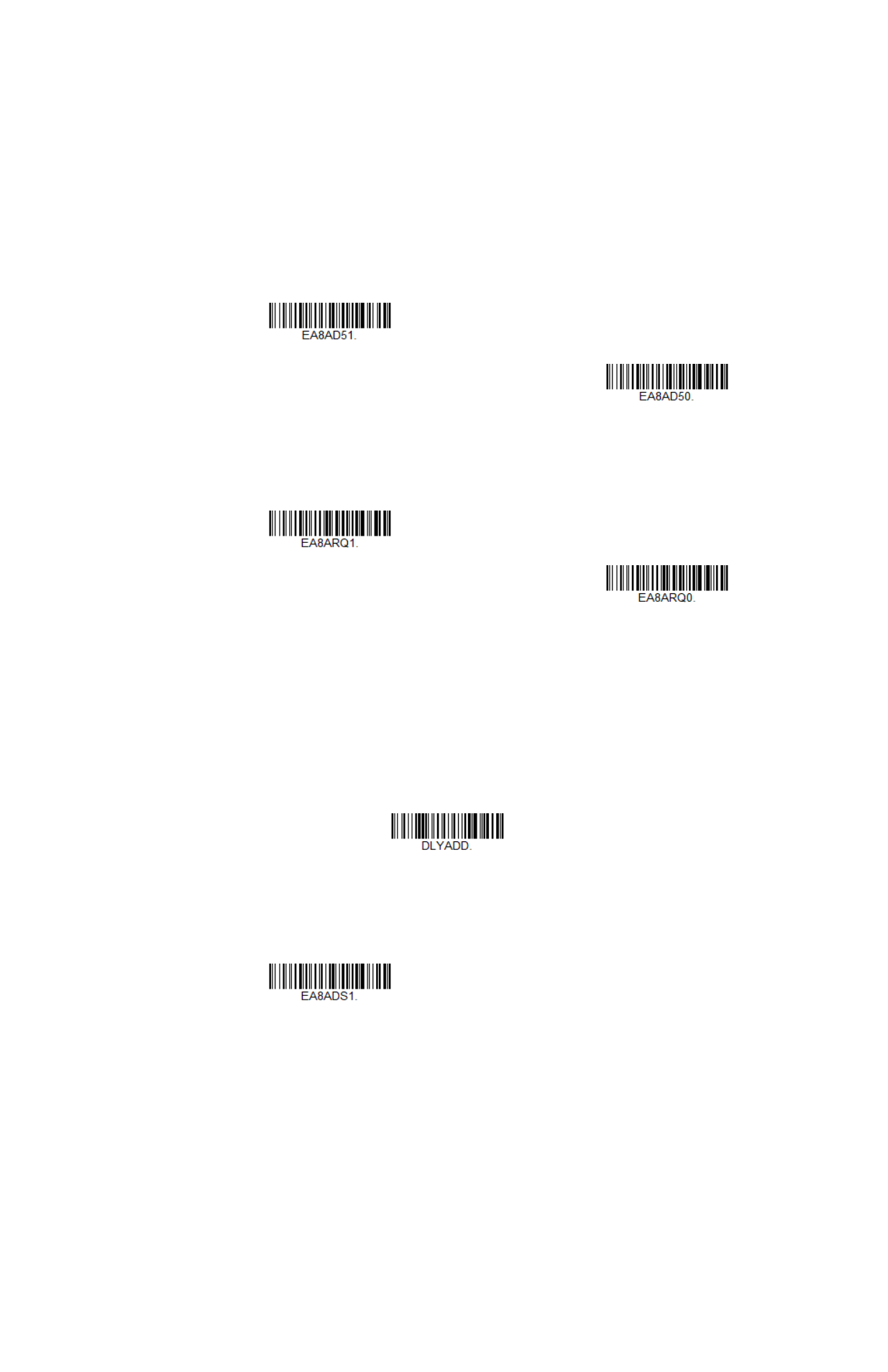
174
Granit XP User Guide
EAN/JAN-8 Addenda Required
When
Required
is scanned, the scanner will only read EAN/JAN-8 barcodes that
have addenda.
Default
=
Not Required.
Addenda Timeout
You can set a time during which the scanner looks for an addenda. If an addenda is
not found within this time period, the data can be either transmitted or discarded,
based on the setting you are using for
. Set the
length (in milliseconds) for this timeout by scanning the barcode below, then set-
ting the timeout (from 0-120 milliseconds) by scanning digits from the
beginning on page 289 of this manual, then
Save
.
Default =
500.
Note:
The Addenda Timeout setting is applied to all addenda and coupon code searches.
EAN/JAN-8 Addenda Separator
When this feature is
On
, there is a space between the data from the barcode and
the data from the addenda. When turned
Off
, there is no space.
Default
=
On.
5 Digit Addenda On
* 5 Digit Addenda Off
Required
* Not Required
Addenda Timeout
* On
