Connect with rs232 serial port – Honeywell Granit 1991iSR Ultra-Rugged Standard-Range Barcode Scanner User Manual
Page 21
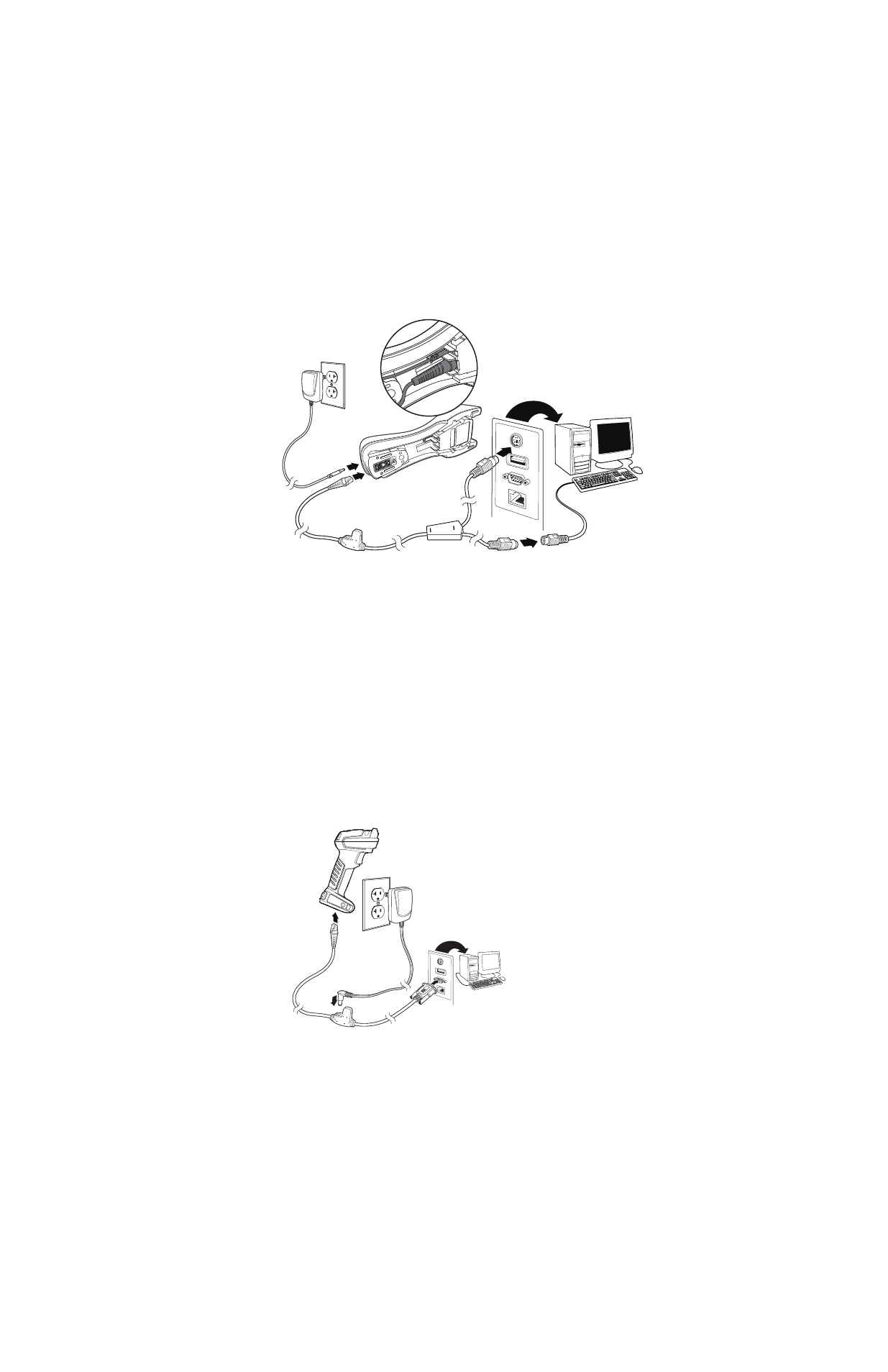
Granit XP User Guide
5
3. Turn the terminal/computer power back on. The scanner beeps.
4. Verify the scanner or cordless base operation by scanning a barcode from the
The unit defaults to an IBM PC AT and compatibles keyboard wedge interface with
a USA keyboard. A carriage return (CR) suffix is added to barcode data.
Connect with RS232 Serial Port
1. Turn off power to the terminal/computer.
2. Connect the appropriate interface cable to the scanner.
Note:
For the scanner or cordless base to work properly, you must have the correct cable for
your type of terminal/computer.
CCB22-100BT-03N Base Keyboard Wedge Connection:
Corded Granit XP Scanner RS232 Serial Port Connection:
