Brother QL-810W Ultra-Fast Label Printer with Wireless Networking User Manual
Page 9
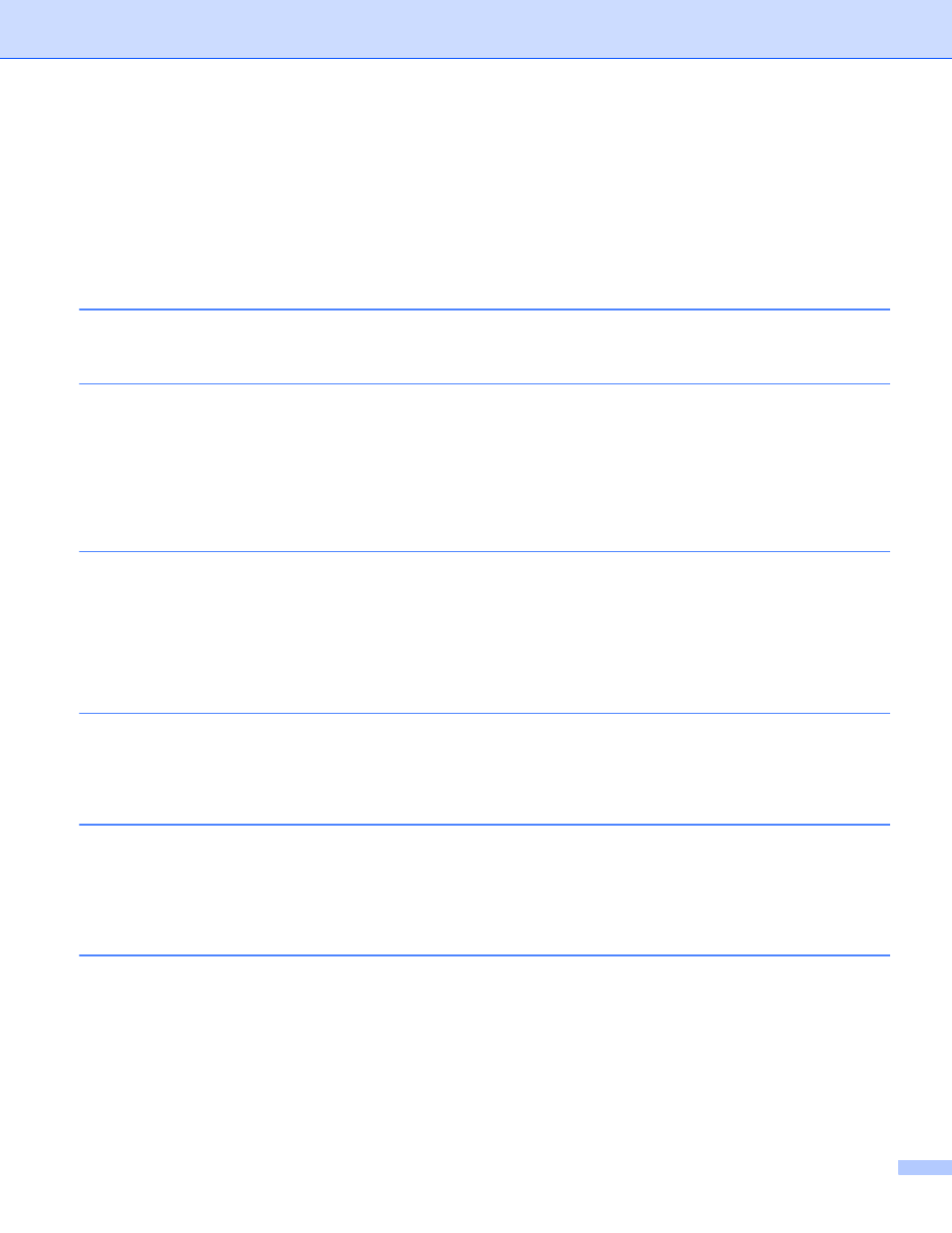
viii
For Windows....................................................................................................................................151
For Mac ...........................................................................................................................................153
Changing Your Label Printer Network Settings
Changing Your Label Printer's Network Settings
Overview................................................................................................................................................160
Configuring the Printer Settings Using Web Based Management (Web Browser) ................................161
Resetting All Settings to the Factory Settings Using the Label Printer Buttons (QL-810W only) ..........163
Resetting Data Using the LCD menu (QL-820NWB only) .....................................................................163
Resetting Data Using the Printer Setting Tool .......................................................................................164
Cleaning the Exterior of the Unit............................................................................................................165
Cleaning the Print Head.........................................................................................................................165
Cleaning the Roller ................................................................................................................................165
Cleaning the Label Outlet ......................................................................................................................167
Printing Problems ............................................................................................................................169
Network Setup Problems.................................................................................................................174
Label Printer Cannot Print over the Network
Security Software Problems ............................................................................................................176
Checking the Operation of Network Devices...................................................................................177
Version Information .........................................................................................................................177
