Brother QL-810W Ultra-Fast Label Printer with Wireless Networking User Manual
Page 10
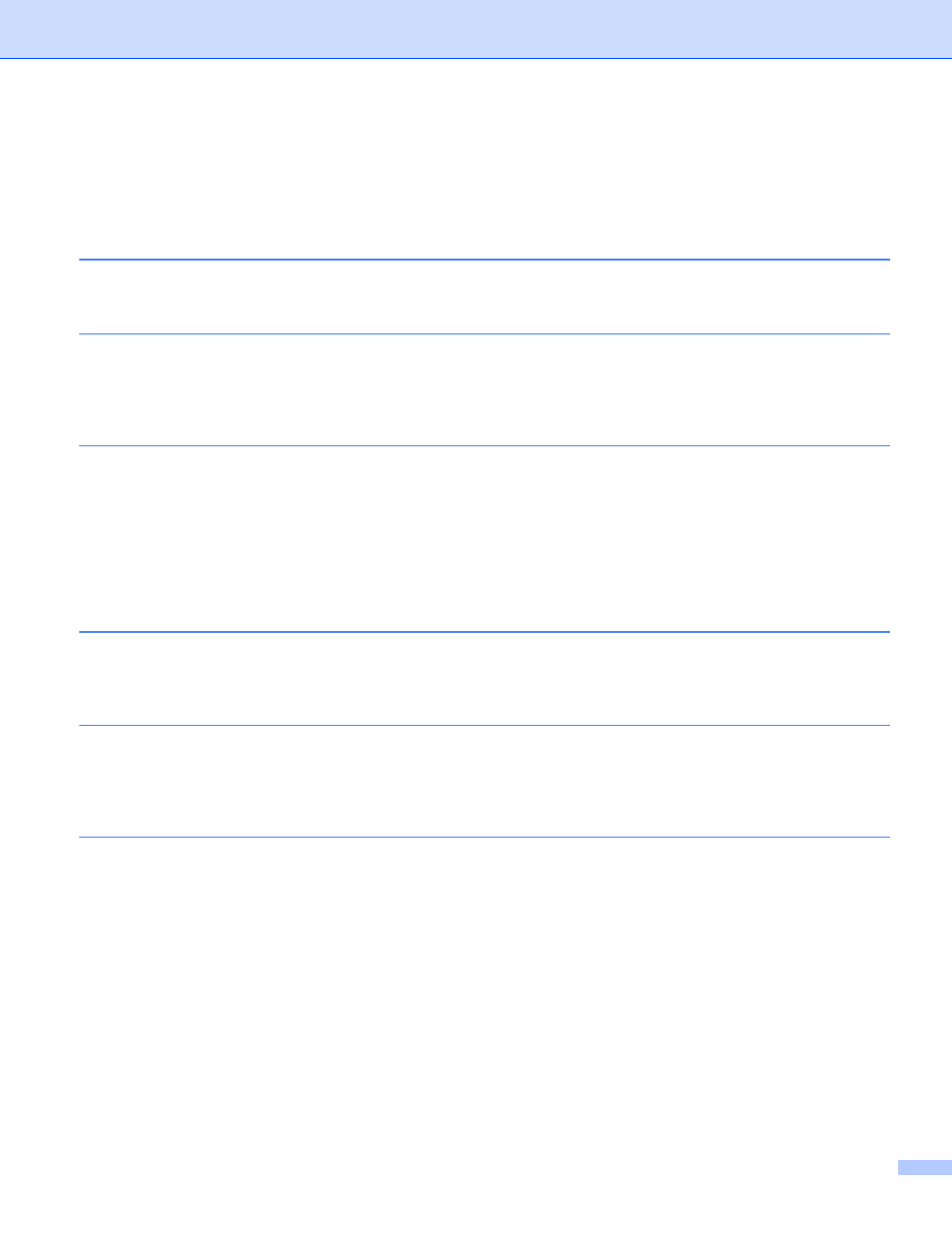
ix
QL-810W .........................................................................................................................................178
QL-820NWB ....................................................................................................................................180
Troubleshooting...............................................................................................................................182
Notes on Using P-touch Transfer Manager
Notes on Creating Templates ................................................................................................................185
Notes on Transferring Templates ..........................................................................................................185
Notes on Transferring Data Other Than Templates ..............................................................................186
Supported Protocols and Security Features ..........................................................................................187
Types of Network Connections and Protocols.......................................................................................188
List of Barcodes for the P-touch Template Function
General Procedure for the P-touch Template Function .........................................................................196
List of Barcodes for Specifying Settings ................................................................................................197
Using the Optional Battery Unit (Rechargeable Li-ion Battery included)
Charging the Optional Battery Unit (PA-BU-001) ..................................................................................200
Discontinue charging the Battery Unit ...................................................................................................201
Product Specifications ...........................................................................................................................202
Using the Brother Barcode Scanner (Optional: PA-BR-001) (QL-820NWB only)
