Lcd (ql-820nwb only), Screen – Brother QL-810W Ultra-Fast Label Printer with Wireless Networking User Manual
Page 21
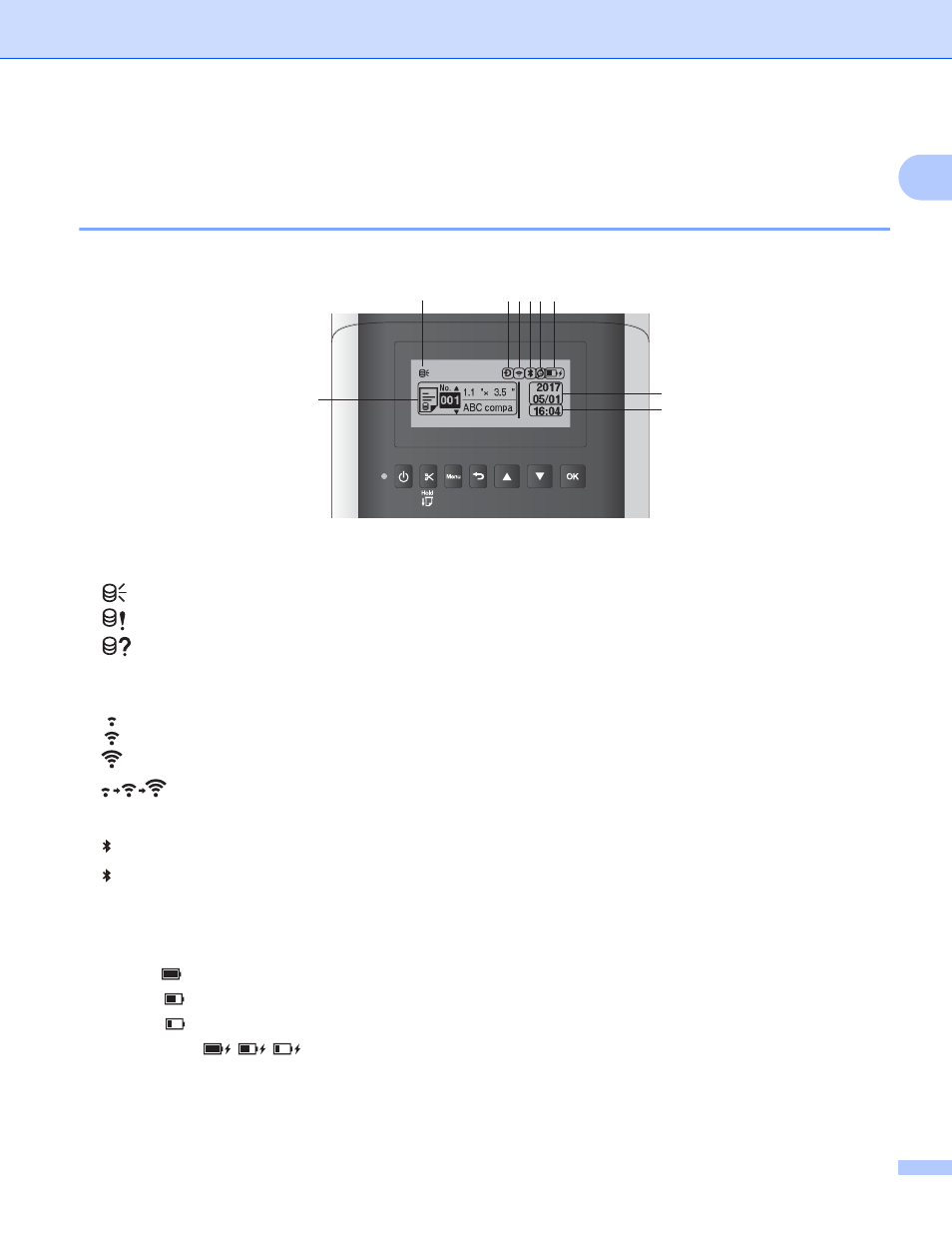
Setting Up the Label Printer
11
1
LCD (QL-820NWB only)
1
Screen
1
When the Label Printer is turned on, the main screen appears.
1 Update icon
Indicates whether updated templates, databases, and other data are available.
: There is new data.
(flashing) : Data update failed.
(flashing) : Cannot communicate with the server.
2 Wireless Direct icon
3 WLAN icon
: The network is connected correctly.
: Your Label Printer is searching for the network.
4 Bluetooth icon
: Bluetooth mode
(flashing): Auto Reconnect function is On, and not connected.
5 Eco Charging icon (only appears when Battery Unit is installed)
6 Battery level (only appears when Battery Unit is installed)
Indicates the remaining battery level.
Full:
Half:
Low:
Charging:
7 Template
8 Date display
8
9
1
2 3 4 5 6
7
- HL-2240 (522 pages)
- HL-2240 (21 pages)
- HL-2240 (150 pages)
- HL-2240 (2 pages)
- HL 5370DW (172 pages)
- HL-2170W (138 pages)
- HL 5370DW (203 pages)
- HL 2270DW (35 pages)
- HL 2270DW (47 pages)
- HL 5370DW (55 pages)
- HL-2170W (137 pages)
- HL-2170W (52 pages)
- PT-1290 (1 page)
- DCP-385C (122 pages)
- MFC 6890CDW (256 pages)
- DCP-585CW (132 pages)
- DCP-385C (2 pages)
- DCP-383C (7 pages)
- Pocket Jet6 PJ-622 (32 pages)
- Pocket Jet6 PJ-622 (11 pages)
- Pocket Jet6 PJ-622 (48 pages)
- Pocket Jet6Plus PJ-623 (76 pages)
- PT-2700 (34 pages)
- PT-2700 (62 pages)
- PT-2700 (90 pages)
- PT-2700 (180 pages)
- PT-2100 (58 pages)
- HL 5450DN (2 pages)
- DCP-8110DN (22 pages)
- HL 5450DN (168 pages)
- HL 5450DN (2 pages)
- HL 5470DW (177 pages)
- HL 5450DN (120 pages)
- DCP-8110DN (13 pages)
- HL 5470DW (34 pages)
- HL-S7000DN (9 pages)
- HL 5470DW (30 pages)
- MFC-J835DW (13 pages)
- DCP-8110DN (36 pages)
- HL-6050D (37 pages)
- HL-7050N (17 pages)
- HL-6050DN (138 pages)
- HL-6050D (179 pages)
- PT-1280 (1 page)
- PT-9800PCN (32 pages)
