Brother HL-6180DW User Manual
Start here
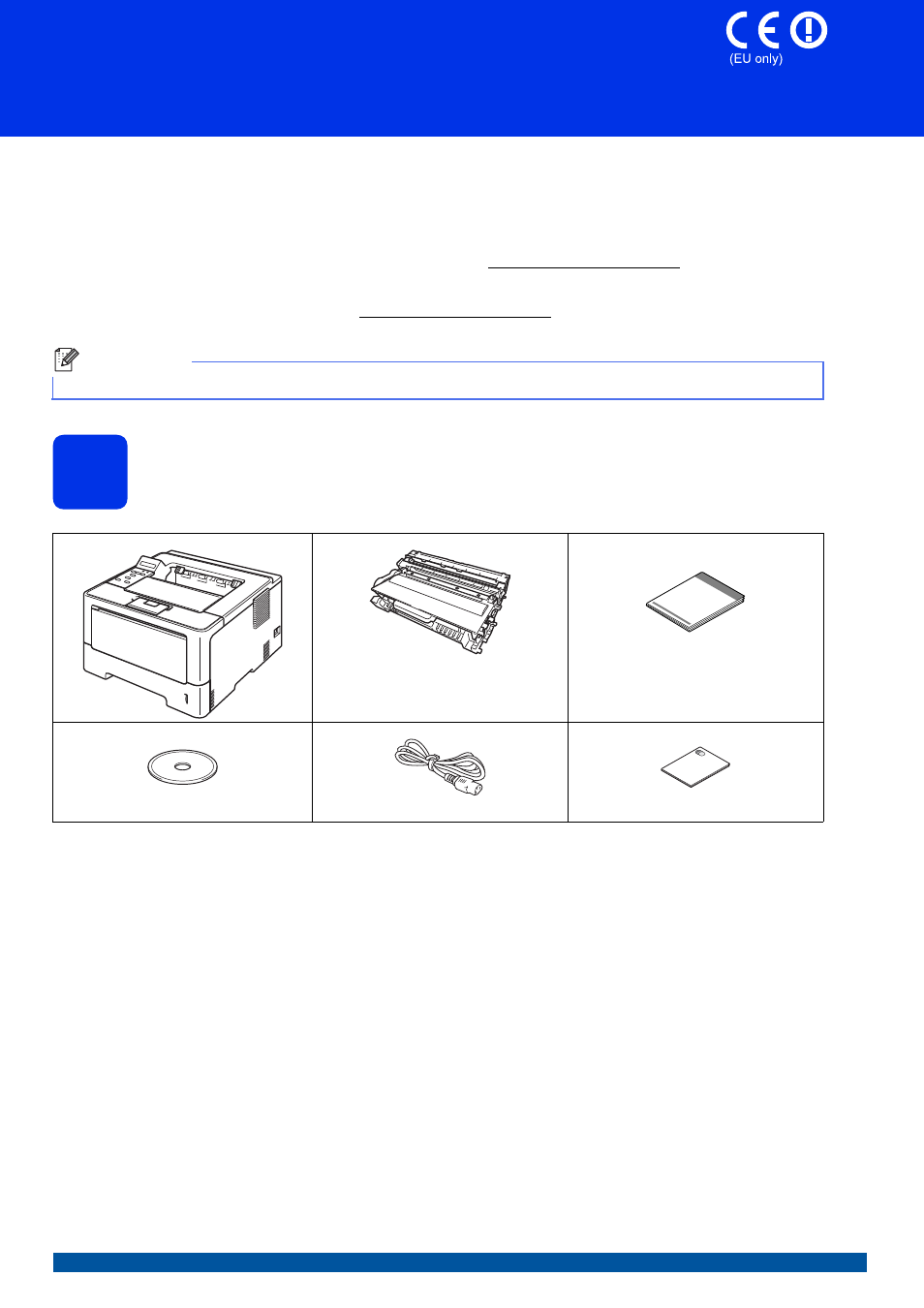
1
Start Here
HL-5470DW(T)
HL-6180DW(T)
Quick Setup Guide
ENG Version 0
Thank you for choosing Brother, your support is important to us and we value your business. Your Brother product
is engineered and manufactured to the highest standards to deliver reliable performance, day-in and day-out.
Please read the Product Safety Guide first, then read this Quick Setup Guide for the correct setup and installation
procedure.
To view the Quick Setup Guide in other languages, please visit
(HL-6180DW(T)) In USA:
Please go to the Brother Solutions Center atnd click Manuals on your model page
to download the other manuals.
1
Unpack the machine and check the components
Note
Not all models are available in all countries.
Drum Unit and Toner Cartridge
Assembly
(pre-installed)
Quick Setup Guide
Installer CD-ROM
AC Power Cord
Product Safety Guide
Document Outline
- Quick Setup Guide HL-5470DW(T)/HL-6180DW(T)
- Start Here
- For USB Interface Cable Users for Windows®
- For USB Interface Cable Users for Macintosh
- For Wired Network Interface Cable Users for Windows® (For Peer-to-Peer network users)
- For Wired Network Interface Cable Users for Windows® (For shared network users)
- For Wired Network Interface Cable Users for Macintosh
- For Wireless Network Interface Users
- 9 Before you begin
- 10 Choose your wireless setup method
- Setup using the Installer CD-ROM and temporarily using a USB cable (Windows® only)
- Manual setup from the control panel using the Setup Wizard (Macintosh, mobile devices and Windows®)
- One push setup using WPS (Wi-Fi Protected Setup) or AOSS™ (Windows® and Macintosh)
- Troubleshooting
- Entering Text for Wireless Settings
- Install the Printer Driver for Windows®
- Install the Printer Driver for Macintosh
- For Network Users
- Other Information
- Options and Consumables
- brother ENG
