Brother HL-6050DN User Manual
User's guide
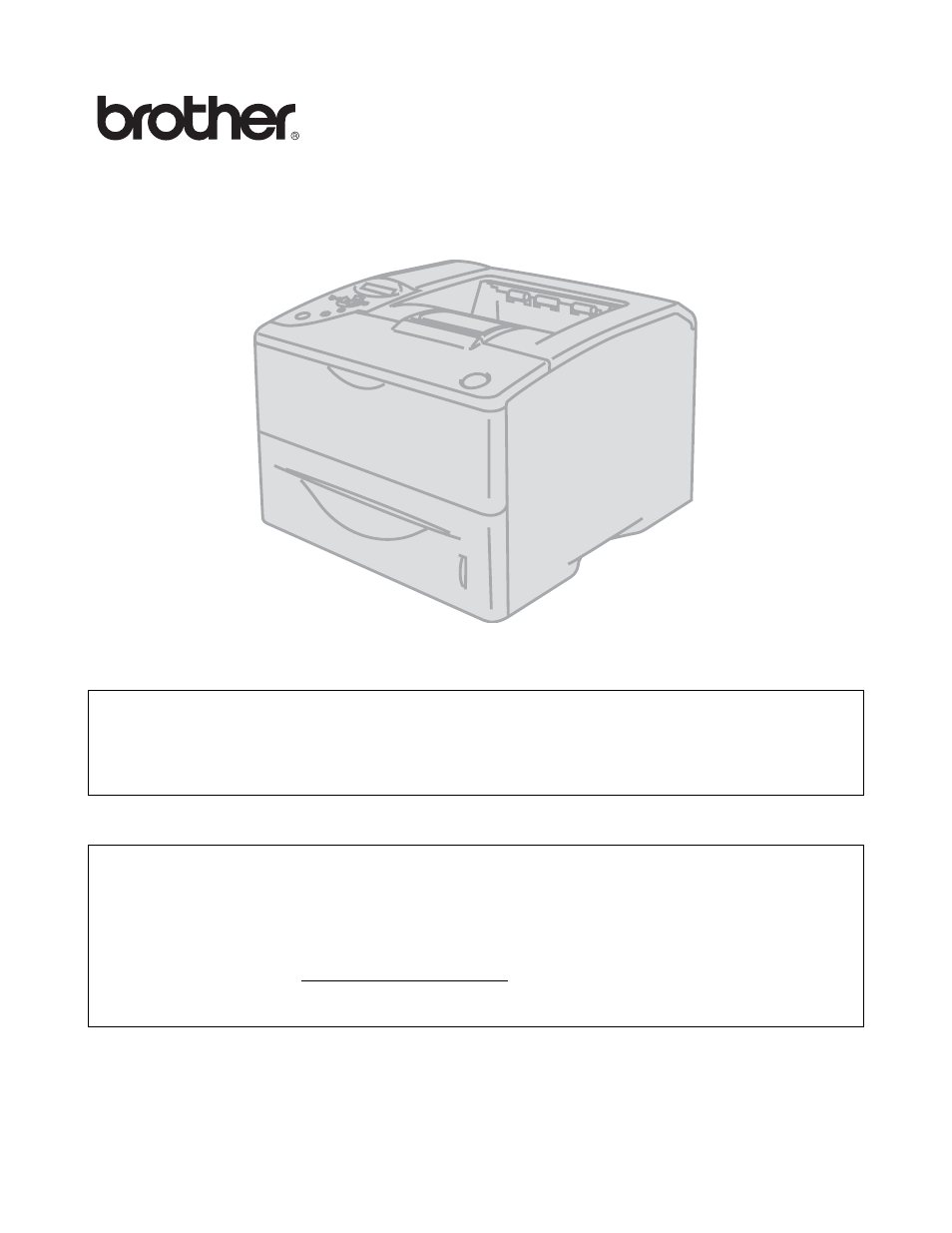
Brother Laser Printer
HL-6050
HL-6050D
HL-6050DN
User's Guide
Version 2
For visually-impaired users
You can read this manual with Screen Reader ‘text-to-speech’
software.
You must set up the hardware and install the driver before you can use the printer.
Please use the Quick Setup Guide to set up the printer. You can find a printed copy in the box or view
it on the CD-ROM we have supplied.
Please read this User’s Guide thoroughly before you use the printer. Keep the CD-ROM in a
convenient place so you can use it quickly if you need to.
Please visit our web site at where you can get answers to Frequently
Asked Questions (FAQs), Product Support and Technical Questions, and the latest Driver Updates
and Utilities.
This manual is related to the following products:
Table of contents
Document Outline
- Definitions of warnings, cautions, and notes
- To use the printer safely
- Trademarks
- Compilation and Publication Notice
- Table of Contents
- About this printer
- What is in the box?
- Positioning the printer
- What kind of paper can I use?
- Printing methods
- Printing on plain paper
- Printing on thick paper, labels and card stock
- Printing on envelopes
- Printing on transparencies
- Printing on both sides of the paper
- Manual duplex printing from the paper tray (For PCL printer driver)
- Manual duplex printing from the multi-purpose tray
- Automatic duplex printing (available for HL-6050D and HL-6050DN only)
- Booklet printing (for the PCL printer driver) (available for HL-6050D and HL-6050DN only)
- Guidelines for printing on both sides of the paper
- Carbon copy printing
- Driver and software
- Control panel
- Options
- Routine maintenance
- Troubleshooting
- Appendix (Specifications, fonts and bar code)
- Appendix (For Europe and Other Countries)
- Appendix (For USA and Canada)
- Index
