Checking the operation of network devices, Version information, 17 checking the operation of network devices – Brother QL-810W Ultra-Fast Label Printer with Wireless Networking User Manual
Page 187
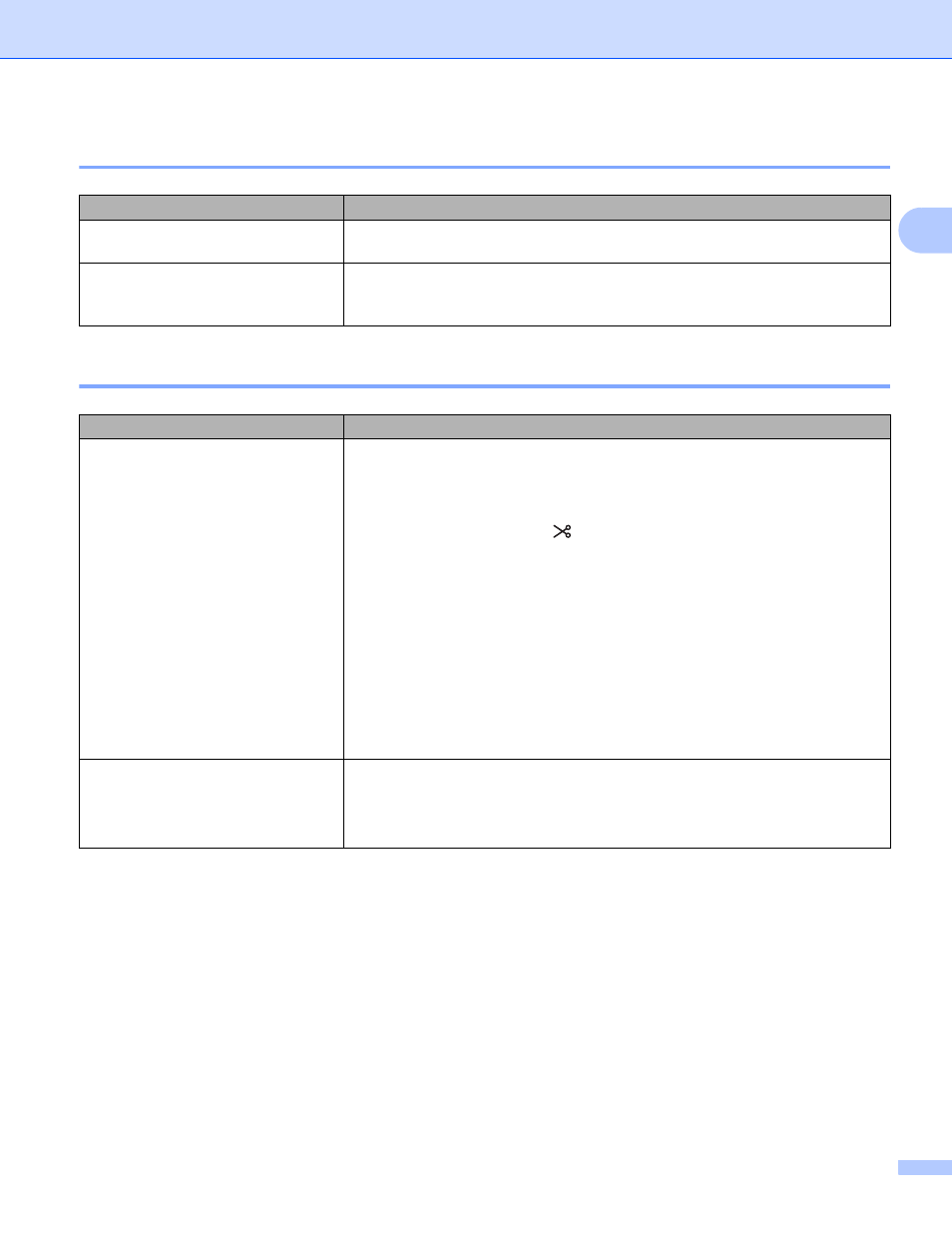
Troubleshooting
177
17
Checking the Operation of Network Devices
17
Version Information
17
Problem
Solution
Your Label Printer and wireless
access point/router are not turned on
Make sure you have performed all of the tasks on page 168.
I do not know my Label Printer
network settings, such as the IP
address
Check the Printer Setting Tool. For more information, see
Problem
Solution
I do not know the version number of
the firmware for the Label Printer.
You can use the following procedure.
For QL-810W
1 Turn your Label Printer on.
2 Press and hold the Cutter (
) Button for several seconds to print the report.
(Use 2.4" (62 mm) DK Roll)
For QL-820NWB
1 Turn your Label Printer on.
2 Press the Menu,
▲
, or
▼
Button to select the [
Information
] menu, and
then press the OK Button.
3 Select [
Print Configuration
] using
▲
or
▼
, and then press the OK
Button.
4 Select [
All
], [
Usage Log
], [
Printer Setting
] or [
Transfer Data
]
using
▲
or
▼
Button, and then press the OK Button to print the report.
I want to confirm whether I am using
the latest version of the software.
Use the P-touch Update Software to confirm whether you have the latest
version.
