Epson WorkForce Pro WF-M5799 Workgroup Monochrome Multifunction Printer with Replaceable Ink Pack System User Manual
Page 90
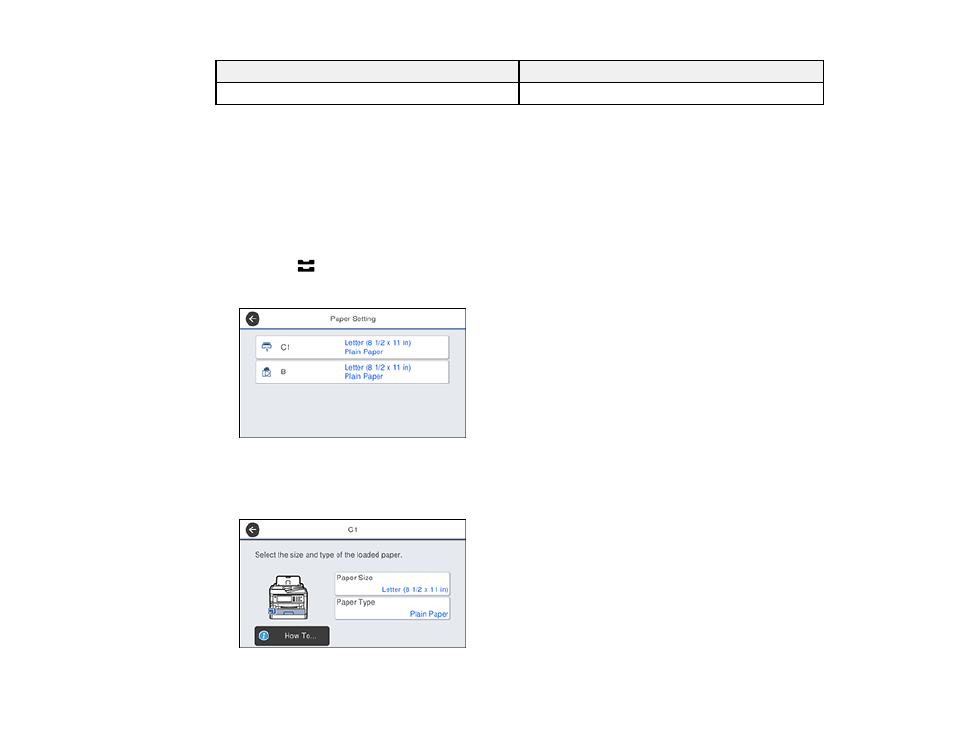
90
For this paper
Select this paper Type or Media Type setting
Thick paper (43 to 68 lb [161 to 256 g/m
2
])
Thick Paper 2
Note:
The settings listed here are available only when printing from your computer; they do not apply to
your product's control panel settings.
Parent topic:
Selecting the Paper Settings for Each Source - Control Panel
You can change the default paper size and paper type for each source using the control panel on the
product.
1.
Press the
Paper Setting
button.
You see a screen like this:
2.
Select the paper source you want to select settings for.
You see a screen like this:
This manual is related to the following products:
