Epson WorkForce Pro WF-M5799 Workgroup Monochrome Multifunction Printer with Replaceable Ink Pack System User Manual
Page 296
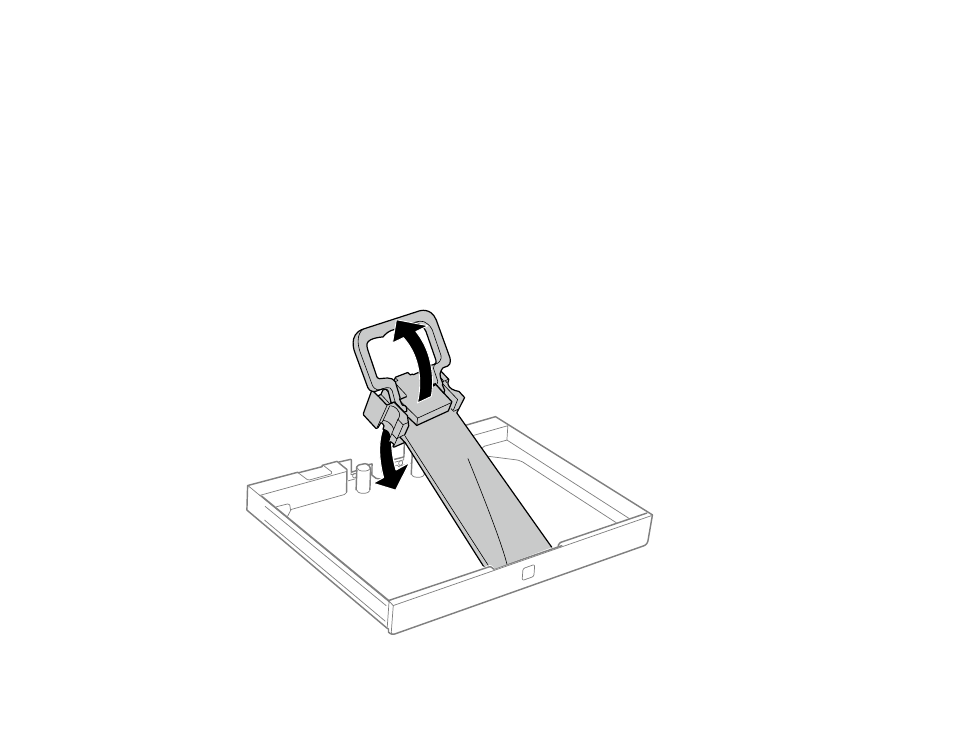
296
4.
Remove the used ink pack from the tray.
Note:
Dispose of used ink packs carefully. Do not take the used ink pack apart or try to refill it.
Warning:
If ink gets on your skin, wash it thoroughly with soap and water. If ink gets into your eyes,
flush them immediately with water. Seek medical advice if problems persist. If ink gets into your
mouth, spit it out and see a doctor right away. Keep ink packs out of the reach of children.
5.
Shake the new ink pack 10 times and remove it from the packaging.
Caution:
Do not touch the green chip on the ink pack.
6.
Insert the new ink pack into the ink pack tray as shown. Place the ink pack into the ink pack tray and
move the handle forward to make sure the ink pack sets correctly.
This manual is related to the following products:
