Epson WorkForce Pro WF-M5799 Workgroup Monochrome Multifunction Printer with Replaceable Ink Pack System User Manual
Page 3
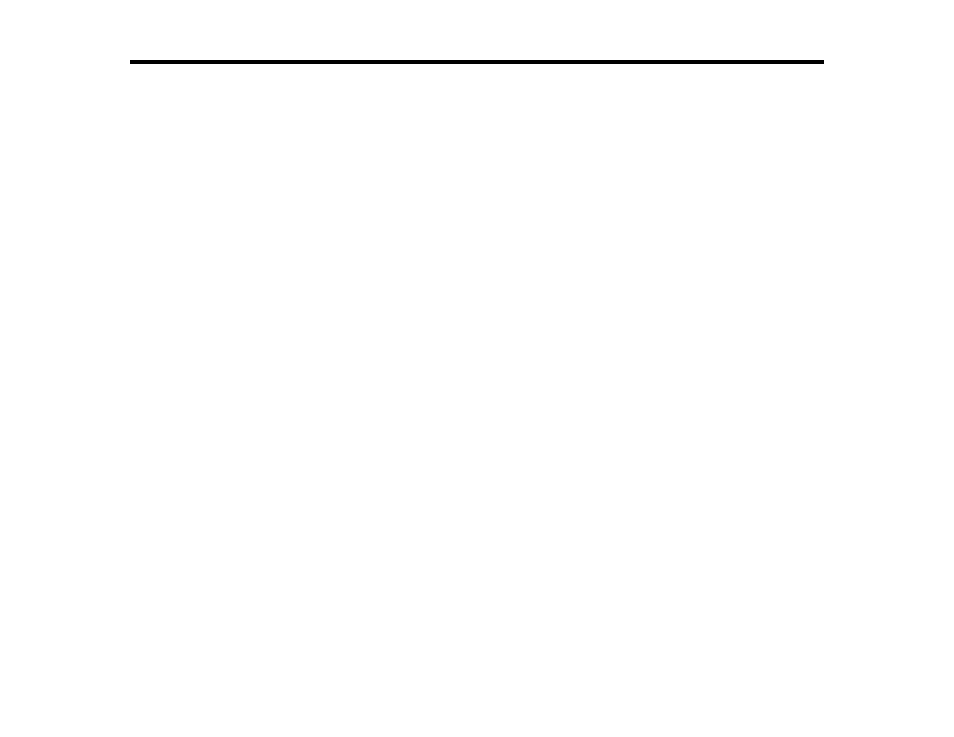
3
Contents
Changing LCD Screen Language.................................................................................................. 19
Selecting the Date and Time ......................................................................................................... 20
Selecting Your Country or Region ................................................................................................. 21
Setting a Password and Locking the Control Panel ....................................................................... 21
Using Presets ................................................................................................................................ 23
Setting User Feature Restrictions (Access Control) ...................................................................... 26
Adjusting Control Panel Sounds .................................................................................................... 27
Adjusting the Screen Brightness.................................................................................................... 27
Turning Off the Operation Time Out Setting .................................................................................. 28
Preventing PC Connection via USB .............................................................................................. 29
Product Parts - Front ..................................................................................................................... 30
Product Parts - Inside .................................................................................................................... 32
Product Parts - Back...................................................................................................................... 34
Changing the Sleep Timer Settings ............................................................................................... 35
Changing the Power Off Timer Settings ........................................................................................ 36
Setting Up Epson Connect Services.............................................................................................. 37
Using Epson Email Print ............................................................................................................... 38
Using the Epson iPrint Mobile App ................................................................................................ 39
Using Epson Remote Print ........................................................................................................... 39
Using Epson Scan to Cloud ........................................................................................................... 40
