Sony DT 11-18mm f/4.5-5.6 Lens User Manual
Page 78
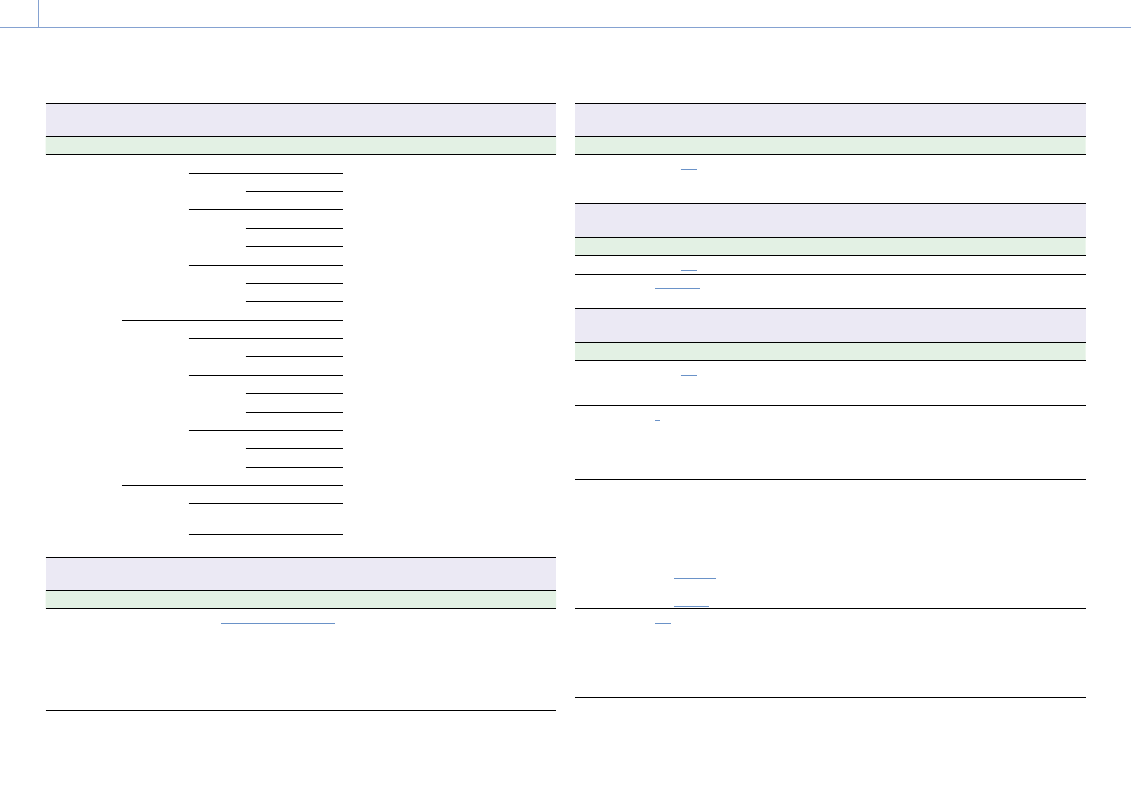
6. Menu Display and Settings: Project Menu
78
Project >Rec Format
Sets recording format settings.
Item
Sub-item setting
Description
Video Format 25
RAW
–
RAW &
XAVC-I
4096×2160P
3840×2160P
XAVC-I
4096×2160P
3840×2160P
1920×1080P
XAVC-L
3840×2160P
1920×1080P 50
1920×1080P 35
23.98
RAW
–
RAW &
XAVC-I
4096×2160P
3840×2160P
XAVC-I
4096×2160P
3840×2160P
1920×1080P
XAVC-L
3840×2160P
1920×1080P 50
1920×1080P 35
24
RAW
–
RAW &
XAVC-I
4096×2160P
XAVC-I
4096×2160P
Project >Cine EI Setting
Sets Cine EI mode settings.
Item
Sub-item setting
Description
Color Gamut
S-Gamut3/SLog3 /
S-Gamut3.Cine/SLog3
Sets the color space in Cine EI mode.
S-Gamut3/SLog3:
Sets the color space in Cine EI mode
to S-Gamut3.
S-Gamut3.Cine/SLog3:
Sets the color space in Cine EI mode
to S-Gamut3.Cine.
Project >Simul Rec
Sets simultaneous recording mode settings (page 50).
Item
Sub-item setting
Description
Setting
On /
Off
Turns the simultaneous recording
function on/off and sets the recording
destination media.
Project >Proxy Rec
Sets proxy recording mode settings.
Item
Sub-item setting
Description
Setting
On /
Off
Turns proxy recording mode on/off.
Audio
Channel
CH1/CH2
/ CH3/CH4
Selects the audio channel to record to
proxy data.
Project >Interval Rec
Sets interval recording mode settings (page 49).
Item
Sub-item setting
Description
Setting
On /
Off
Turns interval recording mode on/off.
(Setting this mode to On will set all other
special modes to Off.)
Interval Time
1
/ 2 / 3 / 4 / 5 / 6 / 7 / 8 / 9 / 10 / 15 /
20 / 30 / 40 / 50 (sec)
1 / 2 / 3 / 4 / 5 / 6 / 7 / 8 / 9 / 10 / 15 / 20 /
30 / 40 / 50 (min)
1 / 2 / 3 / 4 / 6 / 12 / 24 (hour)
Sets the interval between recordings in
Interval Rec recording mode (when
Interval Rec is set to On).
Number of
Frames
1frame / 2frames / 3frames / 6frames /
9frames / 12frames
The available settings vary depending on
the frame frequency of the selected video
format.
59.94P/50P:
2frames
/ 6frames / 12frames
29.97P/25P/24P/23.98P:
1frame
/ 3frames / 6frames / 9frames
Sets the number of frames to record per
take in Interval Rec recording mode
(when Interval Rec is set to On).
Pre-Lighting
Off
/ 2sec / 5sec / 10sec
Sets the number of seconds that the
video light turns on before recording
starts in Interval Rec recording mode.
[Tip]
Available only when using the HVL-LBPC
(option).
