Adjusting the exposure index, Adjusting the shutter, Adjusting the light level (nd filter) – Sony DT 11-18mm f/4.5-5.6 Lens User Manual
Page 43
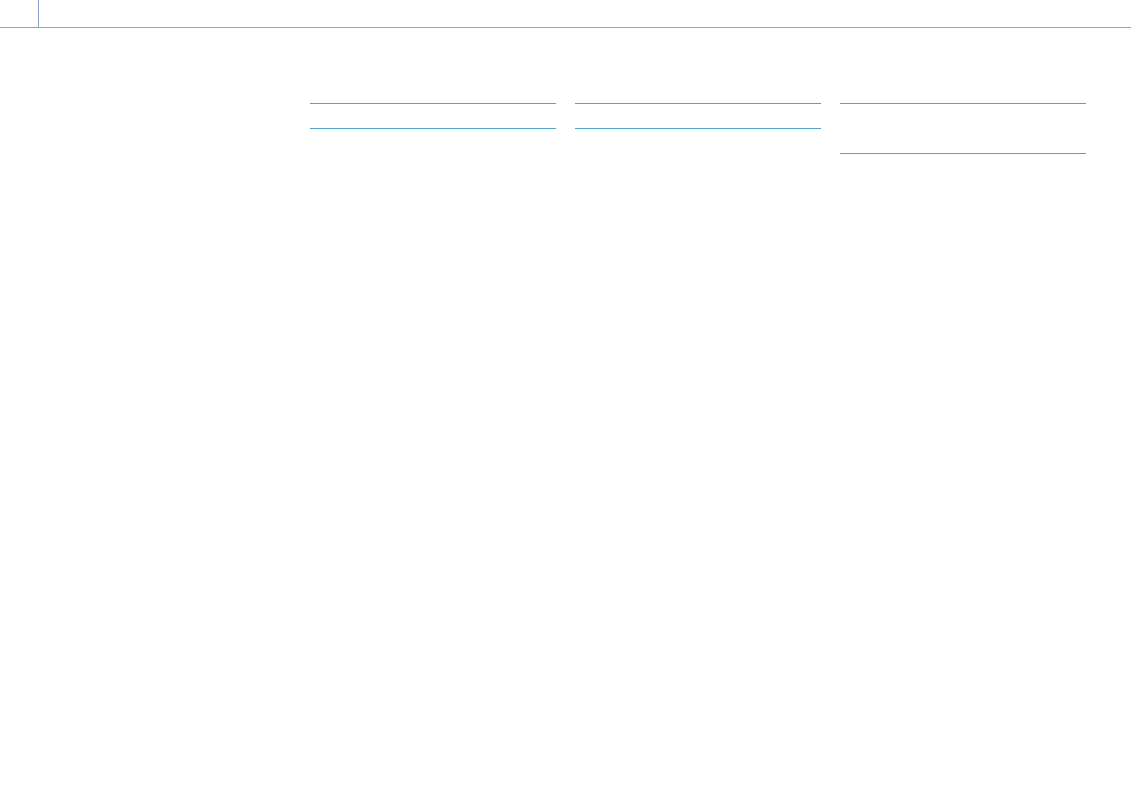
3. Shooting: Adjusting the Brightness
43
Controlling the gain (fine adjustment)
1
Press the ISO/GAIN function button (H) so
that the gain value is displayed on a white
background.
2
Turn the multi-function dial to adjust the
value.
[Tip]
Change the gain preset value according to the ISO/GAIN
switch (I) setting.
Controlling the gain temporarily (fine
adjustment)
Turn the assignable dial (page 48) assigned
with the ISO/Gain/EI function, to adjust the
gain value set by the ISO/GAIN switch (I).
This is useful when you want to adjust the
exposure by one step without changing the
depth of field.
The adjusted gain value is canceled by
switching the ISO/GAIN switch (I), changing
the base sensitivity, setting AGC to On, or
turning the power off.
[Tips]
ˎ
ˎ
You can also assign this function to the multi-function
dial (page 48).
ˎ
ˎ
You can also assign Push AGC to an assignable
button, and set AGC to On temporarily by pressing
and holding the button.
Adjusting the Exposure Index
In Cine EI mode, it is assumed that video
output with MLUT set to Off is recorded as the
main signal. By changing the brightness of
the image with MLUT On to match an EI value,
you can check the result of post-production
exposure sensitivity adjustment while
shooting.
You can change the EI value by setting the
ISO/GAIN switch (I) to H, M, or L.
[Tip]
You can change the EI value of each switch position
using ISO/Gain/EI (page 14) on the Camera Status
screen or ISO/Gain/EI >Exposure Index
(page 72) in the Shooting menu of the full menu.
Fine adjustment of the exposure index
1
Press the ISO/GAIN function button (H) so
that the EI value is displayed on a white
background.
2
Turn the multi-function dial to adjust the
value.
[Tip]
Change the EI preset value according to the ISO/GAIN
switch (I) setting.
Adjusting the Shutter
You can adjust the shutter to adjust the
brightness.
Adjusting the shutter automatically
Press and hold the SHUTTER function button
(F) to display the direct menu (page 48)
and select Auto to adjust the shutter speed or
shutter angle automatically in response to the
image brightness.
[Tip]
You can also perform the same action by setting Auto
Exposure > Auto Shutter (page 74) in the Shooting
menu of the full menu to On.
Adjusting the shutter manually
1
Press and hold the SHUTTER function
button (F) to display the direct menu
(page 48), and select Speed or Angle.
2
Press the SHUTTER function button (F) so
that the shutter value is displayed on a
white background.
3
Turn the multi-function dial to adjust the
shutter speed.
[Tips]
ˎ
ˎ
To adjust the exposure time to match the frame
interval, select Off in step 1.
ˎ
ˎ
You can also set the angle and adjust the frequency
(page 72).
Adjusting the Light Level (ND
Filter)
In conditions where the lighting is too bright,
you can set the appropriate brightness by
changing the ND filter.
The camcorder features two ND filter modes.
You can switch between the two modes using
the ND PRESET/VARIABLE switch.
Adjusting in preset mode
Set the ND PRESET/VARIABLE switch (A) to
the PRESET position, and set the ND FILTER
POSITION up/down buttons (B) to one of the
following settings.
Clear: No ND filter
1: Transmittance set by ND Filter >Preset1
(page 72) in the Shooting menu of the full
menu.
2: Transmittance set by ND Filter >Preset2
(page 72) in the Shooting menu of the full
menu.
3: Transmittance set by ND Filter >Preset3
(page 72) in the Shooting menu of the full
menu.
Adjusting in variable mode
Set the ND PRESET/VARIABLE switch (A) to
the VARIABLE position. Switch the ND FILTER
POSITION up/down buttons (B) between
CLEAR and On.
Adjusting the light level automatically
You can set Auto ND Filter to On to enable
auto exposure adjustment using the ND filter.
1
Press the [+] button of the ND FILTER
POSITION up/down buttons (B) to turn ND
filter operation on.
