Restoring a card, If restoration fails – Sony DT 11-18mm f/4.5-5.6 Lens User Manual
Page 33
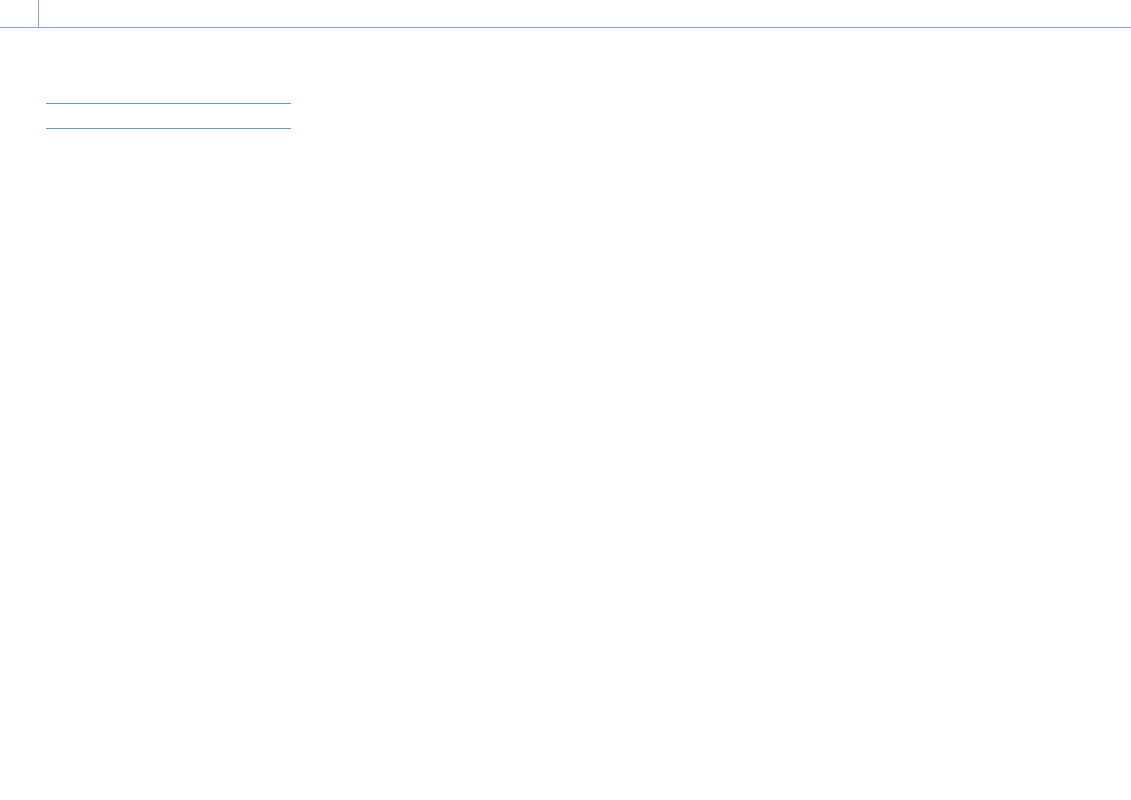
2. Preparation: Using Memory Cards
33
Restoring Memory Cards
If for any reason an error should occur in
a memory card, the card must be restored
before use.
When you load a memory card that needs
to be restored, a message appears on the
viewfinder screen to ask whether you want to
restore it.
Restoring a card
Turn the multi-function dial (page 5) to
select Execute, then press the multi-function
dial.
A message and progress status (%) are
displayed while formatting is in progress, and
the access indicator is lit red.
When restoration ends, a completion message
appears.
If restoration fails
ˎ
ˎ
Memory cards on which memory errors
have occurred cannot be restored. A
warning message is displayed. Follow the
instructions to replace the memory card.
ˎ
ˎ
Memory cards on which memory errors
have occurred may become usable if they
are reformatted.
ˎ
ˎ
In some cases, some clips can be restored
while others cannot. The restored clips can
be played normally.
[Notes]
ˎ
ˎ
For restoration of media recorded with this camcorder,
be sure to use this camcorder.
ˎ
ˎ
Media recorded with a device other than this
camcorder or with another camcorder of different
version (even of the same model) may not be
restored using this camcorder.
ˎ
ˎ
Clips shorter than 2 seconds cannot be restored.
