Af transition speed – Sony DT 11-18mm f/4.5-5.6 Lens User Manual
Page 38
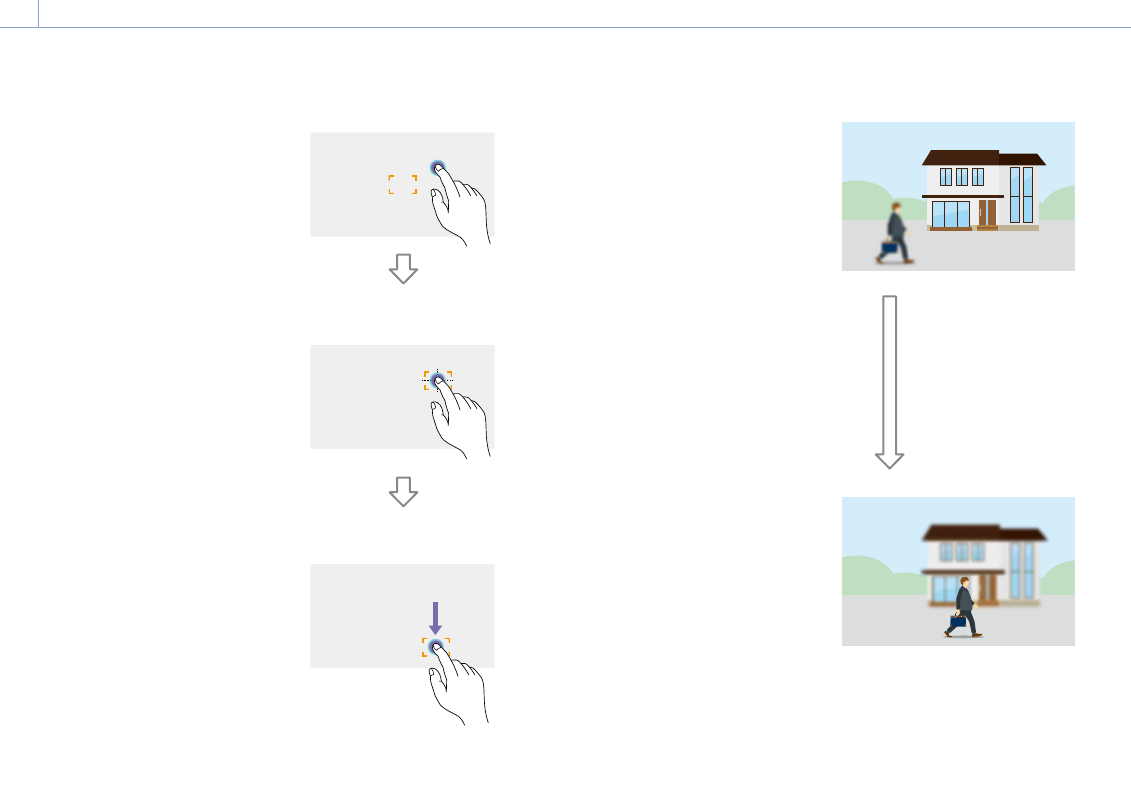
3. Shooting: Adjusting the Focus
38
When Focus >Focus Area (page 75) in the
Shooting menu of the full menu is set to Wide
You can only change the size of the focus area
by pressing and holding an assignable button
assigned with Focus Setting. The position can
be also be changed by first changing the type
to Flexible Spot or Zone.
[Tips]
ˎ
ˎ
When both Focus >Push AF Mode (page 75) in the
Shooting menu of the full menu is set to Single-shot
AF(AF-S) and the FOCUS switch (page 4) is in the
MF position, you can change the Focus Area(AF-S)
(page 75) focus area position.
ˎ
ˎ
When using Clear Image Zoom, the focus area
size setting is disabled and auto focus operation is
activated with priority on the center area.
ˎ
ˎ
The focus area frame is displayed orange when the
position of the focus area can be changed.
Moving the focus area frame using
touch operation (touch focus area)
You can change the position of the focus area
by pressing an assignable button (page 48)
assigned with Focus Setting to change the
focus area display to orange, and then move it
using touch operation.
Tap the screen to move the focus area,
with the focus area centered on the tapped
position. Drag on the screen to move the focus
area to the position traced by your finger
(page 10).
[Tip]
You can enable/disable touch focus operation on the
shooting screen using an assignable button assigned
with Focus Setting.
Tap any position
Focus area moves, with the focus area
centered on the tapped position.
Drag to move the focus area, tracing your
finger position
[Notes]
ˎ
ˎ
If you tap a position or drag the focus area to a
position that exceeds the setting range, the focus
area is set to the top/bottom/left/right edge of the
setting range.
ˎ
ˎ
This function is not available in the following
circumstances.
– When Touch Operation (page 93) in the
Technical menu of the full menu is set to Off
– When the focus area is displayed in gray or is not
displayed at all
Adjusting the auto focus action (AF
transition speed, AF subject shift
sensitivity)
AF transition speed
You can set the speed of the focus drive for
when the subject changes using Focus >AF
Transition Speed (page 75) in the Shooting
menu of the full menu.
When set to low speed, the focus moves
slowly when the subject to be focused
changes, enabling the shooting of impressive
images.
When set to high speed, the focus switches
between subjects quickly. The subject that
enters the frame is immediately focused,
making this setting ideal for documentary
shooting which requires quick focusing.
During the change:
1(Slow): Focus operates slowly
.
.
.
7(Fast): Focus operates rapidly
Focused on far subject
Focused on near subject
