Sony DT 11-18mm f/4.5-5.6 Lens User Manual
Page 74
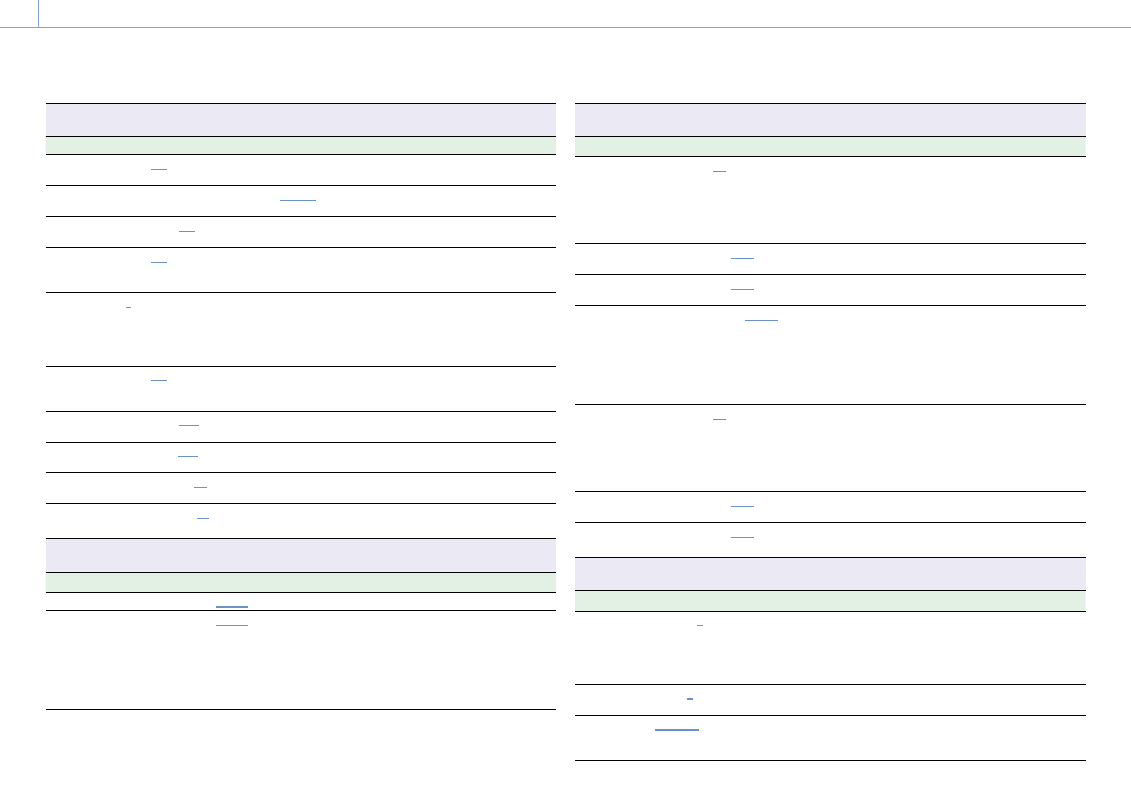
6. Menu Display and Settings: Shooting Menu
74
Shooting >Auto Exposure
Sets automatic exposure adjustment settings.
Item
Sub-item setting
Description
Auto Shutter
On /
Off
Turns the auto shutter control function
on/off.
A.SHT Limit
1/100 / 1/150 / 1/200 / 1/250 /
1/2000
Sets the fastest shutter speed of the auto
shutter function.
A.SHT Point
F5.6 / F8 /
F11
/ F16
Sets the F-stop value of the iris where
auto shutter operation starts.
Clip High
light
On /
Off
Turns the function that ignores brightest
areas to provide a flatter response at
high luminance on/off.
Detect
Window
1
/ 2 / 3 / 4 / 5 / 6 / Custom
Sets the light metering range for
automatically adjusting the exposure
according to the brightness of the
subject. (Not available when adjusting
exposure manually)
Detect
Window
Indication
On /
Off
Turns the light metering range indication
on/off.
Custom
Width
40 to 999 (
500
)
Sets the width of the light metering
range.
Custom
Height
70 to 999 (
500
)
Sets the height of the light metering
range.
Custom H
Position
–479 to +479 (
±0
)
Sets the horizontal position of the light
metering range.
Custom V
Position
–464 to +464 (
±0
)
Sets the vertical position of the light
metering range.
Shooting >White
Sets white balance settings.
Item
Sub-item setting
Description
Preset White
2000K to 15000K (
3200K
)
Sets the white balance preset value.
2000K to 15000K (
3200K
)
Sets the white balance color temperature
saved in memory A.
[Note]
Since Color Temp is clipped at 2000K and
15000K during R/B Gain operation, it may not
be possible to display the correct Color Temp
value for the R/B Gain value.
Shooting >White
Sets white balance settings.
Item
Sub-item setting
Description
–99 to +99 (
±0
)
Sets the white balance tint value saved in
white memory A.
[Note]
Since Tint is clipped at ±99 during R/B Gain
operation, it may not be possible to display the
correct Tint value for the R/B Gain value.
–99.0 to +99.0 (
±0.0
)
Sets the white balance R gain value
saved in memory A.
–99.0 to +99.0 (
±0.0
)
Sets the white balance B gain value
saved in memory A.
Color Temp
2000K to 15000K (
3200K
)
Sets the white balance color temperature
saved in memory B.
[Note]
Since Color Temp is clipped at 2000K and
15000K during R/B Gain operation, it may not
be possible to display the correct Color Temp
value for the R/B Gain value.
Tint
–99 to +99 (
±0
)
Sets the white balance tint value saved in
white memory B.
[Note]
Since Tint is clipped at ±99 during R/B Gain
operation, it may not be possible to display the
correct Tint value for the R/B Gain value.
R Gain
–99.0 to +99.0 (
±0.0
)
Sets the white balance R gain value
saved in memory B.
B Gain
–99.0 to +99.0 (
±0.0
)
Sets the white balance B gain value
saved in memory B.
Shooting >White Setting
Adjusts white balance settings.
Item
Sub-item setting
Description
Shockless
White
Off / 1 /
2
/ 3
Sets the white balance response speed
when switching white balance mode.
Off: Switches instantaneously.
1 to 3: Switches more slowly the higher
the number.
ATW Speed
1 / 2 /
3
/ 4 / 5
Sets the response speed in ATW mode.
1: Fastest response speed
White
Switch
Memory
/ ATW
Selects the white balance adjustment
mode that is selected when the WHT BAL
switch is set to B.
