Sony DT 11-18mm f/4.5-5.6 Lens User Manual
Page 73
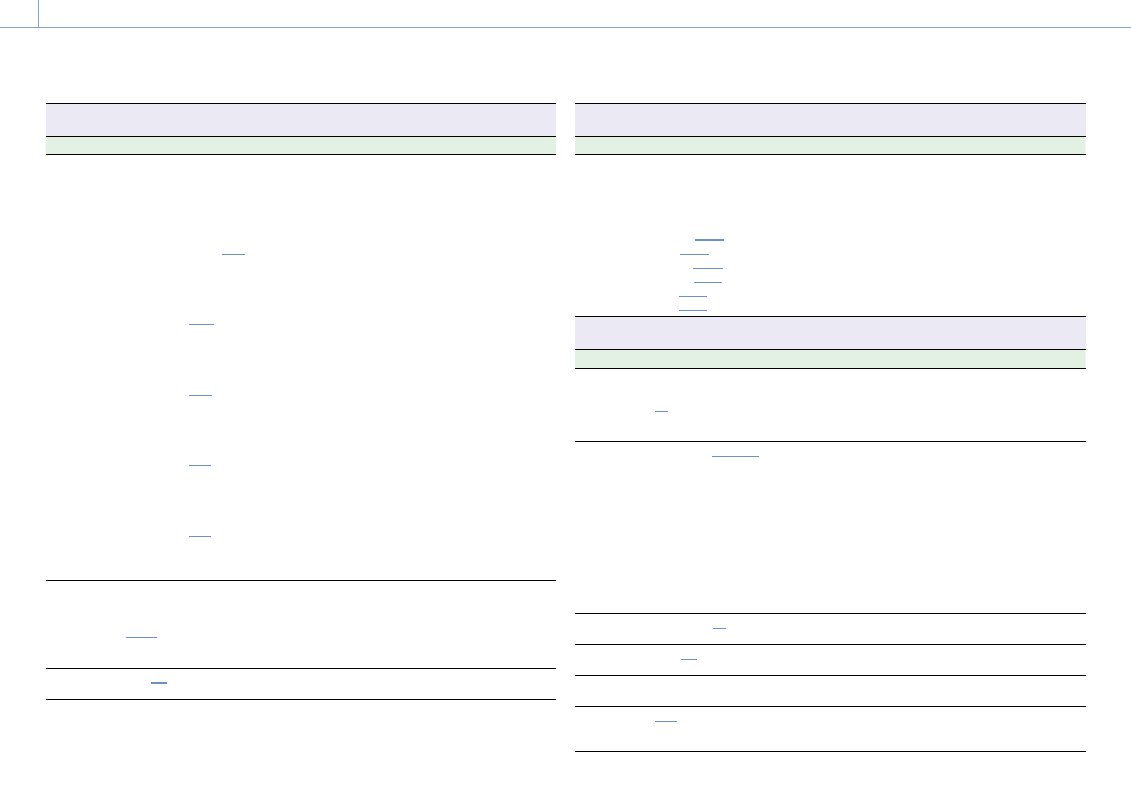
6. Menu Display and Settings: Shooting Menu
73
Shooting >Shutter
Sets electronic shutter operating condition settings.
Item
Sub-item setting
Description
Shutter
Speed
64F to 1/8000
The available settings vary depending on
the frame frequency of the selected video
format.
59.94P:
64F / 32F / 16F / 8F / 7F / 6F / 5F / 4F /
3F / 2F / 1/50 /
1/60
/ 1/100 / 1/120 /
1/125 / 1/250 / 1/500 / 1/1000 /
1/2000 / 1/4000 / 1/8000
50P:
64F / 32F / 16F / 8F / 7F / 6F / 5F / 4F /
3F / 2F /
1/50
/ 1/60 / 1/100 / 1/120 /
1/125 / 1/250 / 1/500 / 1/1000 /
1/2000 / 1/4000 / 1/8000
29.97P:
64F / 32F / 16F / 8F / 7F / 6F / 5F / 4F /
3F / 2F /
1/30
/ 1/40 / 1/50 / 1/60 /
1/100 / 1/120 / 1/125 / 1/250 / 1/500 /
1/1000 / 1/2000 / 1/4000 / 1/8000
25P:
64F / 32F / 16F / 8F / 7F / 6F / 5F / 4F /
3F / 2F /
1/25
/ 1/33 / 1/50 / 1/60 /
1/100 / 1/120 / 1/125 / 1/250 / 1/500 /
1/1000 / 1/2000 / 1/4000 / 1/8000
24P/23.98P:
64F / 32F / 16F / 8F / 7F / 6F / 5F / 4F /
3F / 2F /
1/24
/ 1/32 / 1/48 / 1/50 /
1/60 / 1/96 / 1/100 / 1/120 / 1/125 /
1/250 / 1/500 / 1/1000 / 1/2000 /
1/4000 / 1/8000
Sets the shutter speed when Mode is set
to Speed.
Shutter Angle 64F / 32F / 16F / 8F / 7F / 6F / 5F / 4F /
3F / 2F / 360.0° / 300.0° /
270.0° / 240.0° / 216.0° / 210.0° /
180.0°
/ 172.8° / 150.0° / 144.0° /
120.0° / 90.0° / 86.4° / 72.0° / 45.0° /
30.0° / 22.5° / 11.25° / 5.6°
Sets the shutter angle when Mode is set
to Angle.
ECS On/Off
On /
Off
Turns the Extended Clear Scan function
on/off.
Shooting >Shutter
Sets electronic shutter operating condition settings.
Item
Sub-item setting
Description
ECS
Frequency
23.99 to 8000
The available settings vary depending on
the frame frequency of the selected video
format.
The default values are given below.
59.94P:
60.00
50P:
50.00
29.97P:
30.00
23.98P:
23.99
25P:
25.02
24P:
24.02
Sets the ECS frequency when Mode is set
to ECS.
Shooting >Auto Exposure
Sets automatic exposure adjustment settings.
Item
Sub-item setting
Description
Level
+3.0 / +2.75 / +2.5 / +2.25 / +2.0 / +1.75 /
+1.5 / +1.25 / +1.0 / +0.75 / +0.5 / +0.25 /
±0
/ –0.25 / –0.5 / –0.75 / –1.0 / –1.25 /
–1.5 / –1.75 / –2.0 / –2.25 / –2.5 / –2.75 /
–3.0
Sets the brightness level for the
automatically detected exposure.
Mode
Backlight /
Standard
/ Spotlight
Sets the operating mode of auto
exposure adjustment.
Backlight:
Backlight mode (mode for reduced
darkening of a subject when the
subject is backlit)
Standard:
Standard mode
Spotlight:
Spotlight mode (mode for reduced
clipped whites when subject is lit by
spotlighting)
Speed
–99 to +99 (
±0
)
Sets the adjustment speed of auto
exposure adjustment.
AGC
On /
Off
Turns the AGC (auto gain control)
function on/off.
AGC Limit
For details about settings, see “AGC Limit
Settings and Default Values” (page 102).
Sets the maximum gain of the AGC
function.
AGC Point
F2.8
/ F4 / F5.6
Sets the F-stop value of the iris where
AGC operation starts when the AGC
function is On.
