Project menu – Sony DT 11-18mm f/4.5-5.6 Lens User Manual
Page 77
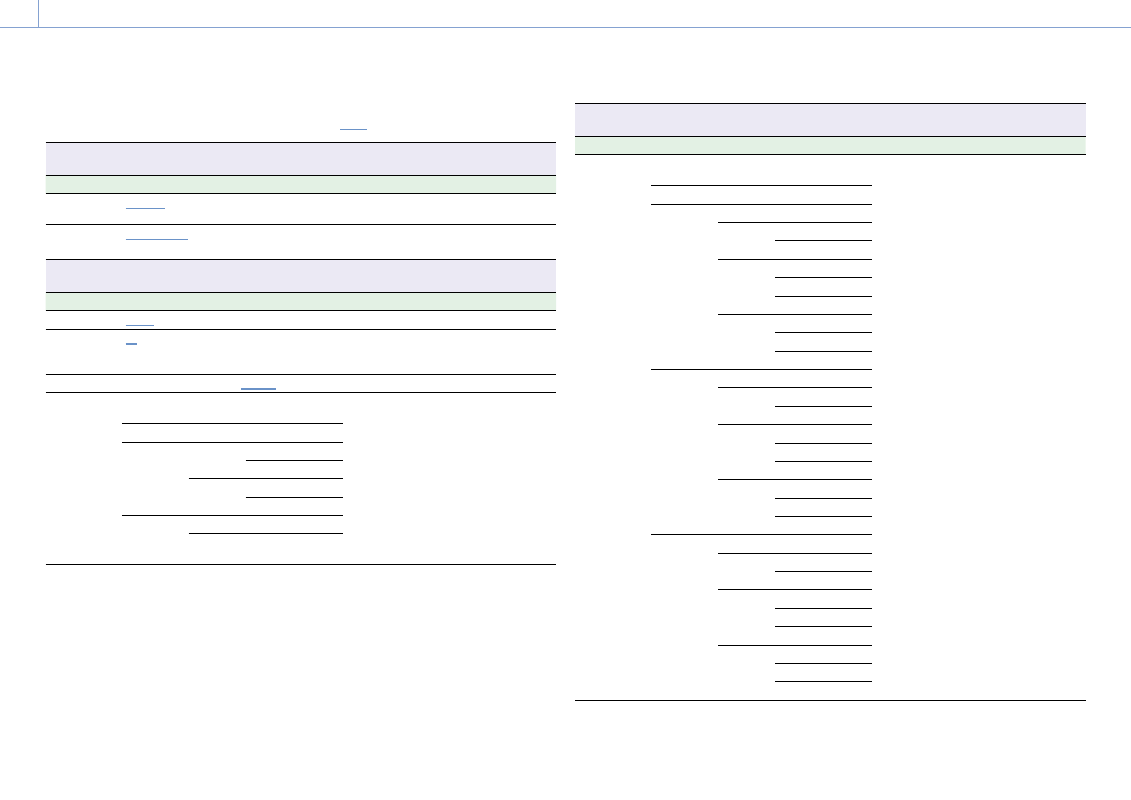
6. Menu Display and Settings
77
This section describes the function and settings of each menu item.
Factory default settings are shown in bold (for example,
18dB
).
Project >Base Setting
Sets base settings.
Item
Sub-item setting
Description
Shooting
Mode
Custom
/ Cine EI
Sets the shooting mode (page 24).
Target
Display
SDR(BT.709)
/ HDR(HLG)
Sets the color space of the recording/
output in Cine EI mode.
Project >Rec Format
Sets recording format settings.
Item
Sub-item setting
Description
Frequency
59.94
/ 50 / 29.97 / 25 / 24 / 23.98
Selects the system frequency.
Imager Scan
Mode
FF
/ S35
Sets the combination of imager readout
method (all pixels/pixel binning) and
imager size setting.
Codec
RAW / RAW & XAVC-I /
XAVC-I
/ XAVC-L
Sets the recording/playback mode.
RAW Output
Format
The available settings vary depending on
the Frequency and Codec settings.
Sets the recording format for an external
RAW recorder.
[Note]
When Codec is set to RAW & XAVC-I, the Video
Format setting switches in link with the RAW
Output Format setting.
Frequency
Codec
Selection options
59.94/
50/
29.97/
25/
23.98
RAW
4096Ч2160
3840Ч2160
RAW &
XAVC-I
4096Ч2160
3840Ч2160
24
RAW
4096×2160
RAW &
XAVC-I
4096×2160
Project >Rec Format
Sets recording format settings.
Item
Sub-item setting
Description
Video Format The available settings vary depending on
the Frequency and Codec settings.
Sets the recording format.
Frequency
Codec
Selection options
59.94
RAW
–
RAW &
XAVC-I
4096×2160P
3840×2160P
XAVC-I
4096×2160P
3840×2160P
1920×1080P
XAVC-L
3840×2160P
1920×1080P 50
1920×1080P 35
50
RAW
–
RAW &
XAVC-I
4096×2160P
3840×2160P
XAVC-I
4096×2160P
3840×2160P
1920×1080P
XAVC-L
3840×2160P
1920×1080P 50
1920×1080P 35
29.97
RAW
–
RAW &
XAVC-I
4096×2160P
3840×2160P
XAVC-I
4096×2160P
3840×2160P
1920×1080P
XAVC-L
3840×2160P
1920×1080P 50
1920×1080P 35
Project Menu
