Sony FE 70-200mm f/2.8 GM OSS II Lens User Manual
Wireless stereo headset casque stéréo sans fil, Precautions, Précautions
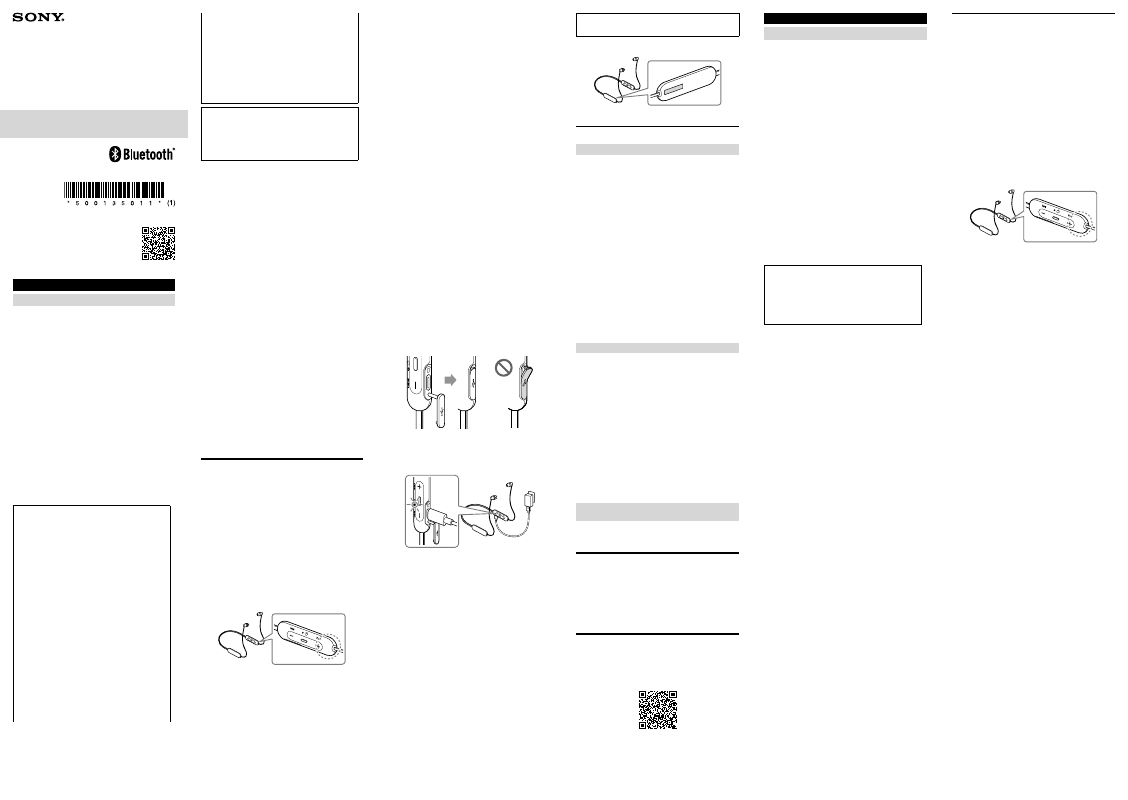
WI-C200 / WI-C310
Wireless Stereo Headset
Casque stéréo sans fil
Reference Guide
Manuel de référence
Guía de referencia
http://rd1.sony.net/help/mdr/wic200_c310/h_zz/
5-001-350-
11
(1)
©2019 Sony Corporation
Printed in China
Imprimé en Chine
http://www.sony.net/
English
Wireless Stereo Headset
Do not install the appliance in a confined space, such as a bookcase or
built-in cabinet.
Do not expose the batteries (battery pack or batteries installed) to
excessive heat such as sunshine, fire or the like for a long time.
Do not dismantle, open or shred secondary cells or batteries.
Do not expose cells or batteries to heat or fire. Avoid storage in direct
sunlight.
In the event of a cell leaking, do not allow the liquid to come in contact
with the skin or eyes. If contact has been made, wash the affected area
with copious amounts of water and seek medical advice.
Secondary cells and batteries need to be charged before use. Always
refer to the manufacturer’s instructions or equipment manual for
proper charging instructions.
After extended periods of storage, it may be necessary to charge and
discharge the cells or batteries several times to obtain maximum
performance.
Dispose of properly.
RECYCLING RECHARGEABLE BATTERIES
Rechargeable batteries are recyclable.
You can help preserve our environment by returning your used
rechargeable batteries to the collection and recycling location nearest
you.
For more information regarding recycling of rechargeable batteries, visit
http://www.sony.com/electronics/eco/environmental-management
Caution: Do not handle damaged or leaking rechargeable batteries.
This equipment complies with FCC/ISED radiation exposure limits set
forth for an uncontrolled environment and meets the FCC radio
frequency (RF) Exposure Guidelines and RSS-102 of the ISED radio
frequency (RF) Exposure rules. This equipment has very low levels of RF
energy that is deemed to comply without testing of specific absorption
rate (SAR).
FOR UNITED STATES CUSTOMERS. NOT APPLICABLE IN CANADA,
INCLUDING IN THE PROVINCE OF QUEBEC.
POUR LES CONSOMMATEURS AUX ÉTATS-UNIS. NON APPLICABLE
AU CANADA, Y COMPRIS LA PROVINCE DE QUÉBEC.
You are cautioned that any changes or modifications not
expressly approved in this manual could void your authority to
operate this equipment.
If you have any questions about this product:
Visit:
www.sony.com/support
Contact:
Sony Customer Information Service Center at
1-800-222-7669
Write:
Sony Customer Information Service Center 12451 Gateway
Blvd., Fort Myers, FL 33913
Supplier’s Declaration of Conformity
Trade Name : SONY
Model : WI-C200 / WI-C310
Responsible Party : Sony Electronics Inc.
Address : 16535 Via Esprillo, San Diego, CA 92127 U.S.A.
Telephone Number : 858-942-2230
This device complies with Part 15 of the FCC Rules. Operation is
subject to the following two conditions:
(1) this device may not cause harmful interference, and
(2) this device must accept any interference received, including
interference that may cause undesired operation.
NOTE:
This equipment has been tested and found to comply with the
limits for a Class B digital device, pursuant to Part 15 of the FCC
Rules. These limits are designed to provide reasonable protection
against harmful interference in a residential installation. This
equipment generates, uses, and can radiate radio frequency
energy and, if not installed and used in accordance with the
instructions, may cause harmful interference to radio
communications.
However, there is no guarantee that interference will not occur in
a particular installation. If this equipment does cause harmful
interference to radio or television reception, which can be
determined by turning the equipment off and on, the user is
encouraged to try to correct the interference by one or more of
the following measures:
– Reorient or relocate the receiving antenna.
– Increase the separation between the equipment and receiver.
– Connect the equipment into an outlet on a circuit different from
that to which the receiver is connected.
– Consult the dealer or an experienced radio/TV technician for
help.
This equipment must not be co-located or operated in
conjunction with any other antenna or transmitter.
For the customer in Canada
This device contains licence-exempt transmitter(s)/receiver(s) that
comply with Innovation, Science and Economic Development
Canada’s licence-exempt RSS(s). Operation is subject to the
following two conditions:
(1) This device may not cause interference; and
(2) This device must accept any interference, including
interference that may cause undesired operation of the device.
High volume may affect your hearing.
Do not use the unit while walking, driving or cycling. Doing so may
cause traffic accidents.
Do not use at a dangerous place unless the surrounding sound can be
heard.
The unit is not waterproof. If water or foreign objects enter the unit, it
may result in fire or electric shock. If water or a foreign object enters the
unit, stop use immediately and consult your nearest Sony dealer. In
particular, be careful in the following cases.
– When using the unit around a sink, etc.
Be careful that the unit does not fall into a sink or container filled with
water.
– When using the unit in the rain or snow, or in humid locations
– When using the unit while you are sweaty
If you touch the unit with wet hands, or put the unit in the pocket of a
damp article of clothing, the unit may get wet.
For details on the effect of contact to the human body from the mobile
phone or other wireless devices connected to the unit, refer to the
instruction manual of the wireless device.
Install the earbuds firmly. Otherwise, they may detach and be left in
your ears, resulting in injury or illness.
There is a danger that small parts may be swallowed. After use, store in
a location out of the reach of small children.
Note on static electricity
Static electricity accumulated in the body may cause mild tingling in
your ears. To reduce the effect, wear clothes made from natural
materials, which suppress the generation of static electricity.
IMPORTANT: THE VOICE GUIDANCE FOR THIS UNIT IS ONLY AVAILABLE
IN ENGLISH.
The voice guidance can be heard from the unit when:
•
When powering on:
– “Power on” and “Battery fully charged”: the remaining battery is
100 %
– “Power on” and “Battery about 70 %”: the remaining battery is 70 %
– “Power on” and “Battery about 50 %”: the remaining battery is 50 %
•
When powering off: “Power off”
•
When the remaining battery level is low and recharge is
recommended: “Low battery, please recharge headset”
•
When automatically turning off due to low battery: “Please recharge
headset. Power off”
•
When entering pairing mode: “Bluetooth pairing”
•
When establishing a Bluetooth connection: “Bluetooth connected”
•
When disconnecting a Bluetooth connection: “Bluetooth
disconnected”
Precautions
On BLUETOOTH® communications
•
Bluetooth wireless technology operates within a range of about 10 m
(30 feet). The maximum communication distance may vary depending
on the presence of obstacles (people, metal objects, walls, etc.) or the
electromagnetic environment.
•
Bluetooth communications may not be possible, or noise or audio
dropout may occur under the following conditions:
– When there is a person between the unit and the Bluetooth device.
This situation may be improved by positioning the Bluetooth device
so that it faces the antenna of the unit.
– When there is an obstacle, such as a metal object or a wall, between
the unit and the Bluetooth device.
– When a Wi-Fi device or microwave oven is in use, or microwaves are
emitted near the unit.
– Compared to use indoors, use outdoors is subjected little to signal
reflection from walls, floors, and ceilings, which results in audio
dropout occurring more frequently than use indoors.
– The antenna is built into the unit as indicated by the dotted line in
the illustration below. The sensitivity of the Bluetooth
communications can be improved by removing any obstacles
between the connected Bluetooth device and the antenna of this
unit.
•
Bluetooth and Wi-Fi (IEEE802.11b/g/n) devices use the same
frequency (2.4 GHz). When using the unit near a Wi-Fi device,
electromagnetic interference may occur, resulting in noise, audio
dropout, or the inability to connect. If this happens, try performing the
following remedies:
– Establish a connection between the unit and the Bluetooth device
when they are at least 10 m (30 feet) away from the Wi-Fi device.
– Turn off the Wi-Fi device when using the unit within 10 m (30 feet)
of the Wi-Fi device.
– Position the unit and the Bluetooth device as near as possible to
each other.
•
Microwaves emitting from a Bluetooth device may affect the
operation of electronic medical devices. Turn off this unit and other
Bluetooth devices in the following locations, as it may cause an
accident:
– in hospitals, near priority seating in trains, locations where
inflammable gas is present, near automatic doors, or near fire
alarms.
•
The audio playback on this unit may be delayed from that on the
transmitting device, due to the characteristics of Bluetooth wireless
technology. As a result, the sound may not be in sync with the image
when viewing movies or playing games.
•
This product emits radio waves when used in wireless mode.
When used in wireless mode on an airplane, follow flight crew
directions regarding permissible use of products in wireless mode.
•
The unit supports security functions that comply with the Bluetooth
standard as a means of ensuring security during communication
using Bluetooth wireless technology. However, depending on the
configured settings and other factors, this security may not be
sufficient. Be careful when communicating using Bluetooth wireless
technology.
•
Sony shall assume no responsibility for any damages or loss resulting
from information leaks that occur when using Bluetooth
communications.
•
Connection with all Bluetooth devices cannot be guaranteed.
– Bluetooth devices connected with the unit must comply with the
Bluetooth standard prescribed by Bluetooth SIG, Inc., and must be
certified as compliant.
– Even when a connected device complies with the Bluetooth
standard, there may be cases where the characteristics or
specifications of the Bluetooth device make it unable to connect, or
result in different control methods, display, or operation.
– When using the unit to perform hands-free talking on the phone,
noise may occur depending on the connected device or the
communication environment.
•
Depending on the device to be connected, it may require some time
to start communications.
If sound skips frequently during playback
•
The situation may be improved by changing the wireless playback
quality settings or fixing the wireless playback mode to SBC on the
transmitting device. For details, refer to the operating instructions
supplied with the transmitting device.
•
When listening to music from a smartphone, the situation may be
improved by closing unnecessary apps or restarting the smartphone.
On the use of calling apps for smartphones and computers
•
This unit supports normal incoming calls only. Calling apps for
smartphones and computers are not supported.
On charging the unit
•
This unit can be charged using USB only. A computer with a USB port
or a USB AC adaptor is required for charging.
•
Be sure to use the supplied USB Type-C cable.
•
When charging, the unit cannot be turned on and the Bluetooth
function cannot be used.
•
If the unit is not used for a long time, the rechargeable battery may
become depleted quickly. The battery will be able to hold a proper
charge after it is discharged and recharged several times. When
storing the unit for a long time, charge the battery once every six
months to prevent over-discharge.
•
If the rechargeable battery becomes depleted extremely quickly, it
should be replaced with a new one. Please contact your nearest Sony
dealer for a battery replacement.
•
Make sure to close the USB Type-C port cover securely after charging.
Perspiration or water may cause damage.
If the unit does not operate properly
•
Follow the procedure below to reset the unit.
Press the
and − buttons simultaneously while the unit is charging.
The unit is reset. When the unit is reset, the pairing information in the
unit is not deleted.
•
If the problem persists even after the unit is reset, perform the
procedure below to initialize the unit.
Disconnect the USB Type-C cable and turn off the unit. Press and hold
the
and − buttons simultaneously for at least 7 seconds. The
indicator (blue) flashes 4 times, the unit is initialized, and the unit is
reset to the factory settings. When the unit is initialized, all pairing
information is deleted.
•
After the unit is initialized, it may not connect to your iPhone or
computer. If this happens, delete the pairing information of the unit
from the iPhone or computer, and then pair them again.
Notes on wearing the unit
•
After use, remove the headphones slowly.
•
Because the earbuds achieve a tight seal in the ears, forcibly pressing
them in or quickly pulling them out can result in eardrum damage.
When putting the earbuds into your ears, the speaker diaphragm may
produce a click sound. This is not a malfunction.
Other notes
•
Do not subject the unit to excessive shock.
•
The Bluetooth function may not work with a mobile phone,
depending on the signal conditions and the surrounding
environment.
•
If you experience discomfort while using the unit, stop using it
immediately.
•
The earbuds may be damaged or deteriorate with long-term use and
storage.
•
If the earbuds become dirty, remove them from the unit and gently
wash them by hand using a neutral detergent. After cleaning,
thoroughly wipe off any moisture.
Cleaning the unit
•
When the outside of the unit is dirty, clean it by wiping with a soft dry
cloth. If the unit is particularly dirty, soak a cloth in a dilute solution of
neutral detergent, and wring it well before wiping. Do not use
solvents such as thinner, benzene, or alcohol, as they may damage
the surface.
•
If you have any questions or problems concerning this unit that are
not covered in this manual, please consult your nearest Sony dealer.
Français
Casque stéréo sans fil
Ne pas installer l’appareil dans un espace clos, tel qu’une bibliothèque
ou une armoire encastrée.
Ne pas exposer les piles (bloc-pile ou batteries installées) à une chaleur
excessive comme celle produite par les rayons du soleil, les flammes,
etc. pendant une période prolongée.
Ne pas démonter, ouvrir ou déchiqueter les piles ou batteries
secondaires.
Ne pas exposer les piles ou batteries à la chaleur ou au feu. Éviter tout
rangement à la lumière directe du soleil.
En cas de fuite d’une pile, ne pas laisser le liquide entrer en contact
avec la peau ou les yeux. En cas de contact, laver la zone concernée
avec de grandes quantités d’eau et consulter un médecin.
Les piles et batteries secondaires doivent être chargées avant toute
utilisation. Toujours se reporter aux instructions du fabricant ou au
manuel de l’équipement pour prendre connaissance des instructions
de chargement adéquates.
Après de longues périodes de rangement, il peut être nécessaire de
charger et décharger les piles ou batteries à plusieurs reprises pour
obtenir une performance optimale.
Mettre au rebut de manière appropriée.
RECYCLAGE DES ACCUMULATEURS RECHARGEABLES
Les accumulateurs rechargeables sont recyclables.
Vous pouvez contribuer à préserver l’environnement en rapportant les
piles usées dans un point de collection et recyclage le plus proche.
Pour plus d’informations sur le recyclage des accumulateurs, visitez
http://www.sony.com/electronics/eco/environmental-management
Avertissement: Ne pas utiliser des accumulateurs rechargeables qui
sont endommagées ou qui fuient.
Cet équipement est conforme aux limites d’exposition aux
rayonnements énoncées pour un environnement non contrôlé et
respecte les règles les radioélectriques (RF) de la FCC lignes directrices
d’exposition et d’exposition aux fréquences radioélectriques (RF)
CNR-102 de l’ISDE. Cet équipement émet une énergie RF très faible qui
est considérée comme conforme sans évaluation du débit d’absorption
spécifique (DAS).
Pour la clientèle au Canada
L’émetteur/récepteur exempt de licence contenu dans le présent
appareil est conforme aux CNR d’Innovation, Sciences et
Développement économique Canada applicables aux deux
conditions suivantes :
1) l’appareil ne doit pas produire de brouillage;
2) l’utilisateur de l’appareil doit accepter tout brouillage
radioélectrique subi, même si le brouillage est susceptible d’en
compromettre le fonctionnement
Un volume élevé peut affecter votre ouïe.
N’utilisez pas l’appareil pendant que vous marchez, conduisez ou faites
du vélo. Vous risqueriez de provoquer des accidents de la circulation.
Ne l’utilisez pas à un endroit dangereux, à moins que vous puissiez
entendre les sons environnants.
L’appareil n’est pas résistant à l’eau. Si de l’eau ou des corps étrangers
pénètrent dans l’appareil, cela peut entraîner un incendie ou un choc
électrique. Si de l’eau ou un corps étranger pénètre dans l’appareil,
cessez immédiatement de l’utiliser et consultez votre détaillant Sony le
plus proche. N’oubliez pas de suivre, notamment, les précautions
ci-dessous.
– Utilisation près d’un évier, etc.
Veillez à ce que l’appareil ne tombe pas dans un évier ou un récipient
rempli d’eau.
– Utilisation sous la pluie ou la neige ou dans des endroits humides
– Utilisation pendant que vous transpirez
Si vous touchez l’appareil avec les mains mouillées ou le mettez dans
la poche d’un vêtement humide, l’appareil peut devenir mouillé.
Pour plus de renseignements sur l’effet de contact sur le corps humain
que peut avoir un téléphone mobile ou autre périphérique sans fil
connecté à l’appareil, consultez le manuel d’instructions du
périphérique sans fil.
Installez fermement les oreillettes. Sinon, elles peuvent se détacher et
rester dans vos oreilles, entraînant des blessures ou des maladies.
Il y a un risque que les petites pièces puissent être avalées. Après
l’utilisation, rangez-le dans un endroit hors de portée des enfants.
Remarque sur l’électricité statique
L’électricité statique accumulée dans votre corps peut causer une
légère sensation de picotement dans vos oreilles. Pour réduire l’effet,
portez des vêtements fabriqués à partir de matériaux naturels, qui
permettent d’éviter la production d’électricité statique.
IMPORTANT : LE GUIDAGE VOCAL POUR CET APPAREIL EST
UNIQUEMENT DISPONIBLE EN ANGLAIS.
Le guidage vocal peut se faire entendre en provenance de l’appareil :
•
Lors de la mise en marche :
– « Power on » (Marche) et « Battery fully charged » (Batterie
entièrement chargée) : le niveau restant de la batterie est 100 %
– « Power on » (Marche) et « Battery about 70 % » (Batterie environ
70 %) : le niveau restant de la batterie est 70 %
– « Power on » (Marche) et « Battery about 50 % » (Batterie environ
50 %) : le niveau restant de la batterie est 50 %
•
Lors de la mise en arrêt : « Power off » (Arrêt)
•
Lorsque le niveau restant de la batterie est faible et qu’une recharge
est recommandée : « Low battery, please recharge headset » (Batterie
faible, veuillez recharger le casque d’écoute)
•
Lors de la mise en arrêt automatique en raison de la batterie faible :
« Please recharge headset. Power off » (Veuillez recharger le casque
d’écoute. Arrêt)
•
Lorsque l’appareil passe en mode de jumelage : « Bluetooth pairing »
(Jumelage Bluetooth)
•
Lors de l’établissement d’une connexion Bluetooth : « Bluetooth
connected » (Bluetooth connecté)
•
Lors de la désactivation d’une connexion Bluetooth : « Bluetooth
disconnected » (Bluetooth déconnecté)
Précautions
À propos des communications BLUETOOTH®
•
La technologie sans fil Bluetooth fonctionne dans un rayon d’environ
10 m (30 pieds). La distance maximale de communication peut varier
en fonction de la présence d’obstacles (personnes, objets métalliques,
murs, etc.) ou de l’environnement électromagnétique.
•
Les communications Bluetooth peuvent ne pas être possibles ou du
bruit ou des pertes sonores peuvent se produire dans les conditions
suivantes :
– Lorsqu’il y a une personne entre l’appareil et le périphérique
Bluetooth. Cette situation peut être améliorée en plaçant le
périphérique Bluetooth de manière à ce qu’il soit face à l’antenne
de l’appareil.
– Lorsqu’il y a un obstacle, tel qu’un objet métallique ou un mur, entre
l’appareil et le périphérique Bluetooth.
– Lorsqu’un périphérique Wi-Fi ou un four à micro-ondes est en cours
d’utilisation ou que des micro-ondes sont émises à proximité de
l’appareil.
– Comparativement à une utilisation intérieure, l’utilisation extérieure
est peu soumise à la réflexion du signal sur les murs, les sols et les
plafonds, ce qui entraîne une perte sonore plus fréquente que lors
de l’utilisation à l’intérieur.
– L’antenne est intégrée à l’appareil comme l’indique la ligne en
pointillé sur l’illustration ci-dessous. La sensibilité des
communications Bluetooth peut être améliorée en retirant tout
obstacle entre le périphérique Bluetooth connecté et l’antenne de
cet appareil.
•
Les périphériques Bluetooth et Wi-Fi (IEEE802.11b/g/n) utilisent la
même fréquence (2,4 GHz). Lors de l’utilisation de l’appareil à
proximité d’un périphérique Wi-Fi, des interférences
électromagnétiques peuvent se produire, entraînant du bruit, des
pertes sonores ou l’impossibilité de se connecter. Si cela se produit,
essayez les solutions suivantes :
– Établissez une connexion entre l’appareil et le périphérique
Bluetooth lorsqu’ils sont au moins à 10 m (30 pieds) du périphérique
Wi-Fi.
– Désactivez le périphérique Wi-Fi lorsque vous utilisez l’appareil à
moins de 10 m (30 pieds) du périphérique Wi-Fi.
– Placez l’appareil et le périphérique Bluetooth aussi près que
possible l’un de l’autre.
•
Les micro-ondes émises par un périphérique Bluetooth peuvent nuire
au fonctionnement des dispositifs médicaux électroniques.
Désactivez cet appareil et tout autre périphérique Bluetooth dans les
endroits suivants, car cela peut entraîner un accident :
– dans les hôpitaux, à proximité des places prioritaires dans les trains,
aux endroits où des gaz inflammables sont présents, près des
portes automatiques ou près des alarmes d’incendie.
•
La lecture audio sur cet appareil peut être retardée par rapport à celle
sur le périphérique émetteur en raison des caractéristiques de la
technologie sans fil Bluetooth. Par conséquent, le son pourrait ne pas
être synchronisé avec l’image lorsque vous visionnez un film ou jouez
à un jeu.
•
Ce produit émet des ondes radio lors de l’utilisation en mode sans fil.
Lors de l’utilisation en mode sans fil dans un avion, suivez les
instructions de l’équipage concernant l’utilisation permise des
produits en mode sans fil.
•
L’appareil prend en charge les fonctions de sécurité conformes à la
norme Bluetooth en tant que moyen d’assurer la sécurité lors de la
communication à l’aide de la technologie sans fil Bluetooth.
Cependant, en fonction de la configuration des paramètres et d’autres
facteurs, cette sécurité peut ne pas être suffisante. Faites attention
lors de vos communications à l’aide de la technologie sans fil
Bluetooth.
•
Sony n’assume aucune responsabilité pour tout dommage ou perte
résultant de fuites d’informations se produisant lors de l’utilisation
des communications Bluetooth.
•
La connexion avec tous les périphériques Bluetooth ne peut pas être
garantie.
– Les périphériques Bluetooth connectés à l’appareil doivent être
conformes à la norme Bluetooth prescrite par Bluetooth SIG, Inc., et
doivent être certifiés comme étant conformes.
– Même lorsqu’un périphérique connecté est conforme à la norme
Bluetooth, il peut y avoir des cas où les caractéristiques ou les
spécifications du périphérique Bluetooth rendent la connexion
impossible ou entraînent des différences dans les méthodes de
commande, l’affichage ou le fonctionnement.
– Lors de l’utilisation de l’appareil pour des appels en mode mains
libres, du bruit peut se produire en fonction du périphérique
connecté ou de l’environnement de communication.
•
En fonction du périphérique à connecter, un certain temps peut être
nécessaire pour amorcer les communications.
Si le son saute fréquemment pendant la lecture
•
La situation peut être améliorée en modifiant les paramètres de
qualité de lecture sans fil ou en réglant le mode de lecture sans fil à
SBC sur le périphérique émetteur. Pour plus de détails, consultez le
mode d’emploi fourni avec le périphérique émetteur.
•
Lorsque vous écoutez de la musique à partir d’un téléphone
intelligent, la situation peut être améliorée en fermant les
applications inutiles ou en redémarrant le téléphone intelligent.
À propos de l’utilisation des applications d’appel pour les
téléphones intelligents et les ordinateurs
•
Cet appareil prend seulement en charge les appels entrants normaux.
Les applications d’appel pour les téléphones intelligents et les
ordinateurs ne sont pas prises en charge.
À propos de la charge de l’appareil
•
Cet appareil peut seulement être chargé par USB. Un ordinateur avec
un port USB ou un adaptateur CA USB est requis pour la charge.
•
Assurez-vous d’utiliser le câble USB Type-C fourni.
•
Lors de la charge, l’appareil ne peut pas être mis en marche et la
fonction Bluetooth ne peut pas être utilisée.
•
Si l’appareil n’est pas utilisé pendant une longue période, la batterie
rechargeable peut se vider rapidement. La batterie pourra fournir une
charge appropriée après avoir été déchargée et rechargée plusieurs
fois. Lorsque vous rangez l’appareil pendant une longe période,
chargez la batterie une fois tous les six mois afin de prévenir la
décharge excessive.
•
Si la batterie rechargeable se vide très rapidement, elle doit être
remplacée par une nouvelle. Veuillez communiquer avec votre
détaillant Sony le plus proche pour obtenir une batterie de rechange.
Replacement parts: hybrid silicone rubber earbuds
Please consult your nearest authorized Sony retailer or www.sony.
com for information about replacement parts.
Location of the serial number label
Specifications
Headset
Power source:
DC 3.7 V: Built-in lithium-ion rechargeable battery
DC 5 V: When charged using USB
Operating temperature:
0 °C to 40 °C (32 °F to 104 °F)
Rated power consumption:
0.5 W
Usage hours:
When connecting via the Bluetooth device
Music playback time: Max. 15 hours
Communication time: Max. 15 hours
Standby time: Max. 200 hours
Note: Usage hours may be shorter depending on the Codec and
the conditions of use.
Charging time:
Approx. 3 hours
(About 60 minutes of music playback is possible after 10 minutes
charging.)
Note: Charging and usage hours may be different depending on
the conditions of use.
Charging temperature:
5 °C to 35 °C (41 °F to 95 °F)
Mass:
Approx. 19 g (0.68 oz)
Included items:
Wireless Stereo Headset (1)
USB Type-C™ cable (USB-A to USB-C™) (approx. 20 cm (7.88 in.)) (1)
Hybrid silicone rubber earbuds (S (2 lines) (2), M (3 lines) (attached
to the unit at the factory) (2), L (4 lines) (2)) or (S (orange) (2),
M (green) (attached to the unit at the factory) (2), L (light blue) (2))
Communication specification
Communication system:
Bluetooth Specification version 5.0
Output:
Bluetooth Specification Power Class 2
Maximum communication range:
Line of sight approx. 10 m (30 ft)
1)
Frequency band:
2.4 GHz band (2.4000 GHz - 2.4835 GHz)
Compatible Bluetooth profiles
2)
:
A2DP / AVRCP / HFP / HSP
Supported Codec
3)
:
SBC / AAC
Transmission range (A2DP):
20 Hz - 20,000 Hz (Sampling frequency 44.1 kHz)
1)
The actual range will vary depending on factors such as obstacles
between devices, magnetic fields around a microwave oven, static
electricity, reception sensitivity, antenna’s performance, operating
system, software application, etc.
2)
Bluetooth standard profiles indicate the purpose of Bluetooth
communications between devices.
3)
Codec: Audio signal compression and conversion format
Design and specifications are subject to change without notice.
System requirements for battery charge
using USB
USB AC adaptor
A commercially available USB AC adaptor capable of supplying an
output current of 0.5 A or more
Trademarks
•
iPhone and iPod touch are trademarks of Apple Inc., registered in the
U.S. and other countries.
•
Android is a trademark of Google LLC.
•
The Bluetooth® word mark and logos are registered trademarks
owned by the Bluetooth SIG, Inc. and any use of such marks by Sony
Corporation is under license.
•
USB Type-C™ and USB-C™ are trademarks of USB Implementers
Forum.
•
Other trademarks and trade names are those of their respective
owners.
Notes on the License
This product contains software that Sony uses under a licensing
agreement with the owner of its copyright. We are obligated to
announce the contents of the agreement to customers under
requirement by the owner of copyright for the software.
Please access the following URL and read the contents of the license.
http://rd1.sony.net/help/mdr/sl/19/
