212 snmp-server host, 1 do – PLANET XGSW-28040HP User Manual
Page 301
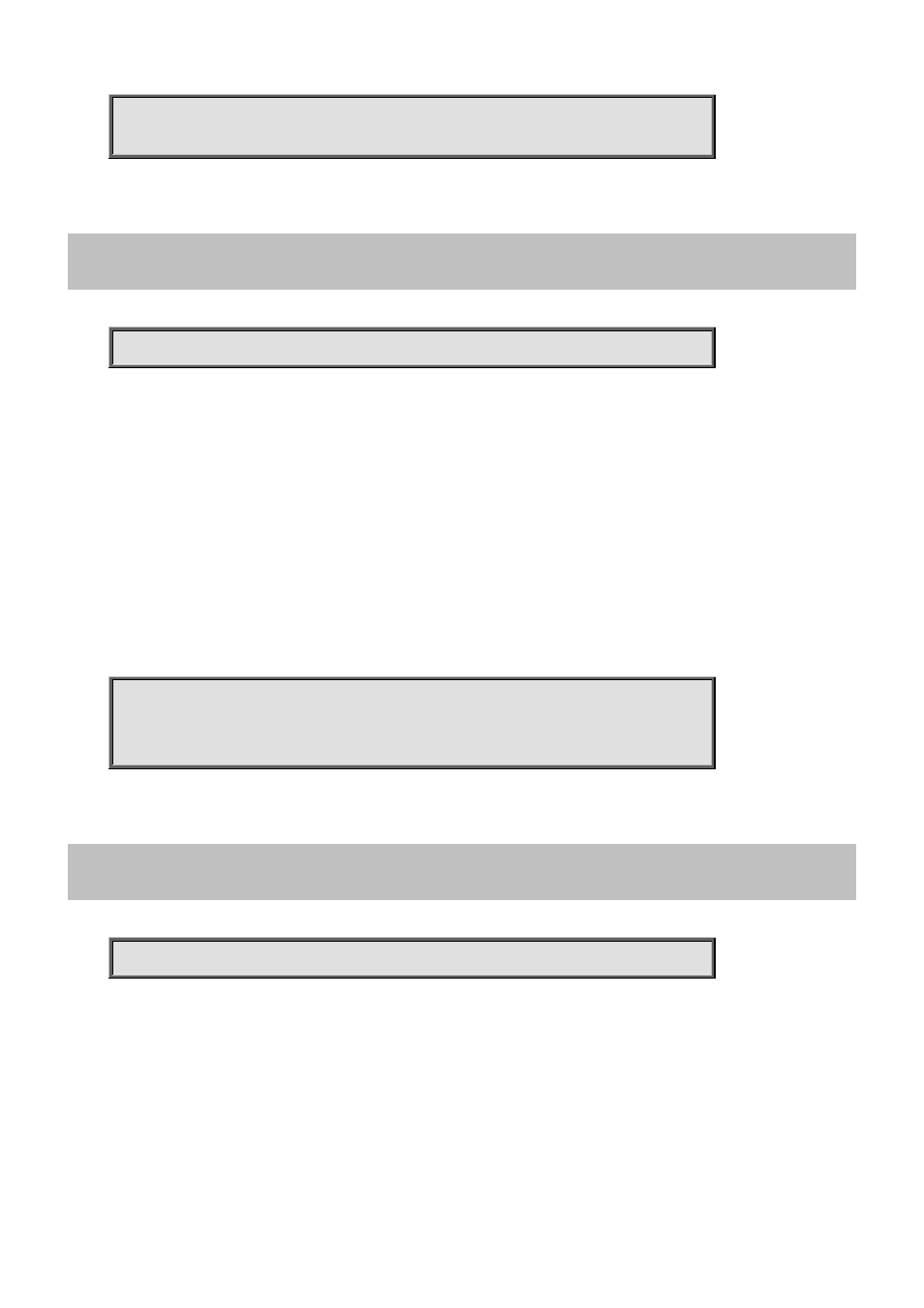
Command Guide of XGSW-28040HP
Switch# configure terminal
Switch (config)# snmp-server engine-id local 1234567890
4.2.212 snmp-server host
Command:
snmp-server host
snmp-server Set SNMP server's configurations
host Set SNMP host's configurations
Default:
None
Usage Guide:
To enter the SNMP host mode
Example:
To enter the SNMP host mode (planet)
Switch# configure terminal
Switch (config)# snmp-server host planet
Switch (config-snmps-host)#
4.2.212.1 do
Command:
do < exec commands >
do To run exec commands.
Default:
N/A
Usage Guide:
To run exec commands.
Example:
To run “show aaa”.
-301-
This manual is related to the following products:
