Cx set verifymode= Page 81
Page 81
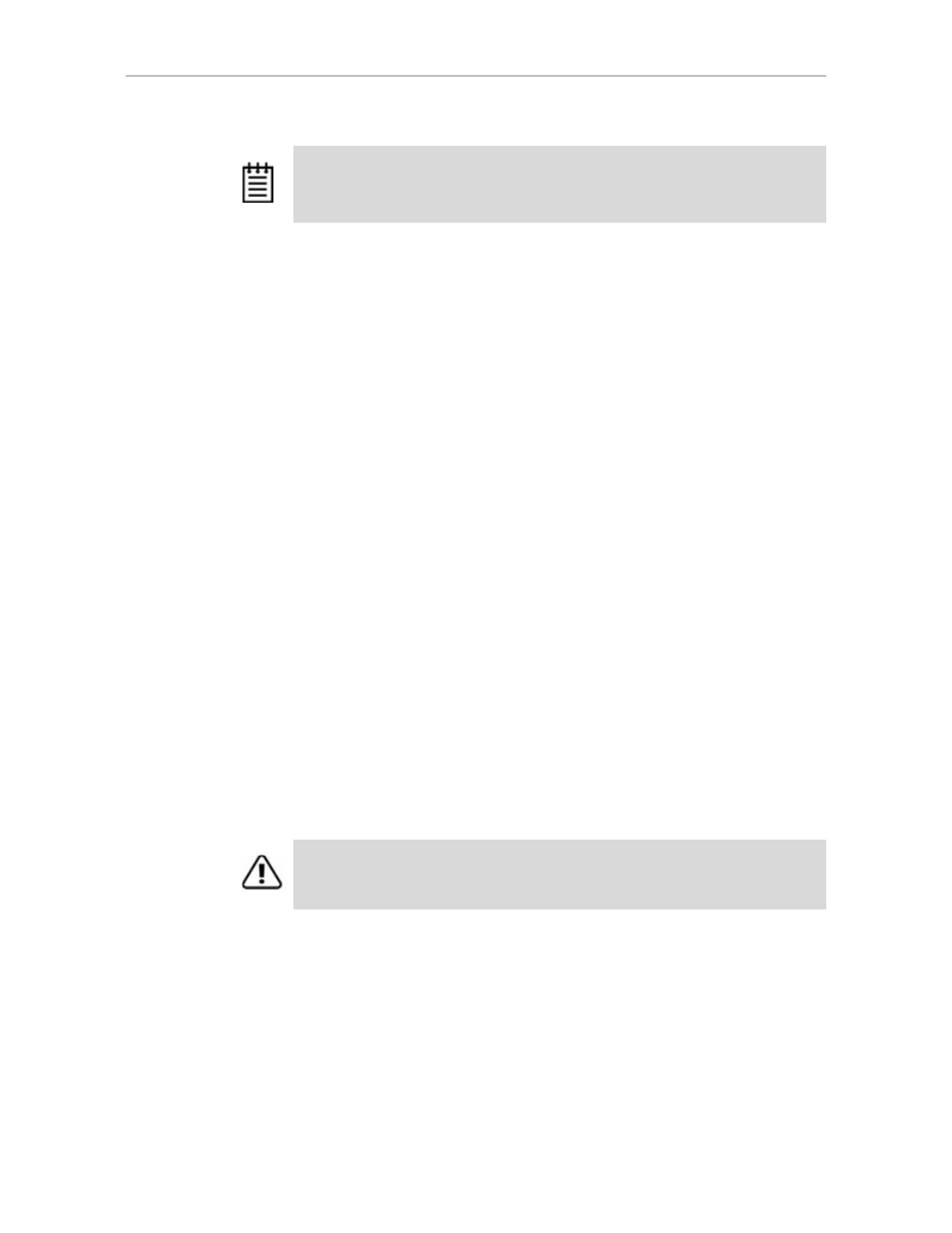
Controller Object Commands
www.lsi.com/channel/products
73
Example:
//localhost> /c3 set verify=basic pref=Fri:23
Setting /c3 basic verify preferred start time to [Fri, 11:00PM]
... Done.
/c
x
set verifymode=
This command is only supported on 9750, 9690SA, and 9650SE controllers.
This command sets the verify mode. The verify mode has two settings:
Adaptive and Low Latency.
Verify mode works in conjunction with the verify task rate (see “/cx set
verifyrate=<1..5>” on page 74).
The Adaptive setting is the default verify mode. It allows the firmware to
adjust the interaction of verify tasks with host I/Os to maximize the speed of
both host I/O and verify tasks.
When a verify background task is active, if the task rate is set to a fast verify
rate (i.e., low I/O rate), the system latency increases and performance may be
negatively affected, especially for applications such as video server
applications and audio applications. The Low Latency setting will minimize
the latency (delay) in reading data from the RAID unit by slowing down the
rebuild task, which allows host Reads to complete, thus improving
performance.
For a more complete discussion of background task modes, see “Working
with the Background Task Mode” in the 3ware SATA+SAS RAID Controller
Card Software User Guide, Version 10.0.
Example:
//localhost> /c1 set verifymode=lowlatency
Setting Verify background task mode of /c1 to [lowlatency] ... Done.
Related commands:
/cx show verifymode
/cx set verifyrate=<1..5>
/cx show verifyrate
Note:
When verify=basic, if you start a manual verify, it will start immediately.
When verify=advanced, if you start a manual verify, it will follow the advanced
Verify Task Schedule. For more information, see “/cx/ux start verify” on page 88.
Important:
Setting verifymode to 'low latency' and verifyrate to '5' is not
recommended when I/O is active, because in that case, the verify as a background
task may never complete. Thus, this setting should be used with care.
