Cx set verify=advanced|basic|1, Cx set verify=basic [pref=ddd:hh, Set verify=advanced|basic|1 – Avago Technologies 3ware SAS 9750-4i User Manual
Page 80: Set verify=basic [pref=ddd:hh
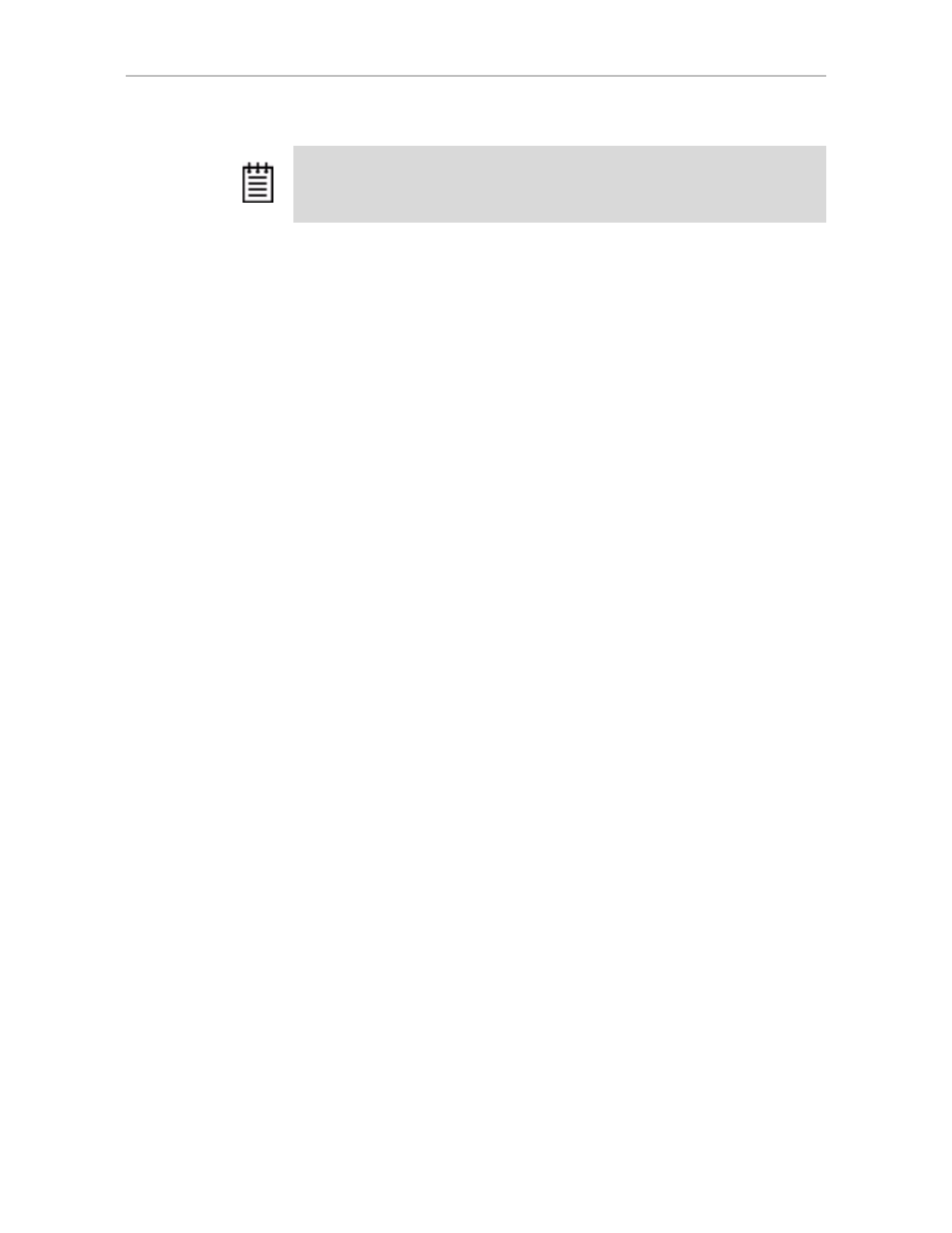
Chapter 2. CLI Syntax Reference
72
3ware SATA+SAS RAID Controller Card CLI Guide, Version 10.0
You can view the verify schedule to be enabled or disabled with the command
“/cx show verify” on page 53. You can add verify task slots to the schedule
using the command “/cx add verify=ddd:hh:duration” on page 65. You can
remove verify task slots from the schedule with the “/cx del verify=slot_id”
on page 68.
/c
x
set verify=advanced|basic|1..5
This command only applies to 9750 controllers, and 9690SA and 9650SE
RAID controllers running 9.5.1 or later.
This command is effectively the same as the set verify command. Setting
verify to advanced enables the advanced Verify Task Schedule, which can
include a series of up to 7 days and times. Setting verify to basic creates a
weekly schedule with one specific day and time, and disables the series of
scheduling slots associated with the advanced Verify Task Schedule. For more
about the basic schedule, see “/cx set verify=basic [pref=ddd:hh]”, below.
The priority of verify versus I/O operations is specified with 1..5, where 5 is
more resources and 1 the least. Setting this value to 1 implies fastest I/O, and
5 implies fastest verify.
For information on the verify schedule, see “/cx add verify=ddd:hh:duration”
on page 65
/c
x
set verify=basic [pref=ddd:hh]
This command only applies to 9750 controllers, and 9690SA and 9650SE
RAID controllers running 9.5.1 or later.
Using the verify=basic option allows you to set a basic verify schedule that
starts each week at the same date and time. With verify=basic, you can
specify your preferred day and time, or you can omit the day and time and use
the default of Friday at midnight.
When you set verify=basic, the series of scheduled days and times associated
with the advanced Verify Task Schedule is ignored.
Verify=basic is intended to be used with the auto-verify policy for RAID
units, to insure that a verification of the unit occurs on a regular basis.
Note:
If you want verifications to occur automatically, when enabling the verify
schedule you must also remember to enable the autoverify setting for the units to be
verified. For more information see “/cx/ux set autoverify=on|off” on page 90.
